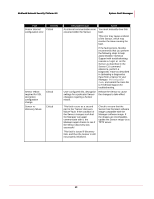McAfee M4050 Troubleshooting Guide - Page 56
Frontend is Overloaded., Network Security Sensor
 |
UPC - 731944582832
View all McAfee M4050 manuals
Add to My Manuals
Save this manual to your list of manuals |
Page 56 highlights
McAfee® Network Security Platform 6.0 System Fault Messages Fault Sensor configuration download failure Severity Critical Sensor device license expired Critical Sensor discovered Critical with cluster secondary license. Description/Cause Action The Manager cannot push original Sensor configuration to Sensor during Sensor reinitialization, possibly because the trust relationship is lost between Manager and Sensor. This can also occur when a failed Sensor is replaced with a new unit, and the new unit is unable to discover its configuration information.It happens if the Sensor's health is bad. The link between Manager and Sensor may be down, or you may need to re-establish the trust relationship between Sensor and Manager by resetting the shared key values. Sensor device license expired,and may not detect attacks. To obtain a permanent license, kindly contact Technical Support or your local reseller. Sensor discovered with cluster secondary license, and must not be connected to Manager directly. To obtain a standard license now, kindly contact Technical Support or your local reseller. Sensor discovered Critical without license. Sensor Dropping Critical Packets Internally. Sensor discovered without license, and may not detect attacks. To obtain a permanent license now, kindly contact Technical Support or your local reseller. Network Security Sensor Frontend is Overloaded. Reduce the amount of traffic passing through the sensor as there is oversubscription of traffic on the sensor 47