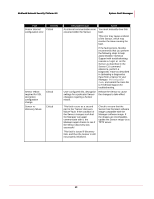McAfee M4050 Troubleshooting Guide - Page 59
Cannot push SGAP Certificate to, Network Security Platform has
 |
UPC - 731944582832
View all McAfee M4050 manuals
Add to My Manuals
Save this manual to your list of manuals |
Page 59 highlights
McAfee® Network Security Platform 6.0 System Fault Messages Fault Sensor is unreachable Severity Critical SGAP Certificate Critical download failure Signature set update not successful Critical Signature set download failure Critical Description/Cause Indicates that the Sensor cannot communicate with the Manager, indicating that the connection between the Sensor and the Manager is down, or that the Sensor has been administratively disconnected. Action Contact your IT department to troubleshoot connectivity issues: check that a connection route between the Manager and the Sensor exists; check the Sensor's status using the status command in the Sensor command line interface or ping the Sensor or the Sensor gateway to ensure connectivity to the Sensor. This fault clears when the Manager detects the Sensor again. Cannot push SGAP Certificate to Check NSM connection to Sensor. Kindly see the log for Network Security Platform. details. Check to ensure that the Network Security Platform has the latest software image compatible with the Manager software image. If the images are incompatible, update the Network Security Platform image via a tftp server. The attempt to update the signature set on the Manager was not successful, and thus signature set is not available in the Manager. A valid signature set must be present before any action can be taken in Network Security Platform. You must re-import a signature set before performing any action on the Manager. Occurs when the Manager Contact your IT department to cannot push the signature set file troubleshoot connectivity to a Sensor. Could result from a issues: check that a network connectivity issue. connection route between the Manager and the Sensor. 50