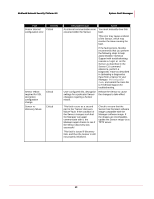McAfee M4050 Troubleshooting Guide - Page 60
IPS Configuration Guide, contacting Technical Support
 |
UPC - 731944582832
View all McAfee M4050 manuals
Add to My Manuals
Save this manual to your list of manuals |
Page 60 highlights
McAfee® Network Security Platform 6.0 System Fault Messages Fault Software error Severity Critical SSL decryption key Critical download failure Temperature error Critical Temperature Sensor status Critical Description/Cause Action Indicates a recoverable software error within the Sensor. This error may cause a reboot of the Sensor, which may resolve the issue causing the fault. If the fault persists, McAfee recommends that you perform the following steps to help assist McAfee Technical Support with troubleshooting: execute a logstat on the Sensor as described in the Sensor CLI command reference, perform a Diagnostic Trace as described in the IPS Configuration Guide, and submit the trace file to Technical Support for troubleshooting. Occurs when the Manager Contact your IT department to cannot push a decryption key file troubleshoot connectivity to a Sensor. Could result from a issues: check that a network connectivity issue. connection route between the Manager and the Sensor. Indicates that the temperature of Check for a Fan Status fault, the Sensor is abnormal. and also check the Sensor's The Sensor will raise a temperature alert when the front panel LEDs to see if the Sensor's fans are operational. internal temperature of the If a fan is not operational, Sensor crosses 50 degrees McAfee strongly recommends Centigrade. The fault is removed contacting Technical Support only when the temperature falls as soon as possible to below 40 degrees Centigrade. schedule a replacement unit. In the meantime, you can use an external fan (blowing into the front of the Sensor) to prevent the Sensor from overheating until the repair is completed. If a fan is not the issue, please ensure that the room where the Sensor is located is cool enough for the Sensor to operate without overheating. The environment temperature for Check the environment the Manager is not appropriate. temperature for the Manager and provide adequate ventilation. 51