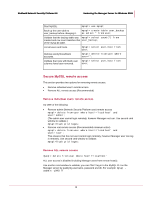McAfee M4050 Troubleshooting Guide - Page 21
Configuring Audit Events, Sensor to Manager
 |
UPC - 731944582832
View all McAfee M4050 manuals
Add to My Manuals
Save this manual to your list of manuals |
Page 21 highlights
McAfee® Network Security Platform 6.0 Hardening the Manager Server for Windows 2008 Port 80 443 3306 8500 8501 8502 8503 8504 8555 Description HTTP port Communication Client to Manager HTTPS Client to Manager MySQL database Open only while using external SQL database Command channel(UDP) Manager to Sensor Install port(TCP) Sensor to Manager Alert channel(TCP) Sensor to Manager Packet log channel(TCP) Sensor to Manager File transfer channel(TCP) Sensor to Manager Alert viewer(TC) Client to Manager When email notification or SNMP forwarding is configured on Manager and there is firewall between Manager and SNMP Server, ensure that the following ports are allowed through firewall. Port Description Communication 25 SMTP port Manager to SMTP server 162 SNMP forwarding Manager to SNMP server If you have ePO integration configured on Manager, and there is firewall between Manager and the ePO Server, ensure the following port is also allowed through firewall. Port Description Communication 8443 ePO Manager to ePO server communication port Configuring Audit Events Set the following events to be audited: Audit account logon events Audit account management Audit logon events Audit object access (Failure) 12