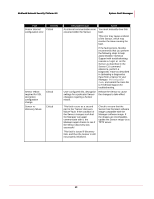McAfee M4050 Troubleshooting Guide - Page 62
If the Central Manager server, Central Manager is in Standby
 |
UPC - 731944582832
View all McAfee M4050 manuals
Add to My Manuals
Save this manual to your list of manuals |
Page 62 highlights
McAfee® Network Security Platform 6.0 System Fault Messages Fault The Manager is not reachable Severity Critical The Manager name has moved to MDR mode, and this Manager cannot handle the change Critical The Manager has moved to MDR mode, and this Manager cannot handle the change Critical Description/Cause No communication exists between Central Manager and Manager. Action Indicates that the Central Manager server and Manager cannot communicate with each other. The connection between these two may be down, or Central Manager has been administratively disconnected. 1) Check that a connection route exists between the Central Manager and Manager; 2) Access the Manager directly. This fault clears when the Manager detects the Sensor again. The Central Manager server is in If the Central Manager server Standby mode.The Manager has moved to Standby ,then server which is configured by the Central Manager with Central Manager goes into latest Manager information is secondary Standby mode after moved to Active mode or MDR creation or before data recreate MDR pair. dump from primary to secondary takes place. If the Manager has moved to Standby, then make the The Manager server configured Manager with Central by Central Manager is in Active Manager information as Active mode but is in a disconnected or make sure that active state and therefore cannot Central Manager or Manager communicate with Central has latest configuration data. Manager. If Manager is reconnected and Central Manager is in Standby mode, then the Peer Central Manager does not have Manager configuration. The Manager server is in Standby mode(MDR action) and active peer Manager does not have Central Manager information If the Manager server has moved to Stand by ,then make Central Manager with latest Manager information as Active or reform MDR; if the Manager has moved to Standby, then make the Manager with Central Manager information as Active or make sure that active Central Manager or Manager has latest configuration data. 53