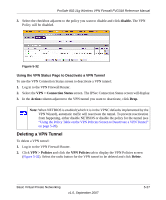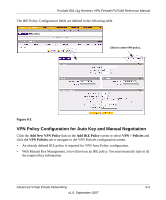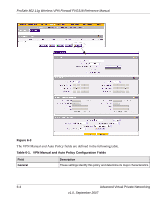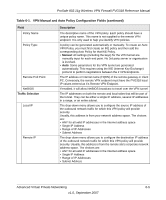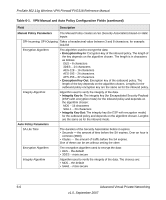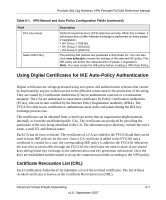Netgear FVG318v1 FVG318 Reference Manual - Page 108
Using Automatic Key Management, IKE Policy Automatic Key and Authentication Management, VPN Policies
 |
View all Netgear FVG318v1 manuals
Add to My Manuals
Save this manual to your list of manuals |
Page 108 highlights
ProSafe 802.11g Wireless VPN Firewall FVG318 Reference Manual • VPN Policies. Apply the IKE policy to specific traffic that requires a VPN tunnel. Or, you can create a VPN policy that does not use an IKE policy but in which you manually enter all the authentication and key parameters. Since VPN policies use IKE policies, you define the IKE policy first. The FVG318 also allows you to manually input the authentication scheme and encryption key values. In the case of manual key management there will not be any IKE policies. In order to establish secure communication over the Internet with the remote site you need to configure matching VPN policies on both the local and remote VPN firewalls. The outbound VPN policy on one end must match to the inbound VPN policy on other end, and vice versa. When the network traffic enters into the FVG318 from the LAN network interface, if there is no VPN policy found for a type of network traffic, then that traffic passes through without any change. However, if the traffic is selected by a VPN policy, then the IPSec authentication and encryption rules are applied to it as defined in the VPN policy. By default, a new VPN policy is added with the least priority, that is, at the end of the VPN policy table. Using Automatic Key Management The most common configuration scenarios will use IKE policies to automatically manage the authentication and encryption keys. Based on the IKE policy, some parameters for the VPN tunnel are generated automatically. The IKE protocols perform negotiations between the two VPN endpoints to automatically generate required parameters. Some organizations will use an IKE policy with a Certificate Authority (CA) to perform authentication. Typically, CA authentication is used in large organizations that maintain their own internal CA server. This requires that each VPN gateway have a certificate from the CA. Using CAs reduces the amount of data entry required on each VPN endpoint. IKE Policy Automatic Key and Authentication Management Click the IKE Policies tab from the VPN > Policies section of the main menu, and then click the Add button of the IKE Policies screen to display the IKE Policy Configuration menu shown in Figure 6-2. 6-2 Advanced Virtual Private Networking v1.0, September 2007