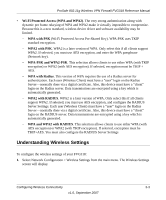Netgear FVG318v1 FVG318 Reference Manual - Page 37
Check the router status lights to verify correct router operation.
 |
View all Netgear FVG318v1 manuals
Add to My Manuals
Save this manual to your list of manuals |
Page 37 highlights
ProSafe 802.11g Wireless VPN Firewall FVG318 Reference Manual • Some cable modem ISPs require you to use the MAC address of the computer registered on the account. If so, in the Router MAC Address section of the Basic Settings menu, select, "Use this Computer's MAC Address." The router will then capture and use the MAC address of the computer that you are now using. You must be using the computer that is registered with the ISP. Click Apply to save your settings. Restart the network in the correct sequence. Check the router status lights to verify correct router operation. • If the Power light does not turn solid green within 2 minutes after turning the router on, reset the router according to the instructions in the Reference Manual on the CD. • If the Wireless light does not come on, verify that the wireless feature is turned on according to the instructions in the Reference Manual on the CD. Tips for Accessing the VPN firewall The table below describes how you access the VPN firewall router, depending on the state of the VPN firewall router. Table 2-2. Accessing the firewall router Firewall State Access Options Description Factory Default Note: The VPN firewall router is supplied in the factory default state. Also, the factory default state is restored when you use the factory reset button. See "To backup and restore your configuration:" on page 7-5 for more information on this feature. Automatic Access via the Smart Wizard Configuration Assistant Manually enter a URL to bypass the Smart Wizard Configuration Assistant Any time a browser is opened on any computer connected to the VPN firewall router, the VPN firewall router will automatically connect to that browser and display the Configuration Assistant welcome page. There is no need to enter the VPN firewall router URL in the browser, or provide the login user name and password. You can bypass the Smart Wizard Configuration Assistant feature by typing http://192.168.0.1/basicsetting.htm in the browser address bar and pressing Enter. You will not be prompted for a user name or password. This will enable you to manually configure the VPN firewall router even when it is in the factory default state. When manually configuring the firewall, you must complete the configuration by clicking Apply when you finish entering your settings. If you do not do so, a browser on any PC connected to the firewall will automatically display the firewall Configuration Assistant welcome page rather than the browser's home page. Connecting the Firewall to the Internet v1.0, September 2007 2-13