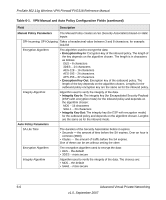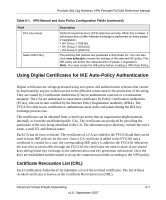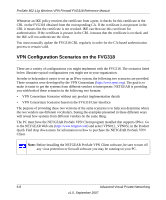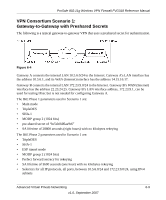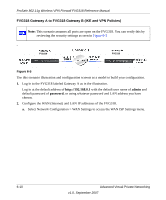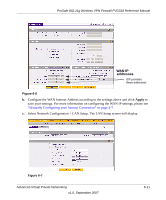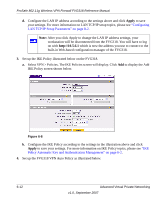Netgear FVG318v1 FVG318 Reference Manual - Page 117
WAN IP, addresses, Select Network Configuration > LAN Setup. The LAN Setup screen will display.
 |
View all Netgear FVG318v1 manuals
Add to My Manuals
Save this manual to your list of manuals |
Page 117 highlights
ProSafe 802.11g Wireless VPN Firewall FVG318 Reference Manual WAN IP addresses ISP provides these addresses Figure 6-6 b. Configure the WAN Internet Address according to the settings above and click Apply to save your settings. For more information on configuring the WAN IP settings, please see "Manually Configuring your Internet Connection" on page 2-7. c. Select Network Configuration > LAN Setup. The LAN Setup screen will display. Figure 6-7 Advanced Virtual Private Networking v1.0, September 2007 6-11

ProSafe 802.11g Wireless VPN Firewall FVG318 Reference Manual
Advanced Virtual Private Networking
6-11
v1.0, September 2007
b.
Configure the WAN Internet Address according to the settings above and click
Apply
to
save your settings. For more information on configuring the WAN IP settings, please see
“Manually Configuring your Internet Connection” on page 2-7
.
c.
Select Network Configuration > LAN Setup. The LAN Setup screen will display.
Figure 6-6
Figure 6-7
WAN IP
addresses
ISP provides
these addresses