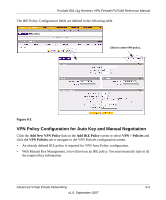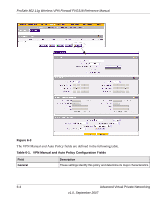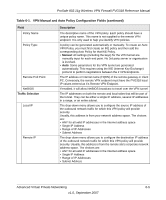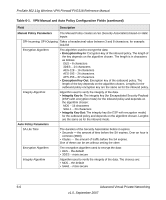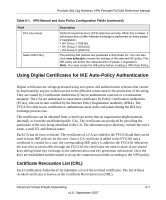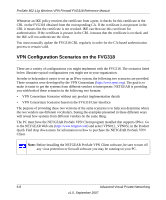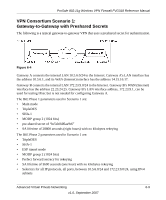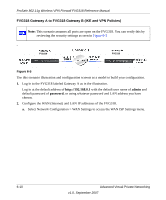Netgear FVG318v1 FVG318 Reference Manual - Page 111
Table 6-1., VPN Manual and Auto Policy Configuration Fields continued
 |
View all Netgear FVG318v1 manuals
Add to My Manuals
Save this manual to your list of manuals |
Page 111 highlights
ProSafe 802.11g Wireless VPN Firewall FVG318 Reference Manual Table 6-1. VPN Manual and Auto Policy Configuration Fields (continued) Field Policy Name Policy Type: Remote End Point: NetBIOS Traffic Selection Local IP Remote IP Description The descriptive name of the VPN policy. Each policy should have a unique policy name. This name is not supplied to the remote VPN endpoint. It is only used to help you identify VPN policies. A policy can be generated automatically or manually: To create an Auto VPN Policy, you must first create an IKE policy and then add the corresponding Auto Policy for that IKE Policy. • Manual: All settings (including the keys) for the VPN tunnel are manually input for each end point. No 3rd party server or organization is involved. • Auto: Some parameters for the VPN tunnel are generated automatically. This requires using the IKE (Internet Key Exchange) protocol to perform negotiations between the 2 VPN Endpoints. The IP address or Internet name (FQDN) of the remote gateway or client PC. Conversely, the remote VPN endpoint must have the FVG318 local IP values entered as it's Remote VPN Endpoint. If enabled, it will allow NetBIOS broadcast to travel over the VPN tunnel The IP addresses on both the remote and local sides that will be part of the tunnel. They can be either a single IP address, several IP addresses in a range, or an entire subnet. The drop-down menu allows you to configure the source IP address of the outbound network traffic for which this VPN policy will provide security. Usually, this address is from your network address space. The choices are: • ANY for all valid IP addresses in the Internet address space • Single IP Address • Range of IP Addresses • Subnet Address The drop-down menu allows you to configure the destination IP address of the outbound network traffic for which this VPN policy will provide security. Usually, this address is from the remote site's corporate network address space. The choices are: • ANY for all valid IP addresses in the Internet address space • Single IP Address • Range of IP Addresses • Subnet Address Advanced Virtual Private Networking 6-5 v1.0, September 2007