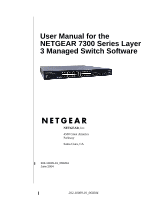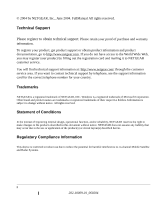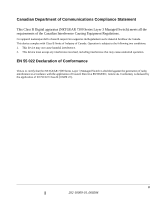Netgear GSM7312 FSM7326P User Manual
Netgear GSM7312 - ProSafe Layer 3 Managed Gigabit Switch Manual
 |
UPC - 606449030693
View all Netgear GSM7312 manuals
Add to My Manuals
Save this manual to your list of manuals |
Netgear GSM7312 manual content summary:
- Netgear GSM7312 | FSM7326P User Manual - Page 1
User Manual for the NETGEAR 7300 Series Layer 3 Managed Switch Software NETGEAR, Inc. 4500 Great America Parkway Santa Clara, CA 202-10009-01_060204 June 2004 202-10009-01_060204 - Netgear GSM7312 | FSM7326P User Manual - Page 2
product information and product documentation, go to http://www.netgear.com. If you do not have access to the World Wide Web, you may register your product by filling out the registration card and mailing it to NETGEAR customer service. You will find technical support information at: http://www - Netgear GSM7312 | FSM7326P User Manual - Page 3
including interference that may cause undesired operation. EN 55 022 Declaration of Conformance This is to certify that the NETGEAR 7300 Series Layer 3 Managed Switch is shielded against the generation of radio interference in accordance with the application of Council Directive 89/336/EEC, Article - Netgear GSM7312 | FSM7326P User Manual - Page 4
iv 202-10009-01_060204 - Netgear GSM7312 | FSM7326P User Manual - Page 5
This Guide Audience ...1-1 Why the Document was Created 1-1 How to Use This Document 1-1 Typographical Conventions 1-2 Special Message Formats 1-2 Features of the HTML Version of this Manual 1-3 How to Print this Manual 1-4 Chapter 2 Switch Management Overview Scope ...2-1 Switch Management - Netgear GSM7312 | FSM7326P User Manual - Page 6
Start up IP Address 6-3 Quick Start up Uploading from Switch to Out-of-Band PC (Only XMODEM 6-5 Quick Start up Downloading from Out-of-Band PC to Switch (Only XMODEM) ......6-6 Quick Start up Downloading from TFTP Server 6-6 Quick Start up Factory Defaults 6-7 Chapter 7 Mode-based CLI Mode-based - Netgear GSM7312 | FSM7326P User Manual - Page 7
dot1pmapping 8-16 show classofservice dot1pmapping 8-16 vlan port priority all 8-16 vlan priority ...8-17 LAG/Port-Channel (802. 19 no mtu ...8-19 network javamode 8-19 no network javamode 8-19 network mac-address 8-20 network mac-type 8-20 no network mac-type 8-20 network parms - Netgear GSM7312 | FSM7326P User Manual - Page 8
no serial baudrate 8-22 serial timeout ...8-23 no serial timeout 8-23 set prompt ...8-23 show forwardingdb agetime 8-23 show network ...8-24 show remotecon ...8-25 show serial ...8-25 show serviceport ...8-26 show snmpcommunity 8-26 show snmptrap ...8-27 show trapflags ...8-28 snmp-server - Netgear GSM7312 | FSM7326P User Manual - Page 9
telnet ...8-35 HTTP Commands ...8-35 ip http secure-port 8-35 no ip http secure-port 8-35 ip http secure-protocol 8-36 no ip http secure-protocol 8-36 ip http secure-server 8-36 no ip http secure-server 8-36 ip http server ...8-36 no ip http server 8-37 show ip http ...8-37 Secure Shell (SSH - Netgear GSM7312 | FSM7326P User Manual - Page 10
8-42 no port-channel linktrap 8-43 port-channel name 8-43 protocol group ...8-43 no protocol group 8-43 protocol vlan group 8-44 no protocol vlan group 8-44 protocol vlan group all 8-44 no protocol vlan group all 8-44 set garp timer join 8-45 no set garp timer join 8-45 set garp timer join - Netgear GSM7312 | FSM7326P User Manual - Page 11
-table static 8-59 show mac-address-table staticfiltering 8-59 show mac-address-table stats 8-60 show monitor ...8-60 show port ...8-61 show port protocol 8-61 show port-channel 8-62 show storm-control 8-63 show vlan ...8-63 show vlan brief ...8-64 show vlan port ...8-65 shutdown ...8-65 no - Netgear GSM7312 | FSM7326P User Manual - Page 12
70 vlan ...8-70 no vlan ...8-71 vlan acceptframe ...8-71 no vlan acceptframe 8-71 vlan ingressfilter ...8-71 no vlan ingressfilter 8-72 vlan makestatic ...8-72 vlan name ...8-72 no vlan name 8-72 vlan participation ...8-72 vlan participation all 8-73 vlan port acceptframe all 8-74 no vlan port - Netgear GSM7312 | FSM7326P User Manual - Page 13
80 show spanning-tree mst port summary 8-81 show spanning-tree mst summary 8-82 show spanning-tree summary 8-82 show spanning-tree vlan 8-83 spanning-tree ...8-83 no spanning-tree 8-83 spanning-tree configuration name 8-83 no spanning-tree configuration name 8-84 spanning-tree configuration - Netgear GSM7312 | FSM7326P User Manual - Page 14
8-92 users passwd ...8-93 no users passwd 8-93 users snmpv3 accessmode 8-93 no users snmpv3 accessmode 8-93 users snmpv3 authentication 8-94 no users snmpv3 authentication 8-94 users snmpv3 encryption 8-94 no users snmpv3 encryption 8-94 Security Commands ...8-95 authentication login 8-95 - Netgear GSM7312 | FSM7326P User Manual - Page 15
accounting 8-104 show authentication 8-106 show authentication users 8-106 show dot1x ...8-106 show dot1x users 8-109 show radius ...8-109 show radius statistics 8-110 show users authentication 8-111 users defaultlogin 8-112 users login ...8-112 System Utilities ...8-112 clear config ...8-112 - Netgear GSM7312 | FSM7326P User Manual - Page 16
pass ...8-113 clear port-channel 8-113 clear traplog ...8-113 clear vlan ...8-114 copy ...8-114 logout ...8-115 ping ...8-115 reload ...8-115 9-2 no area authentication 9-2 area default-cost ...9-2 area nssa ...9-2 no area nssa ...9-2 area nssa default-info-originate 9-3 area nssa no- - Netgear GSM7312 | FSM7326P User Manual - Page 17
maxhopcount 9-13 bootpdhcprelay minwaittime 9-13 no bootpdhcprelay minwaittime 9-13 bootpdhcprelay serverip 9-14 no bootpdhcprelay serverip 9-14 clear arp-cache ...9-14 default-information originate (OSPF 9-14 no default-information originate (OSPF 9-14 Contents xvii 202-10009-01_060204 - Netgear GSM7312 | FSM7326P User Manual - Page 18
out 9-18 no default-information originate 9-18 encapsulation ...9-18 exit-overflow-interval 9-19 no exit-overflow-interval 9-19 external-lsdb-limit 9-19 no external-lsdb-limit 9-19 hostroutesaccept ...9-20 no hostroutesaccept 9-20 ip address ...9-20 no ip address 9-20 ip ecmpmode ...9-21 no - Netgear GSM7312 | FSM7326P User Manual - Page 19
no ip irdp address 9-22 ip irdp holdtime ...9-22 no ip irdp holdtime 9-22 ip irdp maxadvertinterval 9-23 no ip irdp maxadvertinterval 9-23 ip irdp minadvertinterval 9-23 no ip irdp minadvertinterval 9-23 ip irdp preference 9-23 no ip irdp preference 9-24 ip netdirbcast ...9-24 no ip - Netgear GSM7312 | FSM7326P User Manual - Page 20
send version 9-30 ip route ...9-31 no ip route ...9-31 ip route default ...9-31 no ip route default 9-31 ip route distance ...9-31 no ip route distance 9-32 ip routing ...9-32 no ip routing ...9-32 redistribute ...9-32 no redistribute 9-33 redistribute ...9-33 no redistribute 9-33 redistribute - Netgear GSM7312 | FSM7326P User Manual - Page 21
...9-56 vlan routing ...9-56 no vlan routing 9-56 ip vrrp ...9-57 no ip vrrp ...9-57 ip vrrp authentication 9-57 no ip vrrp authentication 9-57 ip vrrp ...9-58 no ip vrrp ...9-58 ip vrrp mode ...9-58 no ip vrrp mode 9-58 ip vrrp ip ...9-59 ip vrrp preempt ...9-59 no ip vrrp preempt 9-59 ip vrrp - Netgear GSM7312 | FSM7326P User Manual - Page 22
-address mac 10-10 match srcip ...10-10 match srcl4port ...10-10 match vlan ...10-11 Policy Commands ...10-11 bandwidth kbps ...10-12 bandwidth percent 10-13 class ...10-13 no class ...10-14 mark ip-dscp ...10-14 mark ip-precedence 10-14 police-simple ...10-15 Service Commands ...10-15 service - Netgear GSM7312 | FSM7326P User Manual - Page 23
12-1 no client-name 12-1 default-router ...12-2 no default-router 12-2 dns-server ...12-2 no dns-server 12-2 hardware-address 12-3 no hardware-address 12-3 host ...12-3 no host ...12-3 ip dhcp excluded-address 12-4 no ip dhcp excluded-address 12-4 ip dhcp ping packets 12-4 Contents xxiii - Netgear GSM7312 | FSM7326P User Manual - Page 24
Chapter 13 FSM7326P Power Over Ethernet Commands Power Over Ethernet (POE) Commands 13-2 poe ...13-2 poe priority ...13-3 poe limit ...13-3 poe usagethreshold 13-3 show poe port info 13-3 Class ...13-4 Output ...13-4 Limit ...13-4 Status ...13-4 show poe ...13-5 Appendix A IS CLI Mapping Appendix - Netgear GSM7312 | FSM7326P User Manual - Page 25
Category 5 Cable ...15-2 Category 5 Cable Specifications 15-2 Twisted Pair Cables 15-3 Patch Panels and Cables 15-4 Using 1000BASE-T Gigabit Ethernet over Category 5 Cable 15-5 Cabling ...15-5 Near End Cross Talk (NEXT 15-6 Patch Cables ...15-6 RJ-45 Plug and RJ-45 Connectors 15-6 Conclusion - Netgear GSM7312 | FSM7326P User Manual - Page 26
xxvi Contents 202-10009-01_060204 - Netgear GSM7312 | FSM7326P User Manual - Page 27
1 About This Guide Thank you for purchasing the NETGEAR™ 7300 Series L3 Switch. Audience This reference manual assumes that the to Use This Document This document describes configuration commands for the 7000 Series L3 Managed Switch software. The commands can be accessed from the CLI, telnet, - Netgear GSM7312 | FSM7326P User Manual - Page 28
these specifications: Table 1-1. Manual Specifications Product Version Manual Publication Date NETGEAR 7300 Series Layer 3 Managed Switch June 2004 Note: Product updates are available on the NETGEAR, Inc. Web site at http:// www.netgear.com/support/main.asp. Documentation updates are available - Netgear GSM7312 | FSM7326P User Manual - Page 29
User Manual for the NETGEAR 7300 Series Layer 3 Managed Switch Software Features of the HTML Version of this Manual The HTML version of this manual includes these features. 1 2 3 Figure Preface -2: HTML version of this manual 1. Left pane. Use the left pane to view the Contents, Index, Search - Netgear GSM7312 | FSM7326P User Manual - Page 30
User Manual for the NETGEAR 7300 Series Layer 3 Managed Switch Software How to Print this Manual To print this manual you man choose one of the following several options, according to your needs. • Printing a "How To" Sequence of Steps in the HTML View. Use the Print button on the upper right - Netgear GSM7312 | FSM7326P User Manual - Page 31
you can use to manage your NETGEAR NETGEAR 7300 Series Layer 3 Managed Switch. • Management Access Overview • SNMP Access • Protocols Scope The NETGEAR 7300 Series Layer 3 Managed Switch software has two purposes: • Assist attached hardware in switching frames, based on Layer 2 or 3 information - Netgear GSM7312 | FSM7326P User Manual - Page 32
via direct cable • Must be near switch or use dial-up connection means network bottlenecks, connection crashes, and downtime do not slow or • Not convenient for remote users prevent access • Not graphical • No IP address or subnet needed • Menu or CLI based • HyperTerminal access to full - Netgear GSM7312 | FSM7326P User Manual - Page 33
is an internal, character-oriented, VT-100/ANSI menu-driven user interface for performing management activities. Using this method, you can view a terminal, PC, Apple Macintosh, or UNIX workstation connected to the switch's console port. Figure 3-1 shows an example of this management method. - Netgear GSM7312 | FSM7326P User Manual - Page 34
User Manual for the NETGEAR 7300 Series Layer 3 Managed Switch Software Examples of terminal-emulation programs include: • PC, but other systems follow similar steps. 1. Click the Windows Start button. Select Accessories and then Communications. HyperTerminal should be one of the options listed - Netgear GSM7312 | FSM7326P User Manual - Page 35
User Manual for the NETGEAR 7300 Series Layer 3 Managed Switch Software 4. When the following screen appears, make sure that the port setting are as follows: Baud Rate: Data Bits: Parity: Stop Bits: Flow Control: 9600 8 None 1 - Netgear GSM7312 | FSM7326P User Manual - Page 36
User Manual for the NETGEAR 7300 Series Layer 3 Managed Switch Software 3-4 Administration Console Telnet Interface 202-10009-01_060204 - Netgear GSM7312 | FSM7326P User Manual - Page 37
Web-Based Management Interface Your NETGEAR 7300 Series Layer 3 Managed Switch provides a built-in browser an IP address and subnet mask to the switch. Thereafter, you can access the switch's Web interface directly using your Web browser by entering the switch's IP address into the address bar - Netgear GSM7312 | FSM7326P User Manual - Page 38
managed switch using whatever IP address the unit is currently configured with. Use the default user name of admin and default of no password, or whatever LAN address and password you have set up. . Figure 4-2: 7300 IP address in browser address bar A login window opens: Figure 4-3: Login splash - Netgear GSM7312 | FSM7326P User Manual - Page 39
User Manual for the NETGEAR 7300 Series Layer 3 Managed Switch Software Click the Login link. A user name and password dialog box opens like this one. Figure 4-4: User name/password dialog box 4. Type the default user name of admin and default of no password, or whatever password you have set up. - Netgear GSM7312 | FSM7326P User Manual - Page 40
User Manual for the NETGEAR 7300 Series Layer 3 Managed Switch Software Web-Based Management Utility Features Figure 4-5: System Information page This welcome page displays system information, such as: • System Description • System Name • System Location • System Contact • IP Address • System - Netgear GSM7312 | FSM7326P User Manual - Page 41
User Manual for the NETGEAR 7300 Series Layer 3 Managed Switch Software Interactive Switch Image Figure 4-6: Interactive switch image This dynamic image shows various real time conditions about the switch, including the status, fan operation, power, and the connectivity and traffic indication for - Netgear GSM7312 | FSM7326P User Manual - Page 42
User Manual for the NETGEAR 7300 Series Layer 3 Managed Switch Software Figure 4-7: Menu navigation Main Menus • Management • Switch • Routing • Traffic Management 4-6 Web-Based Management Interface 202-10009-01_060204 - Netgear GSM7312 | FSM7326P User Manual - Page 43
User Manual for the NETGEAR 7300 Series Layer 3 Managed Switch Software • Smart Wizard Secondary Menus The Secondary Menus under the Main Menu contain a host of options that you can use to configure your switch. The online help contains a detailed description of the features on each screen. You can - Netgear GSM7312 | FSM7326P User Manual - Page 44
User Manual for the NETGEAR 7300 Series Layer 3 Managed Switch Software Routing • Routing Commands - see "Routing Commands" on page 9-1 Traffic Management • Diffserv - see Chapter 10, "CLI Commands: Differentiated Services • Traffic Control - see "Management Commands" on page 8-18 Smart Wizard • - Netgear GSM7312 | FSM7326P User Manual - Page 45
User Manual for the NETGEAR 7300 Series Layer 3 Managed Switch Software Port-Specific Popup Menus The 7300 Series L3 Switch also provides several popup menus for each port. Figure 4-9: Switch popup menus You can access a port-specific popup menu by right clicking on the port in the image of the - Netgear GSM7312 | FSM7326P User Manual - Page 46
User Manual for the NETGEAR 7300 Series Layer 3 Managed Switch Software 4-10 Web-Based Management Interface 202-10009-01_060204 - Netgear GSM7312 | FSM7326P User Manual - Page 47
User Manual for the NETGEAR 7300 Series Layer 3 Managed Switch Software Chapter 5 Command Line Interface Structure The Command Line Interface (CLI) syntax, conventions and terminology are described in this section. Each CLI command is illustrated using the structure outlined below. CLI Command - Netgear GSM7312 | FSM7326P User Manual - Page 48
User Manual for the NETGEAR 7300 Series Layer 3 Managed Switch Software Parameters Parameters are order dependent. The text in bold italics should be replaced with a name or number. To use spaces as part of a name parameter, enclose it in double quotes like this: "System Name with Spaces". - Netgear GSM7312 | FSM7326P User Manual - Page 49
User Manual for the NETGEAR 7300 Series Layer 3 Managed Switch Software logical slot/port This parameter denotes remote host, workstation or network. Network addresses are shown using the following syntax: Table 5-1. Network Address Syntax Address Type Format ipaddr A.B.C.D macaddr YY:YY: - Netgear GSM7312 | FSM7326P User Manual - Page 50
User Manual for the NETGEAR 7300 Series Layer 3 Managed Switch Software Annotations The CLI allows the user to type single-line provided below: ! Script file for displaying the ip interface ! Display information about interfaces show ip interface 0/1 !Displays the information about the first - Netgear GSM7312 | FSM7326P User Manual - Page 51
allows access to the 7300 Series L3 Switch locally or from a remote workstation. The device must be configured with IP information (IP address, subnet mask, and default gateway). 2. Turn the Power ON. 3. Allow the device to load the software until the login prompt appears. The device initial state - Netgear GSM7312 | FSM7326P User Manual - Page 52
User Manual for the NETGEAR 7300 Series Layer 3 Managed Switch Software System Info and System Setup Quick Start up Software Version Information Table 6-1. Quick Start up Software Version Information Command Details show hardware (in Privileged EXEC) Allows the user to see the software - Netgear GSM7312 | FSM7326P User Manual - Page 53
in length. This will save passwords and all other changes to the device. If you do not save config, all configurations will be lost when a power cycle is performed on the switch or when the switch is reset Logs the user out of the switch Quick Start up IP Address To view the network parameters - Netgear GSM7312 | FSM7326P User Manual - Page 54
User Manual for the NETGEAR 7300 Series Layer 3 Managed Switch Software • Web Browser Note: The user should do a copy system:running-config nvram:startup-config after configuring the network parameters so that the configurations are not lost Table 6-4. Quick Start up IP Address Command Details - Netgear GSM7312 | FSM7326P User Manual - Page 55
User Manual for the NETGEAR 7300 Series Layer 3 Managed Switch Software Quick Start up Uploading from Switch to Out-of-Band PC (Only XMODEM) Table 6-5. Quick Start up Uploading from Switch to Out-of-Band PC (XMODEM) Command Details copy { nvram:startup-config | nvram:errorlog | nvram:msglog | - Netgear GSM7312 | FSM7326P User Manual - Page 56
User Manual for the NETGEAR 7300 Series Layer 3 Managed Switch Software Quick Start up Downloading from Out-of-Band PC to Switch (Only XMODEM) Table 6-6. Quick Start up Downloading from Out-of-Band PC to Switch (Only XMODEM) Command Details copy {nvram:startup-config | system:image} Sets - Netgear GSM7312 | FSM7326P User Manual - Page 57
User Manual for the NETGEAR 7300 Series Layer 3 Managed Switch Software Quick Start up Factory Defaults Table 6-8. Quick Start up Factory Defaults Command Details clear config copy system:running-config nvram:startup-config reload OR Cold Boot the Switch Enter yes when the prompt pops up to - Netgear GSM7312 | FSM7326P User Manual - Page 58
User Manual for the NETGEAR 7300 Series Layer 3 Managed Switch Software 6-8 Quick Start up 202-10009-01_060204 - Netgear GSM7312 | FSM7326P User Manual - Page 59
User Manual for the NETGEAR 7300 Series Layer 3 Managed Switch Software Chapter 7 Mode-based CLI The CLI groups all the commands in appropriate modes according to the nature of the command. A sample of the CLI command modes are described below. Each of the command modes support specific 7300 Series - Netgear GSM7312 | FSM7326P User Manual - Page 60
User Manual for the NETGEAR 7300 Series Layer 3 Managed Switch Software Table 7-1. Command Mode (continued) Command Mode Access Method Prompt VLAN Mode From the Privileged User Exec mode, enter the vlan database command. Switch (Vlan) # Global Config Mode From the Privileged Exec mode, - Netgear GSM7312 | FSM7326P User Manual - Page 61
User Manual for the NETGEAR 7300 Series Layer 3 Managed Switch Software Table 7-1. Command Mode (continued) Command Mode Access Method Prompt Router Config RIP Mode From the Global Config mode, enter the router rip command Switch (Config-router)# DHCP Pool Configuration Mode From the - Netgear GSM7312 | FSM7326P User Manual - Page 62
User Manual for the NETGEAR 7300 Series Layer 3 Managed Switch Software ROOT User Exec User Exec commands Enable are also accessible in Privileged Exec mode. Passwd No Correct Yes Privileged Return to Exec prompt VLAN Global Config Bwp Policy Map Interface Circuit Config Class Map - Netgear GSM7312 | FSM7326P User Manual - Page 63
User Manual for the NETGEAR 7300 Series Layer 3 Managed Switch Software Mode-based Command Hierarchy The CLI is divided into various modes. The Commands in one mode are not available until the operator switches to that particular mode, with the exception of the User Exec mode commands. The User - Netgear GSM7312 | FSM7326P User Manual - Page 64
User Manual for the NETGEAR 7300 Series Layer 3 Managed Switch Software the router interface configuration commands. The command prompt at this Prompt: $(Config-router)# DHCP Pool Configuration Mode Use the ip dhcp pool command to access the DHCP Pool Config Mode. 7-6 Mode-based - Netgear GSM7312 | FSM7326P User Manual - Page 65
User Manual for the NETGEAR 7300 Series Layer 3 Managed Switch Software $(Config)# ip dhcp pool Command Prompt: (Config-dhcp-pool)# Flow of Operation This section captures the flow of operation for the CLI: 1. The operator logs into the CLI session and enters the User Exec mode. In the - Netgear GSM7312 | FSM7326P User Manual - Page 66
User Manual for the NETGEAR 7300 Series Layer 3 Managed Switch Software 4. Once the control has reached CLI Mapping section. Support for "No" Form Almost every configuration command has a "no" form. In general, use the no form to reverse the action of a command or reset a value back to the default - Netgear GSM7312 | FSM7326P User Manual - Page 67
User Manual for the NETGEAR 7300 Series Layer 3 Managed Switch Software Chapter 8 Switching Commands This chapter provides detailed explanation of the Switching commands. The commands are divided into five functional groups: • Show commands display switch settings, statistics, and other information - Netgear GSM7312 | FSM7326P User Manual - Page 68
User Manual for the NETGEAR 7300 Series Layer 3 Managed Switch Software IP Address slot/port numbers that are separated by colons, for example 01:23:45:67:89:AB The IP address unique box serial number for this switch. FRU Number The field replaceable unit number. Part Number Maintenance Level - Netgear GSM7312 | FSM7326P User Manual - Page 69
User Manual for the NETGEAR 7300 Series Layer 3 Managed Switch Software Burned in MAC Address Universally assigned network address. Software Version The release.version.revision number of the code currently running on the switch. Operating System The operating system currently running on the - Netgear GSM7312 | FSM7326P User Manual - Page 70
User Manual for the NETGEAR 7300 Series Layer 3 Managed Switch Software Packets Received Without Error The total number Address Table entries now active on the switch, including learned and static entries. VLAN Entries Currently In Use The number of VLAN entries presently occupying the VLAN - Netgear GSM7312 | FSM7326P User Manual - Page 71
User Manual for the NETGEAR 7300 Series Layer 3 Managed Switch Software this equation is the value Utilization which is the percent utilization of the ethernet segment Successfully Total - The total number of packets received that were without errors. Switching Commands 8-5 202-10009-01_060204 - Netgear GSM7312 | FSM7326P User Manual - Page 72
User Manual for the NETGEAR 7300 Series Layer 3 Managed Switch Software Unicast Packets Received - The number of subnetwork-unicast packets delivered to a higher-layer protocol. Multicast Packets Received - The total number of good packets received that were directed to a multicast address documents - Netgear GSM7312 | FSM7326P User Manual - Page 73
User Manual for the NETGEAR 7300 Series Layer 3 Managed Switch Software Total - A count of valid frames received which were discarded (i.e. filtered) by the forwarding process. Local Traffic Frames - The total number of frames dropped in the forwarding process because the destination address was - Netgear GSM7312 | FSM7326P User Manual - Page 74
User Manual for the NETGEAR 7300 Series Layer 3 Managed Switch Software Packets Transmitted 64 Octets - The total number of packets that higher-level protocols requested be transmitted to a subnetworkunicast address, including those that were discarded or not sent. Multicast Packets Transmitted - Netgear GSM7312 | FSM7326P User Manual - Page 75
User Manual for the NETGEAR 7300 Series Layer 3 Managed Switch Software Transmit Errors Transmit Discards Protocol Statistics Broadcast Packets Transmitted - The total number of packets that higher-level protocols requested be transmitted to the Broadcast address, including those that were - Netgear GSM7312 | FSM7326P User Manual - Page 76
User Manual for the NETGEAR 7300 Series Layer 3 Managed Switch Software BPDU's Transmitted - The count of BPDU's (Bridge Protocol Data Units) transmitted from the spanning tree layer. , and seconds since the statistics for this port were last cleared. 8-10 202-10009-01_060204 Switching Commands - Netgear GSM7312 | FSM7326P User Manual - Page 77
User Manual for the NETGEAR 7300 Series Layer 3 Managed Switch Software The display parameters when the argument is ' number of packets that higher-level protocols requested be transmitted to the Broadcast address, including those that were discarded or not sent. Transmit Packets Discarded - The - Netgear GSM7312 | FSM7326P User Manual - Page 78
User Manual for the NETGEAR 7300 Series Layer 3 Managed Switch Software protocol. A possible reason for discarding a packet could be to free up buffer space. Most Address Entries Ever Used - The highest number of Forwarding Database Address Table entries that have been learned by this switch since - Netgear GSM7312 | FSM7326P User Manual - Page 79
User Manual for the NETGEAR 7300 Series Layer 3 Managed Switch Software System Up Time The relative time since the last reboot of the switch at which this trap occurred. Trap The relevant information of this trap. Note: Trap log information is not retained across a switch reset. show mac-addr- - Netgear GSM7312 | FSM7326P User Manual - Page 80
User Manual for the NETGEAR 7300 Series Layer 3 Managed Switch Software switch reset. show running-config This command is used to display the current setting of different protocol packages supported on switch. This command displays only those parameters, the values of which differ from default - Netgear GSM7312 | FSM7326P User Manual - Page 81
User Manual for the NETGEAR 7300 Series Layer 3 Managed Switch Software System Contact System ObjectID System Up Time MIBs Supported Text used to identify a contact person for this switch. May be up to 31 alpha-numeric characters. The factory default is blank. The base object ID for the switch's - Netgear GSM7312 | FSM7326P User Manual - Page 82
User Manual for the NETGEAR 7300 Series Layer 3 Managed Switch Software Dot1P Commands classofservice dot1pmapping This command maps an not support priority to traffic class mapping on a per-port basis: Format show classofservice dot1pmapping Mode Privileged EXEC and User EXEC vlan port - Netgear GSM7312 | FSM7326P User Manual - Page 83
User Manual for the NETGEAR 7300 Series Layer 3 Managed Switch Software vlan priority This command configures the default 802.1p port priority assigned for untagged packets for a specific interface. The range for the priority is 0-7 Default 0 Format Mode vlan priority Interface - Netgear GSM7312 | FSM7326P User Manual - Page 84
User Manual for the NETGEAR 7300 Series Layer 3 Managed Switch Software Static Capability This field displays address aging timeout in seconds. In an IVL system, the [fdbid/all] parameter is required. In an SVL system, the [fdbid/all] parameter is not used and will be ignored if entered. Default - Netgear GSM7312 | FSM7326P User Manual - Page 85
User Manual for the NETGEAR 7300 Series Layer 3 Managed Switch Software Format no bridge aging-time [fdbid | all] is a valid integer between 1522-9216. Default 1522 Format Mode mtu Interface Config no mtu This command sets the default maximum transmission unit (MTU) size (in - Netgear GSM7312 | FSM7326P User Manual - Page 86
User Manual for the NETGEAR 7300 Series Layer 3 Managed Switch Software Format Mode no network javamode Privileged EXEC network mac-address This command sets locally administered MAC addresses. The following rules apply: • Bit 6 of byte 0 (called the U/L bit) indicates whether the address is - Netgear GSM7312 | FSM7326P User Manual - Page 87
User Manual for the NETGEAR 7300 Series Layer 3 Managed Switch Software Mode Privileged EXEC network protocol This command specifies the network configuration protocol to be used. If you modify this value change is effective immediately. Default Format Mode None network protocol {none | bootp - Netgear GSM7312 | FSM7326P User Manual - Page 88
User Manual for the NETGEAR 7300 Series Layer 3 Managed Switch Software remotecon timeout This command sets the the communication rate of the terminal interface. The supported rates are 1200, 2400, 4800, 9600, 19200, 38400, 57600, 115200. Default 9600 Format Mode serial baudrate {1200 | 2400 - Netgear GSM7312 | FSM7326P User Manual - Page 89
User Manual for the NETGEAR 7300 Series Layer 3 Managed Switch Software serial timeout This command specifies the maximum connect time (in minutes) without console activity. A value of 0 indicates that a console can be connected indefinitely. The time range is 0 to 160. Default for address aging. - Netgear GSM7312 | FSM7326P User Manual - Page 90
switched or routed. Format show network Mode Privileged EXEC and User EXEC IP Address Subnet Mask The IP address of the interface. The factory default value is 0.0.0.0 The IP subnet mask for this interface. The factory default value is 0.0.0.0 Default Gateway The default gateway for this IP - Netgear GSM7312 | FSM7326P User Manual - Page 91
will not be allowed when set to no. The factory default value is yes. show serial This command displays serial communication settings for the switch. Format show serial Mode Privileged EXEC and User EXEC Serial Port Login Timeout (minutes) Specifies the time, in minutes, of inactivity - Netgear GSM7312 | FSM7326P User Manual - Page 92
User Manual for the NETGEAR 7300 Series Layer 3 Managed Switch Software Character Size Flow Control Stop Bits Parity Type 38400,57600, and 115200 baud. The factory Default is 9600 baud. The number of bits in a character. The number of bits is always 8. Whether Hardware Flow-Control is enabled or - Netgear GSM7312 | FSM7326P User Manual - Page 93
User Manual for the NETGEAR 7300 Series Layer 3 Managed Switch Software Format show snmpcommunity Mode Privileged EXEC SNMP Community Name The community string to which this entry grants access. A valid entry is a case-sensitive alphanumeric string - Netgear GSM7312 | FSM7326P User Manual - Page 94
User Manual for the NETGEAR 7300 Series Layer 3 Managed Switch Software Status A pull down menu that indicates the receiver's status(enabled or disabled) and allows the administrator/user to perform actions on this user entry: Enable - send traps to the receiver Disable - do not send traps to the - Netgear GSM7312 | FSM7326P User Manual - Page 95
User Manual for the NETGEAR 7300 Series Layer 3 Managed Switch Software snmp-server community This command adds (and names) a new SNMP community. A community name is a name associated with the switch and with a set of SNMP managers that manage it with a specified privileged level. The length of - Netgear GSM7312 | FSM7326P User Manual - Page 96
User Manual for the NETGEAR 7300 Series Layer 3 Managed Switch Software no snmp-server community ipaddr This command sets a client IP address for 's IP address for the client IP Address. A value of 0.0.0.0 will allow access from any IP address. The name is the applicable community name. Default - Netgear GSM7312 | FSM7326P User Manual - Page 97
User Manual for the NETGEAR 7300 Series Layer 3 Managed Switch Software Mode Global Config no snmp-server community mode Global Config snmp-server enable traps This command enables the Authentication Flag. Default Format Mode Enabled snmp-server enable traps Global Config no snmp-server - Netgear GSM7312 | FSM7326P User Manual - Page 98
User Manual for the NETGEAR 7300 Series Layer 3 Managed Switch Software Mode Global Config snmp-server enable setting associated with the port is enabled (see 'snmp trap linkstatus' command). Default Enabled Format snmp-server enable traps linkmode Mode Global Config no snmp-server enable - Netgear GSM7312 | FSM7326P User Manual - Page 99
User Manual for the NETGEAR 7300 Series Layer 3 Managed Switch Software snmp-server enable traps multiusers This command enables Multiple User traps. When the traps are enabled, a Multiple User Trap is sent when a user alphanumeric characters. Default The default name for the six undefined community - Netgear GSM7312 | FSM7326P User Manual - Page 100
User Manual for the NETGEAR 7300 Series Layer 3 Managed Switch Software Mode Global Config no snmptrap This command deletes trap receivers for a community. Format no snmptrap Mode Global Config snmptrap ipaddr This command assigns an IP address to a specified community name - Netgear GSM7312 | FSM7326P User Manual - Page 101
User Manual for the NETGEAR 7300 Series Layer 3 Managed Switch Software telnet This command regulates new telnet sessions. If sessions are enabled, new telnet sessions can be established until there are no more sessions available. If - Netgear GSM7312 | FSM7326P User Manual - Page 102
User Manual for the NETGEAR 7300 Series Layer 3 Managed Switch Software ip http secure-protocol This command is used to set protocol levels (versions). The protocol level can be set to TLS1, SSL3 or to both TLS1 and SSL3. Default SSL3 and TLS1 Format Mode ip http secure-protocol [SSL3] [TLS1] - Netgear GSM7312 | FSM7326P User Manual - Page 103
User Manual for the NETGEAR 7300 Series Layer 3 Managed Switch Software Default Format Mode enabled ip http server Privileged EXEC no ip http server This command disables access to the switch through the Web interface. When access is disabled, the user cannot login to the switch's Web server. - Netgear GSM7312 | FSM7326P User Manual - Page 104
User Manual for the NETGEAR 7300 Series Layer 3 Managed Switch Software no ip ssh This command is used to disable SSH. Format no ip ssh Mode Privileged EXEC ip ssh protocol This command is used to set or remove protocol levels (or versions) for SSH. Either SSH1 (1), SSH2 (2), or both SSH 1 - Netgear GSM7312 | FSM7326P User Manual - Page 105
User Manual for the NETGEAR 7300 Series Layer 3 Managed Switch Software Format Mode addport Interface Config auto-negotiate This command enables automatic negotiation on a port. The default value is enable. Format Mode auto-negotiate Interface Config no auto-negotiate - Netgear GSM7312 | FSM7326P User Manual - Page 106
User Manual for the NETGEAR 7300 Series Layer 3 Managed Switch Software deleteport This command deletes the port from the port- monitored port and removes the probe port from all VLANs. The port must be manually re-added to any desired VLANs. Format no monitor session Mode Global Config 8-40 - Netgear GSM7312 | FSM7326P User Manual - Page 107
User Manual for the NETGEAR 7300 Series Layer 3 Managed Switch Software monitor session mode This command configures necessary to disable port monitoring before modifying the probe and monitored ports. Default Disabled Format monitor session mode Mode Global Config no monitor session mode - Netgear GSM7312 | FSM7326P User Manual - Page 108
User Manual for the NETGEAR 7300 Series Layer 3 Managed Switch Software no port lacpmode all This command disables Link Aggregation Control Protocol (LACP) on all ports. all sets every configured port-channel with the same administrative mode setting. 8-42 202-10009-01_060204 Switching Commands - Netgear GSM7312 | FSM7326P User Manual - Page 109
User Manual for the NETGEAR 7300 Series Layer 3 Managed Switch Software Default Format Mode Enabled VLAN identified by . A group may only be associated with one VLAN at a time, however the VLAN association can be changed. Default none Format Mode protocol group VLAN - Netgear GSM7312 | FSM7326P User Manual - Page 110
User Manual for the NETGEAR 7300 Series Layer 3 Managed Switch Software protocol vlan group This command adds the physical interface to the protocol-based VLAN identified by . A group may have more than one interface associated with it. Each interface and protocol combination - Netgear GSM7312 | FSM7326P User Manual - Page 111
User Manual for the NETGEAR 7300 Series Layer 3 Managed Switch Software set garp timer join This command sets the GVRP join time per port and per GARP. Join time is the interval between the transmission of GARP Protocol Data Units (PDUs) registering (or re-registering) membership for a VLAN or - Netgear GSM7312 | FSM7326P User Manual - Page 112
User Manual for the NETGEAR 7300 Series Layer 3 Managed Switch Software set garp timer leave This command sets the GVRP leave time per port. Leave time is the time to wait after receiving an unregister request for a VLAN or a multicast group before deleting the VLAN entry. This can be considered a - Netgear GSM7312 | FSM7326P User Manual - Page 113
User Manual for the NETGEAR 7300 Series Layer 3 Managed Switch Software Mode Global Config set garp timer 6000 (centiseconds). Note: This command has an effect only when GVRP is enabled. Default 1000 centiseconds (10 seconds) Format set garp timer leaveall Mode Interface - Netgear GSM7312 | FSM7326P User Manual - Page 114
User Manual for the NETGEAR 7300 Series Layer 3 Managed Switch Software no set garp timer leaveall all This command sets how This command enables GARP Multicast Registration Protocol (GMRP) on the system. The default value is disable. Format set gmrp adminmode Mode Privileged EXEC no set gmrp - Netgear GSM7312 | FSM7326P User Manual - Page 115
User Manual for the NETGEAR 7300 Series Layer 3 Managed Switch Software no set gmrp interfacemode This command disables GARP (LAG) membership is removed from an interface that has GARP enabled. Default Disabled Format set gmrp interfacemode all Mode Global Config no set gmrp interfacemode - Netgear GSM7312 | FSM7326P User Manual - Page 116
User Manual for the NETGEAR 7300 Series Layer 3 Managed Switch Software no set gvrp adminmode This command disables GVRP. Format no set gvrp adminmode Mode Privileged EXEC set gvrp interfacemode This command enables GVRP (GARP VLAN Registration Protocol) for a specific port. Default - Netgear GSM7312 | FSM7326P User Manual - Page 117
User Manual for the NETGEAR 7300 Series Layer 3 Managed Switch Software set igmp This command enables IGMP Snooping on the system. The default value is disable. Note: The IGMP application supports the following: • Global configuration or per interface configuration. Per VLAN configuration is - Netgear GSM7312 | FSM7326P User Manual - Page 118
User Manual for the NETGEAR 7300 Series Layer 3 Managed Switch Software set igmp groupmembershipinterval This command sets the IGMP Group Membership Interval time on the system. The Group Membership Interval time is the amount of time in seconds that a switch enabled. Default Disabled Format - Netgear GSM7312 | FSM7326P User Manual - Page 119
User Manual for the NETGEAR 7300 Series Layer 3 Managed Switch Software set igmp maxresponse This command sets the IGMP Maximum Response time on the system. The Maximum Response time is the amount of time in seconds that a switch timeout, i.e. no expiration. Default 0 Format set igmp - Netgear GSM7312 | FSM7326P User Manual - Page 120
User Manual for the NETGEAR 7300 Series Layer 3 Managed Switch Software Format Mode GMRP Admin Mode GVRP Admin Mode show garp Privileged EXEC and User EXEC This displays the administrative mode of GARP Multicast Registration Protocol (GMRP) for the system. This displays the administrative mode of - Netgear GSM7312 | FSM7326P User Manual - Page 121
User Manual for the NETGEAR 7300 Series Layer 3 Managed Switch Software Port GMRP Mode Port GVRP Mode Port, VLAN or multicast group. There is an instance of this timer on a per-Port, per-GARP participant basis. Permissible values are 10 to 100 centiseconds (0.1 to 1.0 seconds). The factory default - Netgear GSM7312 | FSM7326P User Manual - Page 122
User Manual for the NETGEAR 7300 Series Layer 3 Managed Switch Software LeaveAll Timer Port GMRP Mode Port GVRP Mode seconds). The factory default is 60 centiseconds (0.6 seconds). The finest granularity of specification is 1 centisecond (0.01 seconds). This Leave All Time controls how frequently - Netgear GSM7312 | FSM7326P User Manual - Page 123
User Manual for the NETGEAR 7300 Series Layer 3 Managed Switch Software Max Response Time This displays the amount of time the switch will wait after sending control frames that are processed by the CPU. show mac-address-table gmrp This command displays the GARP Multicast Registration Protocol ( - Netgear GSM7312 | FSM7326P User Manual - Page 124
User Manual for the NETGEAR 7300 Series Layer 3 Managed Switch Software show mac-address-table igmpsnooping This command displays the IGMP Snooping entries in the Multicast Forwarding Database (MFDB) table. Format show mac-address-table igmpsnooping Mode Privileged EXEC Mac Address A unicast - Netgear GSM7312 | FSM7326P User Manual - Page 125
User Manual for the NETGEAR 7300 Series Layer 3 Managed Switch Software Component The component that is address and VLAN. Format show mac-address-table static { | all} Mode Privileged EXEC MAC Address Is the MAC Address of the static MAC filter entry. VLAN ID Is the VLAN - Netgear GSM7312 | FSM7326P User Manual - Page 126
User Manual for the NETGEAR 7300 Series Layer 3 Managed Switch Software Type Description Interfaces displayed as 8 bytes. In an SVL system, the MAC address will be displayed as 6 bytes. This displays the type of the entry. Static entries are those that are configured by the end user. Dynamic - Netgear GSM7312 | FSM7326P User Manual - Page 127
User Manual for the NETGEAR 7300 Series Layer 3 Managed Switch Software show port This command displays port . - May be enabled or disabled. The factory default is enabled. Selects the desired port speed and duplex mode. If auto-negotiation support is selected, then the duplex mode and speed - Netgear GSM7312 | FSM7326P User Manual - Page 128
User Manual for the NETGEAR 7300 Series Layer 3 Managed Switch Software Group Name Group ID Protocol(s) VLAN Interface(s) This field displays the group name of an entry in the Protocolbased VLAN send a trap when link status changes. The factory default is enabled. STP Mode Mbr Ports The Spanning - Netgear GSM7312 | FSM7326P User Manual - Page 129
User Manual for the NETGEAR 7300 Series Layer 3 Managed Switch Software Active Ports This field lists the ports that are actively participating in the portchannel (LAG). show storm-control This command displays switch configuration information. Format show storm-control Mode Privileged EXEC - Netgear GSM7312 | FSM7326P User Manual - Page 130
User Manual for the NETGEAR 7300 Series Layer 3 Managed Switch Software Configured Tagging Exclude - This port is never a member of this VLAN. including blanks. The default is blank. VLAN ID 1 always has a name of `Default`. This field is optional. Type of VLAN, which can be Default, (VLAN ID = 1), - Netgear GSM7312 | FSM7326P User Manual - Page 131
User Manual for the NETGEAR 7300 Series Layer 3 Managed Switch Software show vlan port This command displays VLAN port information. Format show vlan port { | all} Mode slot/port Privileged EXEC and User VLAN bridge specification. The factory default is disabled. GVRP Default - Netgear GSM7312 | FSM7326P User Manual - Page 132
User Manual for the NETGEAR 7300 Series Layer 3 Managed Switch Software Mode Interface Config no shutdown This command enables a port. Format no shutdown Mode Interface Config shutdown all This command disables all ports. Default Enabled Format Mode shutdown all Global Config no - Netgear GSM7312 | FSM7326P User Manual - Page 133
User Manual for the NETGEAR 7300 Series Layer 3 Managed Switch Software Mode Interface Config snmp trap link- is the value specified for STP Mode on the Port Configuration Menu. 802.1D mode is the default. The interface is a logical slot and port for a configured port-channel. The all option sets - Netgear GSM7312 | FSM7326P User Manual - Page 134
User Manual for the NETGEAR 7300 Series Layer 3 Managed Switch Software spanning-tree bpdumigrationcheck This command enables BPDU migration check on a given interface. The all option all {{100 | 10} {half-duplex | full-duplex} | 1000 full-duplex} 8-68 202-10009-01_060204 Switching Commands - Netgear GSM7312 | FSM7326P User Manual - Page 135
User Manual for the NETGEAR 7300 Series Layer 3 Managed Switch Software Mode Acceptable values are: 100h 100f 10h 10f in "Broadcast Storm Recovery Thresholds" table) of the link speed, the switch discards the broadcasts traffic until the broadcast traffic returns to the low threshold percentage - Netgear GSM7312 | FSM7326P User Manual - Page 136
User Manual for the NETGEAR 7300 Series Layer 3 Managed Switch Software Table 8-2. Link Speed 10M 100M 1000M Format Mode Broadcast Storm Recovery Thresholds High Low 20 10 5 2 5 2 no switchconfig storm-control broadcast Global Config storm-control - Netgear GSM7312 | FSM7326P User Manual - Page 137
User Manual for the NETGEAR 7300 Series Layer 3 Managed Switch Software no vlan This command deletes an existing VLAN. The ID is a valid VLAN identification number (ID 1 is reserved for the default VLAN). VLAN range is 2-4094. Format Mode no vlan VLAN database vlan acceptframe This - Netgear GSM7312 | FSM7326P User Manual - Page 138
User Manual for the NETGEAR 7300 Series Layer 3 Managed Switch Software no vlan ingressfilter This command disables ingress filtering. If ingress filtering is disabled, frames received with VLAN IDs that do not match the VLAN membership of the receiving interface are admitted and forwarded to - Netgear GSM7312 | FSM7326P User Manual - Page 139
User Manual for the NETGEAR 7300 Series Layer 3 Managed Switch Software Format Mode Participation options are: include exclude auto vlan participation {exclude | include | auto} Interface Config The interface is always a member of this VLAN. This is equivalent to registration fixed. The - Netgear GSM7312 | FSM7326P User Manual - Page 140
User Manual for the NETGEAR 7300 Series Layer 3 Managed Switch Software vlan port acceptframe all This command sets the frame acceptance mode for all interfaces. For VLAN members of that VLAN. Default Disabled Format Mode vlan port ingressfilter all Global Config no vlan port ingressfilter all - Netgear GSM7312 | FSM7326P User Manual - Page 141
User Manual for the NETGEAR 7300 Series Layer 3 Managed Switch Software vlan port pvid all This command changes the VLAN ID for all interface. Default 1 Format Mode vlan port pvid all Global Config no vlan port pvid all This command sets the VLAN ID for all interfaces to 1. Format - Netgear GSM7312 | FSM7326P User Manual - Page 142
User Manual for the NETGEAR 7300 Series Layer 3 Managed Switch Software Mode Global Config vlan protocol group add protocol This command adds the to the protocol-based VLAN identified by . A group may have more than one protocol associated with it. Each interface and protocol - Netgear GSM7312 | FSM7326P User Manual - Page 143
User Manual for the NETGEAR 7300 Series Layer 3 Managed Switch Software no vlan pvid This command sets the VLAN ID per interface to 1. Format Mode no vlan pvid Interface Config vlan tagging This command configures the tagging behavior for a specific interface in a VLAN to enabled. If - Netgear GSM7312 | FSM7326P User Manual - Page 144
User Manual for the NETGEAR 7300 Series Layer 3 Managed Switch Software Format show spanning-tree [brief] Mode Privileged EXEC and User EXEC database identifiers currently associated with this instance. Associated VLANs List of VLAN IDs currenty associated with this instance. When the - Netgear GSM7312 | FSM7326P User Manual - Page 145
User Manual for the NETGEAR 7300 Series Layer 3 Managed Switch Software show spanning-tree interface This command displays the settings and parameters for a specific switch port within the common and internal spanning tree. The is the desired switch port. The following details are - Netgear GSM7312 | FSM7326P User Manual - Page 146
User Manual for the NETGEAR 7300 Series Layer 3 Managed Switch Software Designated Root Root Path Cost Root Port Identifier Associated FIDs Associated VLANs as the default CIST ID) is passed as the , then this command displays the settings and parameters for a specific switch port within - Netgear GSM7312 | FSM7326P User Manual - Page 147
User Manual for the NETGEAR 7300 Series Layer 3 Managed Switch Software Port Identifier The port identifier for MST instance. The parameter { | all} indicates the desired switch port or all ports. If 0 (defined as the default CIST ID) is passed as the , then the status summary - Netgear GSM7312 | FSM7326P User Manual - Page 148
User Manual for the NETGEAR 7300 Series Layer 3 Managed Switch Software Slot/Port Type STP State Port Role Link Status For each MSTID: Associated FIDs Associated VLANs List of forwarding database identifiers associated with this instance. List of VLAN IDs associated with this instance. show - Netgear GSM7312 | FSM7326P User Manual - Page 149
User Manual for the NETGEAR 7300 Series Layer 3 Managed Switch Software Configuration Digest Key Calculated value. Configuration Format Selector Configured value. MST Instances List of all multiple spanning tree instances configured on the switch show spanning-tree vlan This command displays - Netgear GSM7312 | FSM7326P User Manual - Page 150
User Manual for the NETGEAR 7300 Series Layer 3 Managed Switch Software Default Format Mode The base MAC address displayed using hexadecimal notation as specified in IEEE 802 standard. spanning-tree configuration name Global Config no spanning-tree configuration name This command resets - Netgear GSM7312 | FSM7326P User Manual - Page 151
User Manual for the NETGEAR 7300 Series Layer 3 Managed Switch Software no spanning-tree edgeport This rather than MST BPDUs (IEEE 802.1w functionality supported) • 802.1s - MST BPDUs are transmitted (IEEE 802.1s functionality supported) Default 802.1s Format spanning-tree forceversion - Netgear GSM7312 | FSM7326P User Manual - Page 152
User Manual for the NETGEAR 7300 Series Layer 3 Managed Switch Software no spanning-tree forward-time This command sets the Bridge Forward Delay parameter for the common and internal spanning tree to the default value, i.e. 15. Format no spanning-tree forward-time Mode Global Config spanning- - Netgear GSM7312 | FSM7326P User Manual - Page 153
User Manual for the NETGEAR 7300 Series Layer 3 Managed Switch Software no spanning-tree max-age This command sets the Bridge Max Age parameter for the common and internal spanning tree to the default value, i.e. 20. Format no spanning-tree max-age Mode Global Config spanning-tree mst This - Netgear GSM7312 | FSM7326P User Manual - Page 154
User Manual for the NETGEAR 7300 Series Layer 3 Managed Switch Software If the 'cost' token is specified, this command sets the path cost for this port within a multiple spanning tree instance or the common and internal spanning tree instance, depending on the parameter, to the default - Netgear GSM7312 | FSM7326P User Manual - Page 155
User Manual for the NETGEAR 7300 Series Layer 3 Managed Switch Software If 0 (defined as the default CIST ID) is passed as the , then this command sets the Bridge Priority parameter to a new value for the common and internal spanning tree. - Netgear GSM7312 | FSM7326P User Manual - Page 156
User Manual for the NETGEAR 7300 Series Layer 3 Managed Switch Software Mode Global Config spanning-tree port mode This command sets the Administrative Switch Port State for this port to enabled. Default Disabled Format spanning-tree port mode Mode Interface Config no spanning-tree port - Netgear GSM7312 | FSM7326P User Manual - Page 157
the user will use to login using the serial port or Telnet. A new user may be added to the switch by entering a name in a blank entry. The user name may be up to 8 characters, and is not case sensitive. Two users are included as the factory default, admin and guest. Connection From IP address of - Netgear GSM7312 | FSM7326P User Manual - Page 158
User Manual for the NETGEAR 7300 Series Layer 3 Managed Switch Software Access Mode Shows whether the operator is able to change parameters on the switch (Read/Write) or is only able to view them (Read Only). As a factory default, admin has Read/Write access and guest has Read Only access. There - Netgear GSM7312 | FSM7326P User Manual - Page 159
User Manual for the NETGEAR 7300 Series Layer 3 Managed Switch Software users passwd This command changes the password of an existing operator. User password should not be more than eight characters in length. If a user is authorized for authentication or encryption is enabled, password must be - Netgear GSM7312 | FSM7326P User Manual - Page 160
Manual for the NETGEAR 7300 Series Layer 3 Managed Switch Software users snmpv3 authentication This command specifies the authentication protocol to be used for the specified login user. The valid authentication protocols are none, md5 or sha. If md5 or sha are specified, the user login password - Netgear GSM7312 | FSM7326P User Manual - Page 161
User Manual for the NETGEAR 7300 Series Layer 3 Managed Switch Software Security Commands This section describes commands used for configuring security settings for login users and port users. authentication login This command creates an authentication login list. The is up to 15 - Netgear GSM7312 | FSM7326P User Manual - Page 162
User Manual for the NETGEAR 7300 Series Layer 3 Managed Switch Software Format Mode no authentication login Global Config clear dot1x statistics This command resets the 802.1x statistics for the specified port or for all ports. Format clear dot1x statistics { | all} Mode - Netgear GSM7312 | FSM7326P User Manual - Page 163
User Manual for the NETGEAR 7300 Series Layer 3 Managed Switch Software dot1x login This command assigns the specified authentication login list to the specified user for 802.1x port security. The parameter must be a configured user out the supplicant to the default value, i.e. 2. Format - Netgear GSM7312 | FSM7326P User Manual - Page 164
User Manual for the NETGEAR 7300 Series Layer 3 Managed Switch Software Default Format Mode auto dot1x port-control { authentication exchanges between the supplicant, authenticator and the authentication server. Default auto Format dot1x port-control all {force-unauthorized | force-authorized - Netgear GSM7312 | FSM7326P User Manual - Page 165
User Manual for the NETGEAR 7300 Series Layer 3 Managed Switch Software dot1x re-authenticate This command begins the This command is used to enable the dot1x authentication support on the switch. By default, the authentication support is disabled. While disabled, the dot1x configuration is - Netgear GSM7312 | FSM7326P User Manual - Page 166
User Manual for the NETGEAR 7300 Series Layer 3 Managed Switch Software Mode Global Config dot1x timeout This command the authentication server. The supp-timeout must be a value in the range 1 65535. Default reauth-period: 3600 seconds quiet-period: 60 seconds tx-period: 30 seconds supp-timeout - Netgear GSM7312 | FSM7326P User Manual - Page 167
User Manual for the NETGEAR 7300 Series Layer 3 Managed Switch Software no dot1x timeout This command sets the value, in seconds, of the timer used by the authenticator state machine on this port to the default values. Depending on the token used, the corresponding default values are set. Format - Netgear GSM7312 | FSM7326P User Manual - Page 168
User Manual for the NETGEAR 7300 Series Layer 3 Managed Switch Software radius server host This command is used to configure the RADIUS authentication and accounting server. If the 'auth' token is used, the command configures the IP address to use to connect to a RADIUS authentication server. Up - Netgear GSM7312 | FSM7326P User Manual - Page 169
User Manual for the NETGEAR 7300 Series Layer 3 Managed Switch Software RADIUS authentication or RADIUS accounting server. The IP address provided must match a previously configured server. When server is the one that is used by default for handling RADIUS requests. The remaining configured servers - Netgear GSM7312 | FSM7326P User Manual - Page 170
User Manual for the NETGEAR 7300 Series Layer 3 Managed Switch Software Format Mode radius server retransmit - Netgear GSM7312 | FSM7326P User Manual - Page 171
User Manual for the NETGEAR 7300 Series Layer 3 Managed Switch Software Mode IP Address Port Secret Configured Enabled or disabled The configured IP address of the RADIUS accounting server The port in use by the RADIUS accounting server Yes or No If the optional token 'statistics ' is - Netgear GSM7312 | FSM7326P User Manual - Page 172
User Manual for the NETGEAR 7300 Series Layer 3 Managed Switch Software show authentication This command displays the ordered authentication methods for all authentication login lists. Format show authentication Mode Privileged EXEC Authentication Login List This displays the authentication - Netgear GSM7312 | FSM7326P User Manual - Page 173
User Manual for the NETGEAR 7300 Series Layer 3 Managed Switch Software If none of the optional parameters are used, the global dot1x configuration summary is displayed. Administrative mode Indicates whether authentication control on the switch is enabled or disabled. If the optional parameter ' - Netgear GSM7312 | FSM7326P User Manual - Page 174
User Manual for the NETGEAR 7300 Series Layer 3 Managed Switch Software Transmit Period The timer used by the authenticator state machine on the specified port to determine number of EAPOL logoff frames that have been received by this authenticator. 8-108 202-10009-01_060204 Switching Commands - Netgear GSM7312 | FSM7326P User Manual - Page 175
User Manual for the NETGEAR 7300 Series Layer 3 Managed Switch Software Last EAPOL Frame Version The protocol version number carried in the most recently received EAPOL frame. Last EAPOL Frame Source The source MAC address carried in the most recently received EAPOL frame. EAP Response/Id Frames - Netgear GSM7312 | FSM7326P User Manual - Page 176
User Manual for the NETGEAR 7300 Series Layer 3 Managed Switch Software Primary Server IP Address Indicates the configured server currently in use for authentication Number of configured servers The configured IP address of the authentication server Max number of retransmits The configured value - Netgear GSM7312 | FSM7326P User Manual - Page 177
User Manual for the NETGEAR 7300 Series Layer 3 Managed Switch Software Access Retransmission The number of RADIUS Access-Request packets retransmitted to this RADIUS authentication server. Access Accepts The number of RADIUS Access-Accept packets, including - Netgear GSM7312 | FSM7326P User Manual - Page 178
User Manual for the NETGEAR 7300 Series Layer 3 Managed Switch Software 802.1x Port Security This field displays the authentication login list assigned to the user for 802.1x port security. users defaultlogin This command assigns the authentication login list to use for non-configured users when - Netgear GSM7312 | FSM7326P User Manual - Page 179
Database. Format Mode clear igmpsnooping Privileged EXEC clear pass This command resets all user passwords to the factory defaults without powering off the switch. You are prompted to confirm that the password reset should proceed. Format Mode clear pass Privileged EXEC clear port-channel - Netgear GSM7312 | FSM7326P User Manual - Page 180
User Manual for the NETGEAR 7300 Series Layer 3 Managed Switch Software clear vlan This command resets VLAN configuration parameters to the factory defaults. Format clear vlan Mode Privileged EXEC copy This command uploads and downloads to/from the switch. Local URLs can be specified using - Netgear GSM7312 | FSM7326P User Manual - Page 181
in the 7300 Series L3 Switch 2402/4802 Hardware User Guide). The source and target devices must have the ping utility enabled and running on top of TCP/IP. The switch can be pinged from any IP workstation with which the switch is connected through the default VLAN (VLAN 1), as long as there is - Netgear GSM7312 | FSM7326P User Manual - Page 182
User Manual for the NETGEAR 7300 Series Layer 3 Managed Switch Software 8-116 202-10009-01_060204 Switching Commands - Netgear GSM7312 | FSM7326P User Manual - Page 183
User Manual for the NETGEAR 7300 Series Layer 3 Managed Switch Software Chapter 9 Routing Commands This chapter provides detailed explanation of the Routing commands. The switch commands are divided by functionality into these different groups: • Show commands are used to display switch by default. - Netgear GSM7312 | FSM7326P User Manual - Page 184
User Manual for the NETGEAR 7300 Series Layer 3 Managed Switch Software area authentication This command specifies the authentication type to be used for the specified area id. Default none Format Mode area authentication {none | simple | encrypt} Router OSPF Config no area - Netgear GSM7312 | FSM7326P User Manual - Page 185
User Manual for the NETGEAR 7300 Series Layer 3 Managed Switch Software area nssa default-info-originate This command configures the metric value and type for the default route advertised into the NSSA. The optional metric parameterspecifieds the metric of the default route and is to be in a range - Netgear GSM7312 | FSM7326P User Manual - Page 186
User Manual for the NETGEAR 7300 Series Layer 3 Managed Switch Software area nssa translator-stab-intv This command configures command creates a specified area range for a specified NSSA. The is a valid IP address. The is a valid subnet mask. The lsdb type must be specified by - Netgear GSM7312 | FSM7326P User Manual - Page 187
User Manual for the NETGEAR 7300 Series Layer 3 Managed Switch Software no area stub This command deletes a stub area for the specified area ID. Format no area stub Mode Router OSPF Config area stub summarylsa - Netgear GSM7312 | FSM7326P User Manual - Page 188
User Manual for the NETGEAR 7300 Series Layer 3 Managed Switch Software area virtual-link authentication This command configures the authentication type and key for the OSPF virtual interface identified by and . The parameter is the IP address of the neighbor. The - Netgear GSM7312 | FSM7326P User Manual - Page 189
User Manual for the NETGEAR 7300 Series Layer 3 Managed Switch Software no area virtual-link dead-interval This command configures the default dead interval for the OSPF virtual interface on the virtual interface identified by and . The parameter is the IP address of - Netgear GSM7312 | FSM7326P User Manual - Page 190
User Manual for the NETGEAR 7300 Series Layer 3 Managed Switch Software Mode Router OSPF Config no area virtual-link retransmit-interval This command configures the default > parameter is the IP address of the neighbor. The range for is 0 to 3600 (1 hour). Default 1 Format area < - Netgear GSM7312 | FSM7326P User Manual - Page 191
NETGEAR 7300 Series Layer 3 Managed Switch Software The format is 6 two-digit hexadecimal numbers that are separated by colons, for example 00:06:29:32:81:40. Format Mode arp Global Config no arp This command deletes an ARP entry. The value for is the IP address - Netgear GSM7312 | FSM7326P User Manual - Page 192
the NETGEAR 7300 Series Layer 3 Managed Switch Software no arp dynamicrenew This command disables ARP component from automatically renewing ARP entries of type dynamic when they age out. Format Mode no arp dynamicrenew Privileged Exec arp purge This command causes the specified IP address to - Netgear GSM7312 | FSM7326P User Manual - Page 193
User Manual for the NETGEAR 7300 Series Layer 3 Managed Switch Software Default Format Mode 4 arp retries Global Config no arp retries This command configures the default the IP ARP entry ageout time in seconds. The range for is between 15-21600 seconds. Default Format - Netgear GSM7312 | FSM7326P User Manual - Page 194
User Manual for the NETGEAR 7300 Series Layer 3 Managed Switch Software no auto-summary This command disables the RIP auto forwarding of relay requests for BootP/DHCP Relay on the system. Default Disabled Format bootpdhcprelay disable Mode Global Config no bootpdhcprelay disable This - Netgear GSM7312 | FSM7326P User Manual - Page 195
User Manual for the NETGEAR 7300 Series Layer 3 Managed Switch Software bootpdhcprelay maxhopcount This command configures the maximum allowable relay agent hops for BootP/DHCP Relay on the system. The parameter has a range of 1 to 16. Default 4 Format bootpdhcprelay maxhopcount - Netgear GSM7312 | FSM7326P User Manual - Page 196
User Manual for the NETGEAR 7300 Series Layer 3 Managed Switch Software bootpdhcprelay serverip This command configures the server IP Address for BootP/DHCP Relay on the system. The parameter is an IP address in a 4-digit dotted decimal format. Default 0.0.0.0 Format bootpdhcprelay - Netgear GSM7312 | FSM7326P User Manual - Page 197
User Manual for the NETGEAR 7300 Series Layer 3 Managed Switch Software Mode Router OSPF Config default-information originate (RIP) This command is used to control the advertisement of default routes. Format default-information originate Mode Router RIP Config no default-information - Netgear GSM7312 | FSM7326P User Manual - Page 198
User Manual for the NETGEAR 7300 Series Layer 3 Managed Switch Software Format Mode no default-metric Router RIP Config enable (OSPF) This command resets the default administrative mode of OSPF in the router (active). Default Format Mode Enabled enable Router OSPF Config no enable (OSPF) - Netgear GSM7312 | FSM7326P User Manual - Page 199
User Manual for the NETGEAR 7300 Series Layer 3 Managed Switch Software The range of preference is 0 to 255. Default Format Mode Intra -- 8; Inter -- 10; Type-1 -- 13; Type-2 -- 150. distance ospf {intra | inter | type1 | type2} Router OSPF Config no distance ospf This command sets - Netgear GSM7312 | FSM7326P User Manual - Page 200
User Manual for the NETGEAR 7300 Series Layer 3 Managed Switch Software no distribute-list out This command is command is used to specify the access list to filter routes received from the source protocol. Default 0 Format Mode distribute-list out {ospf | bgp | static | connected} - Netgear GSM7312 | FSM7326P User Manual - Page 201
User Manual for the NETGEAR 7300 Series Layer 3 Managed Switch Software Restrictions Routed frames are always Ethernet encapsulated when a frame is routed to a VLAN is -1, then there is no limit. When the number of non-default AS-external-LSAs in a router's link-state database reaches the external - Netgear GSM7312 | FSM7326P User Manual - Page 202
User Manual for the NETGEAR 7300 Series Layer 3 Managed Switch Software hostroutesaccept This command enables the RIP hostroutesaccept mode. Default Enabled Format Mode hostroutesaccept Router RIP Config no hostroutesaccept This command disables the RIP hostroutesaccept mode. Format no - Netgear GSM7312 | FSM7326P User Manual - Page 203
User Manual for the NETGEAR 7300 Series Layer 3 Managed Switch Software ip ecmpmode This command enables ECMP mode on the router. Default Disabled Format Mode ip ecmpmode Global Config no ip ecmpmode This command disables ECMP mode on the router. Format no ip ecmpmode Mode Global Config - Netgear GSM7312 | FSM7326P User Manual - Page 204
User Manual for the NETGEAR 7300 Series Layer 3 Managed Switch Software no ip irdp This command disables Router Discovery on an interface. Format no ip irdp Mode Interface Config ip irdp address This command configures the address to be used to advertise the router for the interface. The - Netgear GSM7312 | FSM7326P User Manual - Page 205
User Manual for the NETGEAR 7300 Series Layer 3 Managed Switch Software ip irdp maxadvertinterval This command configures the maximum time, in seconds, allowed between sending router advertisements from the interface. The range for maxadvertinterval is 4 to 1800 seconds. Default 600 Format Mode - Netgear GSM7312 | FSM7326P User Manual - Page 206
User Manual for the NETGEAR 7300 Series Layer 3 Managed Switch Software Format Mode ip irdp preference Interface Config no ip irdp preference This command configures the default preferability of the address as a default router address, relative to other router addresses - Netgear GSM7312 | FSM7326P User Manual - Page 207
User Manual for the NETGEAR 7300 Series Layer 3 Managed Switch Software Format Mode no ip ospf Interface Config ip ospf areaid This command sets the OSPF area to which the specified router interface belongs. The value for is an IP address, formatted as a 4-digit dotted-decimal number - Netgear GSM7312 | FSM7326P User Manual - Page 208
User Manual for the NETGEAR 7300 Series Layer 3 Managed Switch Software ip ospf cost This command configures the cost on an OSPF interface. The parameter has a range of 1 to 65535. Default 10 Format ip ospf cost Mode Interface Config no ip ospf cost This command configures - Netgear GSM7312 | FSM7326P User Manual - Page 209
User Manual for the NETGEAR 7300 Series Layer 3 Managed Switch Software ip ospf hello-interval This command sets the OSPF router on this network. Default 1, which is the highest router priority. Format ip ospf priority Mode Interface Config no ip ospf priority This command sets - Netgear GSM7312 | FSM7326P User Manual - Page 210
User Manual for the NETGEAR 7300 Series Layer 3 Managed Switch Software ip ospf retransmit-interval This command sets the (1 hour). Default 5 Format Mode ip ospf retransmit-interval Interface Config no ip ospf retransmit-interval This command sets the default OSPF retransmit Interval - Netgear GSM7312 | FSM7326P User Manual - Page 211
User Manual for the NETGEAR 7300 Series Layer 3 Managed Switch Software ip rip This command enables RIP on a router interface. Default Disabled Format Mode ip rip Interface Config no ip rip This command disables RIP on a router interface. Format no ip rip Mode Interface Config ip rip - Netgear GSM7312 | FSM7326P User Manual - Page 212
User Manual for the NETGEAR 7300 Series Layer 3 Managed Switch Software ip rip receive version This command configures the allow RIP control packets of the default version(s) to be received. Format Mode no ip rip receive version Interface Config ip rip send version This command configures - Netgear GSM7312 | FSM7326P User Manual - Page 213
User Manual for the NETGEAR 7300 Series Layer 3 Managed Switch Software ip route This command configures a static route. The and are valid ip addresses. The is a valid subnet mask. The [metric] parameter is an integer value from 0 to 255. The default value is - Netgear GSM7312 | FSM7326P User Manual - Page 214
User Manual for the NETGEAR 7300 Series Layer 3 Managed Switch Software Mode Global Config no ip route distance This command sets the default static route preference value in the router. Lower route preference values are preferred when determining the best route. Format Mode no ip route - Netgear GSM7312 | FSM7326P User Manual - Page 215
User Manual for the NETGEAR 7300 Series Layer 3 Managed Switch Software no redistribute This command configures OSPF protocol to being redistributed. Internal routes are redistributed by default. Default value for metric not-configured Default value for match internal Format for OSPF as - Netgear GSM7312 | FSM7326P User Manual - Page 216
User Manual for the NETGEAR 7300 Series Layer 3 Managed Switch Software redistribute (RIP) This command configures RIP protocol to redistribute routes from the specified source protocol/ routers. Default value for metric not-configured Default value for match internal Format for OSPF as source - Netgear GSM7312 | FSM7326P User Manual - Page 217
User Manual for the NETGEAR 7300 Series Layer 3 Managed Switch Software The current value for this function is displayed under "show ip interface" labeled as "Routing Mode". Default Format Mode Disabled routing Interface Config no routing This command disables routing for an interface. The - Netgear GSM7312 | FSM7326P User Manual - Page 218
User Manual for the NETGEAR 7300 Series Layer 3 Managed Switch Software Static Entry Count Current / Max Field listing the static entry count in the ARP table and maximum static entry count in the ARP table. The following are displayed for each ARP entry. IP Address Is the IP address of a device - Netgear GSM7312 | FSM7326P User Manual - Page 219
User Manual for the NETGEAR 7300 Series Layer 3 Managed Switch Software show bootpdhcprelay This command displays the BootP/DHCP Relay information. Format show bootpdhcprelay Mode Privileged EXEC and User EXEC Maximum Hop Count Is the maximum allowable relay agent hops. Minimum Wait Time ( - Netgear GSM7312 | FSM7326P User Manual - Page 220
User Manual for the NETGEAR 7300 Series Layer 3 Managed Switch Software IP Address Is an IP address representing the subnet configuration of the router interface. This value was configured into the unit. Subnet Mask Is a mask of the network and host portion of the IP address for the router - Netgear GSM7312 | FSM7326P User Manual - Page 221
User Manual for the NETGEAR 7300 Series Layer 3 Managed Switch Software Netdir Bcast MultiCast Fwd In Access Mode Out Access Mode Indicates if IP the preference of the address as a default router address, relative to other router addresses on the same subnet. show ip ospf This command displays - Netgear GSM7312 | FSM7326P User Manual - Page 222
User Manual for the NETGEAR 7300 Series Layer 3 Managed Switch Software OSPF Admin Mode The administrative mode of OSPF whether 1583 compatibility is enabled or disabled. This is a configured value. Default-metric RDefault value for redistributed routes. Source Source protocol/routes that are - Netgear GSM7312 | FSM7326P User Manual - Page 223
User Manual for the NETGEAR 7300 Series Layer 3 Managed Switch Software New LSAs Originated LSAs Received External instantiations. The maximum number of non-default AS-external-LSAs entries that can be stored in the link-state database. show ip ospf area This command displays information about - Netgear GSM7312 | FSM7326P User Manual - Page 224
User Manual for the NETGEAR 7300 Series Layer 3 Managed Switch Software show ip ospf database This command displays the link state database. This command takes no options. The information below will only be displayed if OSPF is enabled. Format show ip ospf database Mode Router ID Privileged - Netgear GSM7312 | FSM7326P User Manual - Page 225
User Manual for the NETGEAR 7300 Series Layer 3 Managed Switch Software Router Priority Retransmit Interval Hello Cost Is the cost of the ospf interface. This is a configured value. show ip ospf interface brief This command displays brief information for the IFO object or virtual interface - Netgear GSM7312 | FSM7326P User Manual - Page 226
User Manual for the NETGEAR 7300 Series Layer 3 Managed Switch Software OSPF Area ID Router Priority Hello -state advertisements in this area's linkstate database, excluding AS External LSAs. IP Address The IP address associated with this OSPF interface. OSPF Interface Events The number of times - Netgear GSM7312 | FSM7326P User Manual - Page 227
User Manual for the NETGEAR 7300 Series Layer 3 Managed Switch Software Neighbor Events The number of times this has a neighbor. The IP address is the IP address of the neighbor. Format show ip ospf neighbor Mode Interface Privileged EXEC and User EXEC Is the slot/port - Netgear GSM7312 | FSM7326P User Manual - Page 228
User Manual for the NETGEAR 7300 Series Layer 3 Managed Switch Software Exchange start - the first step in creating ip ospf neighbor brief Privileged EXEC and User EXEC Router ID Is 4 digit dotted decimal number representing the neighbor interface. IP Address Is an IP address - Netgear GSM7312 | FSM7326P User Manual - Page 229
User Manual for the NETGEAR 7300 Series Layer 3 Managed Switch Software Format Mode Area ID IP Address Subnet Mask Lsdb Type Advertisement show ip ospf range Privileged EXEC and User EXEC Is the area id of the requested OSPF area. Is an IP Address which represents this area range. Is a - Netgear GSM7312 | FSM7326P User Manual - Page 230
User Manual for the NETGEAR 7300 Series Layer 3 Managed Switch Software Hello Interval Is the configured hello interval This is the state of the OSPF interface. Displays the neighbor state. show ip ospf virtual-link brief This command displays the OSPF Virtual Interface information for all areas - Netgear GSM7312 | FSM7326P User Manual - Page 231
User Manual for the NETGEAR 7300 Series Layer 3 Managed Switch Software RIP Admin Mode RIP administrative mode of router RIP operation; enable activates and disable de-activates the RIP ability for the switch. This is a configured value. Global Route Changes The number of route changes made by - Netgear GSM7312 | FSM7326P User Manual - Page 232
User Manual for the NETGEAR 7300 Series Layer 3 Managed Switch Software show ip route This command causes the entire route table to be displayed. This commands takes no options. Format show ip route Mode Network Address Privileged EXEC and User EXEC Is an IP address identifying the network on - Netgear GSM7312 | FSM7326P User Manual - Page 233
User Manual for the NETGEAR 7300 Series Layer 3 Managed Switch Software show ip route entry This command displays detailed information about the route to a specific network to be displayed. The value for is a valid IP address. Format show ip route entry Mode Network - Netgear GSM7312 | FSM7326P User Manual - Page 234
User Manual for the NETGEAR 7300 Series Layer 3 Managed Switch Software show ip stats This command displays IP statistical information. Refer to RFC 1213 for more information about the fields that are displayed. This command takes no options. Format show ip stats Mode Privileged EXEC and User - Netgear GSM7312 | FSM7326P User Manual - Page 235
User Manual for the NETGEAR 7300 Series Layer 3 Managed Switch Software Receive version RIP Admin Mode Link State Authentication Type Authentication Key Authentication Key ID Default show ip vrrp Privileged EXEC and User EXEC Displays the admin mode for VRRP functionality on the switch. Router - Netgear GSM7312 | FSM7326P User Manual - Page 236
User Manual for the NETGEAR 7300 Series Layer 3 Managed Switch Software Router Version Errors Router VRID Errors Represents EXEC and User EXEC IP Address This field represents the configured IP Address for the Virtual router. VMAC address Authentication type Represents the VMAC address of the - Netgear GSM7312 | FSM7326P User Manual - Page 237
User Manual for the NETGEAR 7300 Series Layer 3 Managed Switch Software show ip vrrp interface stats This command displays the statistical information about each virtual router configured on the 7300 Series L3 Switch. Format show ip vrrp interface stats Mode Privileged EXEC - Netgear GSM7312 | FSM7326P User Manual - Page 238
User Manual for the NETGEAR 7300 Series Layer 3 Managed Switch Software split-horizon This command sets the RIP split horizon mode. Default simple Format Mode split-horizon {none | simple | poison} Router RIP Config no split-horizon This command sets the default RIP split horizon mode. - Netgear GSM7312 | FSM7326P User Manual - Page 239
User Manual for the NETGEAR 7300 Series Layer 3 Managed Switch Software Format Mode no vlan routing VLAN Database ip vrrp This command sets the virtual router ID on an interface for Virtual router configuration in the router. The parameter is the virtual router - Netgear GSM7312 | FSM7326P User Manual - Page 240
User Manual for the NETGEAR 7300 Series Layer 3 Managed Switch Software Mode Interface Config ip vrrp This command enables the administrative mode of VRRP in the router. Default Enabled Format Mode ip vrrp Global Config no ip vrrp This command disables the default administrative mode of - Netgear GSM7312 | FSM7326P User Manual - Page 241
User Manual for the NETGEAR 7300 Series Layer 3 Managed Switch Software ip vrrp ip This command sets the ipaddress value for a virtual router. The value for is the IP Address which is to be configured on that interface for VRRP. The parameter is the virtual router ID which has an - Netgear GSM7312 | FSM7326P User Manual - Page 242
User Manual for the NETGEAR 7300 Series Layer 3 Managed Switch Software no ip vrrp priority This command sets the default priority value for the virtual router configured on a specified interface. Format Mode no ip vrrp priority Interface Config ip vrrp timers advertise This command - Netgear GSM7312 | FSM7326P User Manual - Page 243
User Manual for the NETGEAR 7300 Series Layer 3 Managed Switch Software Chapter 10 CLI Commands: Differentiated Services This chapter contains the CLI commands used for the QOS Differentiated Services (DiffServ) package. The user configures DiffServ in several stages by specifying: 1. Class • - Netgear GSM7312 | FSM7326P User Manual - Page 244
User Manual for the NETGEAR 7300 Series Layer 3 Managed Switch Software Note that the type of class - all, 'acl' class types • each class contains at most one referenced class • hierarchical service policies not supported in a class definition • access list matched by reference only, and must be sole - Netgear GSM7312 | FSM7326P User Manual - Page 245
User Manual for the NETGEAR 7300 Series Layer 3 Managed Switch Software diffserv This command sets the DiffServ operational mode to active. While disabled, the DiffServ configuration is retained and can be changed, but it is not activated. When enabled, Diffserv services are activated. Format - Netgear GSM7312 | FSM7326P User Manual - Page 246
User Manual for the NETGEAR 7300 Series Layer 3 Managed Switch Software an existing ACL number (refer to the appropriate ACL documentation for the valid ACL number range). A matchaccess-group default' is reserved and is not allowed here. 10-4 CLI Commands: Differentiated Services 202-10009-01_060204 - Netgear GSM7312 | FSM7326P User Manual - Page 247
User Manual for the NETGEAR 7300 Series Layer 3 Managed Switch Software This command may be issued at any time; if no [not] option for this match command. Default None Format match class-map Mode Class-Map Config CLI Commands: Differentiated Services 202-10009-01_060204 10-5 - Netgear GSM7312 | FSM7326P User Manual - Page 248
User Manual for the NETGEAR 7300 Series Layer 3 Managed Switch Software Restrictions The class types of both and must be identical (i.e., any vs. any, or all vs. all). A class type of acl is not supported by this command. Cannot specify the same as < - Netgear GSM7312 | FSM7326P User Manual - Page 249
User Manual for the NETGEAR 7300 Series Layer 3 Managed Switch Software Default Format Mode None match [not] destination-address mac Class-Map Config match dstip This command adds to the specified class definition a match condition based on the destination IP address of a - Netgear GSM7312 | FSM7326P User Manual - Page 250
User Manual for the NETGEAR 7300 Series Layer 3 Managed Switch Software Format Mode match [not] dstl4port { | []} Class-Map Config match ip dscp This command adds to the specified class definition a match condition based on the value of the IP DiffServ Code Point (DSCP - Netgear GSM7312 | FSM7326P User Manual - Page 251
User Manual for the NETGEAR 7300 Series Layer 3 Managed Switch Software Mode Class-Map Config match ip tos This command adds to the specified class definition a match condition based on the value of the IP TOS field in a packet, which is defined as all eight bits of the Service Type octet in the - Netgear GSM7312 | FSM7326P User Manual - Page 252
User Manual for the NETGEAR 7300 Series Layer 3 Managed Switch Software The optional [not] parameter has the effect of negating this match condition for the class (i.e., match all IP Protocol numbers except for the one specified here). Default None Format match [not] protocol { | - Netgear GSM7312 | FSM7326P User Manual - Page 253
User Manual for the NETGEAR 7300 Series Layer 3 Managed Switch Software To specify the match condition as a single keyword notation, the value for is one of the supported port name keywords (listed below). The currently supported values are: domain, echo, ftp, ftpdata, http, - Netgear GSM7312 | FSM7326P User Manual - Page 254
User Manual for the NETGEAR 7300 Series Layer 3 Managed Switch Software Traffic Conditioning Service Provisioning Specify traffic conditioning actions (policing, marking, shaping) to apply to traffic classes Specify bandwidth and queue depth management requirements of service is only supported for - Netgear GSM7312 | FSM7326P User Manual - Page 255
User Manual for the NETGEAR 7300 Series Layer 3 Managed Switch Software Policy Type Incompatibilities successful attachment of a policy to the interface, or shall cause this command to fail if the policy is already in service Note: This command is only supported for GSM7324 and GSM7312. Format - Netgear GSM7312 | FSM7326P User Manual - Page 256
User Manual for the NETGEAR 7300 Series Layer 3 Managed Switch Software Note: The CLI mode is changed to Policy-Class-Map Config when this command is successfully executed. Format class Mode Policy-Map Config no class This command - Netgear GSM7312 | FSM7326P User Manual - Page 257
User Manual for the NETGEAR 7300 Series Layer 3 Managed Switch Software of the police command, the conform action defaults to transmit and the violate action defaults to drop. These actions can be set In Incompatibilities Mark IP DSCP, Mark IP Precedence Service Commands The 'service' command set - Netgear GSM7312 | FSM7326P User Manual - Page 258
User Manual for the NETGEAR 7300 Series Layer 3 Managed Switch Software The service commands attach a defined policy to a directional interface. Only one policy may be assigned at any one time to an interface in a particular direction. The policy - Netgear GSM7312 | FSM7326P User Manual - Page 259
User Manual for the NETGEAR 7300 Series Layer 3 Managed Switch Software Format Mode Mode no service-policy {in | out} Global Config (for all system interfaces) Interface Config (for a specific interface) Show Commands The 'show' command set is used in DiffServ - Netgear GSM7312 | FSM7326P User Manual - Page 260
User Manual for the NETGEAR 7300 Series Layer 3 Managed Switch Software Match Criteria Values Excluded The Match Criteria fields will only be displayed if they have been configured. They will be displayed in the order entered by the user. These are evaluated in accordance with the class type. The - Netgear GSM7312 | FSM7326P User Manual - Page 261
User Manual for the NETGEAR 7300 Series Layer 3 Managed Switch Software show diffserv This command displays the DiffServ Attribute Table. Service Table Size The current number of entries (rows) in the Service Table. Service Table Max The maximum allowed entries (rows) for the Service Table. - Netgear GSM7312 | FSM7326P User Manual - Page 262
User Manual for the NETGEAR 7300 Series Layer 3 Managed Switch Software Policy Name The name of this policy. is markdscp. Conform IP Precedence Value This field shows the IP Precedence mark value if the conform action is markprec. 10-20 CLI Commands: Differentiated Services 202-10009-01_060204 - Netgear GSM7312 | FSM7326P User Manual - Page 263
User Manual for the NETGEAR 7300 Series Layer 3 Managed Switch Software Exceed DSCP mark value if this action is markdscp. Exceed IP Precedence Value This field shows the IP Precedence mark value if this action is markprec. Non- . CLI Commands: Differentiated Services 202-10009-01_060204 10-21 - Netgear GSM7312 | FSM7326P User Manual - Page 264
User Manual for the NETGEAR 7300 Series Layer 3 Managed Switch Software Random Drop Maximum Drop Probability This system. The direction parameter indicates the interface direction of interest. Format show diffserv service {in | out} Mode Privileged EXEC DiffServ Admin Mode The - Netgear GSM7312 | FSM7326P User Manual - Page 265
User Manual for the NETGEAR 7300 Series Layer 3 Managed Switch Software show diffserv service brief This command displays all interfaces in the system to which a DiffServ policy has been attached. The direction parameter is optional; if specified, only services in the indicated direction are shown - Netgear GSM7312 | FSM7326P User Manual - Page 266
User Manual for the NETGEAR 7300 Series Layer 3 Managed Switch Software Interface Discarded Octets/Packets A cumulative count of the octets/packets discarded by this service to the effects of traffic shaping. These counts may not be supported on all platforms. Only displayed for the 'out' direction. - Netgear GSM7312 | FSM7326P User Manual - Page 267
User Manual for the NETGEAR 7300 Series Layer 3 Managed Switch Software Note: None of the counters listed here are guaranteed to be supported on all platforms. Only supported counters are shown in the display output. show service-policy This command displays a summary of policy-oriented - Netgear GSM7312 | FSM7326P User Manual - Page 268
User Manual for the NETGEAR 7300 Series Layer 3 Managed Switch Software 10-26 CLI Commands: Differentiated Services 202-10009-01_060204 - Netgear GSM7312 | FSM7326P User Manual - Page 269
User Manual for the NETGEAR 7300 Series Layer 3 Managed Switch Software Chapter 11 CLI Commands: ACL Show Commands show ip access-lists This command displays an Access Control List (ACL) and all of the rules that are defined for the ACL. The is the - Netgear GSM7312 | FSM7326P User Manual - Page 270
User Manual for the NETGEAR 7300 Series Layer 3 Managed Switch Software . The command specifies a destination ip address and destination mask for match condition Default none Format access-list {( {deny | permit} ) | ( { {deny | permit} {evry | {{icmp | igmp | ip - Netgear GSM7312 | FSM7326P User Manual - Page 271
User Manual for the NETGEAR 7300 Series Layer 3 Managed Switch Software Mode Global Config ip access-group This command attach a specified access-control list to an interface. Default none Format ip access-group [in | out] Mode Interface config ip access-group all This - Netgear GSM7312 | FSM7326P User Manual - Page 272
User Manual for the NETGEAR 7300 Series Layer 3 Managed Switch Software 11-4 202-10009-01_060204 CLI Commands: ACL - Netgear GSM7312 | FSM7326P User Manual - Page 273
User Manual for the NETGEAR 7300 Series Layer 3 Managed Switch Software Chapter 12 DHCP Server Commands DHCP Server Configuration Commands These commands configure the DHCP Server parameters and address string consisting of standard ASCII characters. Default None Format client-name Mode - Netgear GSM7312 | FSM7326P User Manual - Page 274
User Manual for the NETGEAR 7300 Series Layer 3 Managed Switch Software Format Mode no client-name DHCP Pool Config Mode default-router This command specifies the default router list for a DHCP client. {address1, address2... address8} are valid IP addresses, each made up of four decimal bytes - Netgear GSM7312 | FSM7326P User Manual - Page 275
User Manual for the NETGEAR 7300 Series Layer 3 Managed Switch Software hardware-address This command specifies the hardware address of a DHCP client. Hardware-address is the MAC address of the hardware platform of the client consisting of 6 bytes in dotted hexadecimal format. Type indicates the - Netgear GSM7312 | FSM7326P User Manual - Page 276
User Manual for the NETGEAR 7300 Series Layer 3 Managed Switch Software ip dhcp excluded-address This command specifies the IP addresses that a DHCP server should not assign to DHCP clients. Low-address and high-address are valid IP addresses; each made up of four decimal bytes ranging from 0 to - Netgear GSM7312 | FSM7326P User Manual - Page 277
User Manual for the NETGEAR 7300 Series Layer 3 Managed Switch Software ip dhcp pool This command configures a DHCP address pool name on a DHCP server and enters DHCP pool configuration mode. Default None Format ip dhcp pool Mode Global Config Mode no ip dhcp pool This command - Netgear GSM7312 | FSM7326P User Manual - Page 278
User Manual for the NETGEAR 7300 Series Layer 3 Managed Switch Software network This command is used to configure the subnet number and mask for a DHCP address pool on the server. Network-number is a valid IP address, made up of four decimal bytes ranging from 0 to 255. IP address 0.0.0.0 is - Netgear GSM7312 | FSM7326P User Manual - Page 279
User Manual for the NETGEAR 7300 Series Layer 3 Managed Switch Software show ip dhcp binding This command displays address bindings for the specific IP address on the DHCP server. If no IP address is specified, the bindings corresponding to all the addresses are displayed. Format show ip dhcp - Netgear GSM7312 | FSM7326P User Manual - Page 280
User Manual for the NETGEAR 7300 Series Layer 3 Managed Switch Software Following additional field is displayed for Dynamic pool type Network The network number and the mask for the DHCP address pool. Following additional fields are displayed for Manual pool type Client Name The name of a DHCP - Netgear GSM7312 | FSM7326P User Manual - Page 281
User Manual for the NETGEAR 7300 Series Layer 3 Managed Switch Software addresses are deleted. is a valid IP address made up of four decimal bytes ranging from 0 to 255. IP address 0.0.0.0 is invalid. Default None Format clear ip dhcp binding Mode Privileged EXEC clear ip - Netgear GSM7312 | FSM7326P User Manual - Page 282
User Manual for the NETGEAR 7300 Series Layer 3 Managed Switch Software 12-10 202-10009-01_060204 DHCP Server Commands - Netgear GSM7312 | FSM7326P User Manual - Page 283
User Manual for the NETGEAR 7300 Series Layer 3 Managed Switch Software Chapter 13 FSM7326P Power Over Ethernet Commands This chapter provides information on the Power Over Ethernet Commands available in the FSM7326P Switch software. The IEEE 802.3 Ethernet standard body has a task force called the - Netgear GSM7312 | FSM7326P User Manual - Page 284
Other NETGEAR products that work with 7300 Series L3 Switch: • WG302 • WG602 • WAG302 Power Over Ethernet (POE) Commands This section shows the additional CLI commands required to provide the management interface to the Power-over-Ethernet (PoE) function. The commands only applies to FSM7326P model - Netgear GSM7312 | FSM7326P User Manual - Page 285
User Manual for the NETGEAR 7300 Series Layer 3 Managed Switch Software poe priority This command sets the priority level for the delivery of power to an attached device. The switch may not be able to supply power to all connected devices, so the port priority is used to determine which ports will - Netgear GSM7312 | FSM7326P User Manual - Page 286
User Manual for the NETGEAR 7300 Series Layer 3 Managed Switch Software The following fields are displayed for each port. If a port does not have link, or is not enabled for PoE, the following fields display a value of "N/A". Class The Class field reports the class of the powered device according - Netgear GSM7312 | FSM7326P User Manual - Page 287
User Manual for the NETGEAR 7300 Series Layer 3 Managed Switch Software show poe This command displays the total power available and the total power consumed in the system. Format Mode show poe Privilege FSM7326P Power Over Ethernet Commands 202-10009-01_060204 13-5 - Netgear GSM7312 | FSM7326P User Manual - Page 288
User Manual for the NETGEAR 7300 Series Layer 3 Managed Switch Software 13-6 FSM7326P Power Over Ethernet Commands 202-10009-01_060204 - Netgear GSM7312 | FSM7326P User Manual - Page 289
User Manual for the NETGEAR 7300 Series Layer 3 Managed Switch Software Appendix A IS CLI Mapping This chapter illustrates the mapping between CLI commands and the previous 7300 Series L3 Switch commands. The Package column indicates the 7300 Series L3 Switch package in which the command is located - Netgear GSM7312 | FSM7326P User Manual - Page 290
User Manual for the NETGEAR 7300 Series Layer 3 Managed Switch Software Table 13-2. Package QOS QOS QOS QOS QOS QOS QOS QOS QOS QOS QOS QOS IS CLI Mapping (continued) CLI Command 7300 Series L3 Switch Command Mode Syntax config acl rule action config acl rule - Netgear GSM7312 | FSM7326P User Manual - Page 291
User Manual for the NETGEAR 7300 Series Layer 3 Managed Switch Software Table 13-2. Package QOS QOS QOS QOS QOS QOS QOS QOS QOS QOS QOS QOS QOS IS CLI Mapping (continued) CLI Command 7300 Series L3 Switch Command Mode Syntax config acl rule match srcl4port range - Netgear GSM7312 | FSM7326P User Manual - Page 292
User Manual for the NETGEAR 7300 Series Layer 3 Managed Switch Software Table 13-2. Package QOS QOS QOS QOS QOS QOS QOS QOS QOS QOS QOS QOS IS CLI Mapping (continued) CLI Command 7300 Series L3 Switch {cos | ip-dscp | ip-precedence } A-4 IS CLI Mapping 202-10009-01_060204 - Netgear GSM7312 | FSM7326P User Manual - Page 293
User Manual for the NETGEAR 7300 Series Layer 3 Managed Switch Software Table 13-2. Package QOS QOS QOS QOS QOS QOS IS CLI Mapping (continued) CLI Command 7300 Series L3 Switch Command Mode Syntax config diffserv policy police style simple - Netgear GSM7312 | FSM7326P User Manual - Page 294
User Manual for the NETGEAR 7300 Series Layer 3 Managed Switch Software Table 13-2. Package QOS QOS QOS QOS QOS QOS QOS QOS QOS QOS QOS IS CLI Mapping (continued) CLI Command 7300 Series L3 Switch Command Mode Syntax config diffserv policy police action conform markprec < - Netgear GSM7312 | FSM7326P User Manual - Page 295
User Manual for the NETGEAR 7300 Series Layer 3 Managed Switch Software Table 13-2. Package QOS QOS QOS QOS QOS QOS QOS QOS QOS QOS QOS QOS IS CLI Mapping (continued) CLI Command 7300 Series L3 Switch Command Mode Syntax show diffserv service stats summary [in/out] config diffserv service add - Netgear GSM7312 | FSM7326P User Manual - Page 296
User Manual for the NETGEAR 7300 Series Layer 3 Managed Switch Software Table 13-2. Package QOS QOS QOS QOS QOS QOS QOS IS CLI Mapping (continued) CLI Command 7300 Series L3 Switch Command Mode Syntax config diffserv class match dstip [exclude] config diffserv - Netgear GSM7312 | FSM7326P User Manual - Page 297
User Manual for the NETGEAR 7300 Series Layer 3 Managed Switch Software Table 13-2. Package QOS QOS QOS QOS QOS QOS QOS QOS QOS IS CLI Mapping (continued) CLI Command 7300 Series L3 Switch match ip tos match not ip tos address mac IS CLI Mapping A-9 - Netgear GSM7312 | FSM7326P User Manual - Page 298
User Manual for the NETGEAR 7300 Series Layer 3 Managed Switch Software Table 13-2. Package QOS Routing Routing Routing Routing Routing Routing Routing Routing Routing Routing IS CLI Mapping (continued) CLI Command 7300 Series L3 Switch Command Mode Syntax config diffserv class match vlan < - Netgear GSM7312 | FSM7326P User Manual - Page 299
User Manual for the NETGEAR 7300 Series Layer 3 Managed Switch Software Table 13-2. Package Routing Routing Routing Routing Routing Routing Routing Routing Routing IS CLI Mapping (continued) CLI Command 7300 Series L3 Switch Command Mode Syntax show router ospf interface summary show router - Netgear GSM7312 | FSM7326P User Manual - Page 300
User Manual for the NETGEAR 7300 Series Layer 3 Managed Switch Software Table 13-2. Package Routing Routing Routing Routing Routing Routing Routing Routing IS CLI Mapping (continued) CLI Command 7300 Series L3 Switch Command Mode Syntax show router rip interface summary show router ospf - Netgear GSM7312 | FSM7326P User Manual - Page 301
User Manual for the NETGEAR 7300 Series Layer 3 Managed Switch Software Table 13-2. Package Routing Routing Routing Routing Routing Routing Routing Routing Routing IS CLI Mapping (continued) CLI Command 7300 Series L3 Switch Command Mode Syntax show router vrrp interface stats < - Netgear GSM7312 | FSM7326P User Manual - Page 302
User Manual for the NETGEAR 7300 Series Layer 3 Managed Switch Software Table 13-2. Package Routing Routing Routing Routing Routing Routing Routing Routing Routing IS CLI Mapping (continued) CLI Command 7300 Series L3 Switch Command Mode Syntax config arp resptime Global Config - Netgear GSM7312 | FSM7326P User Manual - Page 303
User Manual for the NETGEAR 7300 Series Layer 3 Managed Switch Software Table 13-2. Package Routing Routing Routing Routing Routing Routing Routing Routing IS CLI Mapping (continued) CLI Command 7300 Series L3 Switch Command Mode Syntax config ip vlan routing create VLAN database - Netgear GSM7312 | FSM7326P User Manual - Page 304
User Manual for the NETGEAR 7300 Series Layer 3 Managed Switch Software Table 13-2. Package Routing Routing Routing Routing Routing Routing Routing IS CLI Mapping (continued) CLI Command 7300 Series L3 Switch Command Mode Syntax config router ospf interface interval dead - Netgear GSM7312 | FSM7326P User Manual - Page 305
User Manual for the NETGEAR 7300 Series Layer 3 Managed Switch Software Table 13-2. Package Routing Routing Routing Routing Routing Routing Routing Routing Routing IS CLI Mapping (continued) CLI Command 7300 Series L3 Switch | nssaexternallink} area default-cost area - Netgear GSM7312 | FSM7326P User Manual - Page 306
User Manual for the NETGEAR 7300 Series Layer 3 Managed Switch Software Table 13-2. Package Routing Routing Routing Routing Routing Routing Routing IS CLI Mapping (continued) CLI Command 7300 Series L3 Switch Command Mode Syntax Interface Config config router rip interface defaultmetric < - Netgear GSM7312 | FSM7326P User Manual - Page 307
User Manual for the NETGEAR 7300 Series Layer 3 Managed Switch Software Table 13-2. Package Routing Routing Routing Routing Routing Routing Routing Routing Routing IS CLI Mapping (continued) CLI Command 7300 Series L3 Switch Command Mode Syntax config router ospf virtif interval dead - Netgear GSM7312 | FSM7326P User Manual - Page 308
User Manual for the NETGEAR 7300 Series Layer 3 Managed Switch Software Table 13-2. IS CLI Mapping (continued) Package Routing Routing Routing Routing Routing Routing Routing Routing Routing CLI Command 7300 Series L3 Switch Command Mode Syntax config router route staticpreference Global < - Netgear GSM7312 | FSM7326P User Manual - Page 309
User Manual for the NETGEAR 7300 Series Layer 3 Managed Switch Software Table 13-2. Package Routing Routing Routing Routing Routing Routing Routing Routing Routing Routing IS CLI Mapping (continued) CLI Command 7300 Series L3 Switch Command Mode Syntax config router vrrp interface authdetails - Netgear GSM7312 | FSM7326P User Manual - Page 310
User Manual for the NETGEAR 7300 Series Layer 3 Managed Switch Software Table 13-2. Package Routing Routing Routing Routing Routing Routing Routing IS CLI Mapping (continued) CLI Command 7300 Series L3 Switch bootpdhcprelay serverip ip ecmpmode no ip ecmpmode 1583compatibility no - Netgear GSM7312 | FSM7326P User Manual - Page 311
User Manual for the NETGEAR 7300 Series Layer 3 Managed Switch Software Table 13-2. Package Routing Routing Switching Switching Switching Switching Switching Switching Switching Switching Switching IS CLI Mapping (continued) CLI Command 7300 Series L3 Switch Command Mode Syntax config router - Netgear GSM7312 | FSM7326P User Manual - Page 312
User Manual for the NETGEAR 7300 Series Layer 3 Managed Switch Software Table 13-2. Package Switching Switching Switching Switching Switching Switching Switching Switching Switching Switching Switching IS CLI Mapping (continued) CLI Command 7300 Series L3 Switch Config no ip http server network - Netgear GSM7312 | FSM7326P User Manual - Page 313
User Manual for the NETGEAR 7300 Series Layer 3 Managed Switch Software Table 13-2. Package Switching Switching Switching Switching Switching Switching Switching Switching Switching IS CLI Mapping (continued) CLI Command 7300 Series L3 Switch Command Mode Syntax Global Config config - Netgear GSM7312 | FSM7326P User Manual - Page 314
User Manual for the NETGEAR 7300 Series Layer 3 Managed Switch Software Table 13-2. Package Switching Switching Switching Switching Switching Switching Switching IS CLI Mapping (continued) CLI Command 7300 Series L3 Switch Command Mode Syntax Global Config no snmp-server enable traps - Netgear GSM7312 | FSM7326P User Manual - Page 315
User Manual for the NETGEAR 7300 Series Layer 3 Managed Switch Software Table 13-2. Package Switching Switching Switching Switching Switching Switching Switching Switching Switching IS CLI Mapping (continued) CLI Command 7300 Series L3 Switch Command Mode Syntax show spanningtree cst detailed - Netgear GSM7312 | FSM7326P User Manual - Page 316
User Manual for the NETGEAR 7300 Series Layer 3 Managed Switch Software Table 13-2. Package Switching Switching Switching Switching Switching Switching Switching IS CLI Mapping (continued) CLI Command 7300 Series L3 Switch Command Mode Syntax Global Config config spanningtree configuration - Netgear GSM7312 | FSM7326P User Manual - Page 317
User Manual for the NETGEAR 7300 Series Layer 3 Managed Switch Software Table 13-2. Package Switching Switching Switching Switching Switching Switching Switching Switching Switching Switching IS CLI Mapping (continued) CLI Command 7300 Series L3 Switch Command Mode Syntax config spanningtree - Netgear GSM7312 | FSM7326P User Manual - Page 318
User Manual for the NETGEAR 7300 Series Layer 3 Managed Switch Software Table 13-2. Package Switching Switching Switching Switching Switching Switching Switching Switching Switching Switching Switching Switching IS CLI Mapping (continued) CLI Command 7300 Series L3 Switch Command Mode Syntax - Netgear GSM7312 | FSM7326P User Manual - Page 319
User Manual for the NETGEAR 7300 Series Layer 3 Managed Switch Software Table 13-2. Package Switching Switching Switching Switching Switching Switching Switching Switching Switching Switching Switching Switching IS CLI Mapping (continued) CLI Command 7300 Series L3 Switch Command Mode Syntax - Netgear GSM7312 | FSM7326P User Manual - Page 320
User Manual for the NETGEAR 7300 Series Layer 3 Managed Switch Software Table 13-2. Package Switching Switching Switching Switching Switching Switching Switching Switching Switching Switching Switching Switching Switching Switching Switching Switching IS CLI Mapping (continued) CLI Command 7300 - Netgear GSM7312 | FSM7326P User Manual - Page 321
User Manual for the NETGEAR 7300 Series Layer 3 Managed Switch Software Table 13-2. Package Switching Switching Switching Switching Switching Switching Switching Switching Switching Switching Switching Switching IS CLI Mapping (continued) CLI Command 7300 Series L3 Switch Command Mode Syntax - Netgear GSM7312 | FSM7326P User Manual - Page 322
User Manual for the NETGEAR 7300 Series Layer 3 Managed Switch Software Table 13-2. Package Switching Switching Switching Switching Switching Switching Switching Switching Switching IS CLI Mapping (continued) CLI Command 7300 Series L3 Switch Command Mode Syntax show lag - Netgear GSM7312 | FSM7326P User Manual - Page 323
User Manual for the NETGEAR 7300 Series Layer 3 Managed Switch Software Table 13-2. Package Switching Switching Switching Switching Switching Switching Switching Switching Switching Switching IS CLI Mapping (continued) CLI Command 7300 Series L3 Switch Command Mode Syntax show mfdb table [ - Netgear GSM7312 | FSM7326P User Manual - Page 324
User Manual for the NETGEAR 7300 Series Layer 3 Managed Switch Software Table 13-2. Package Switching Switching Switching Switching Switching IS CLI Mapping (continued) CLI Command 7300 Series L3 Switch Command Mode Syntax Interface Config Global Config Global Config config port - Netgear GSM7312 | FSM7326P User Manual - Page 325
User Manual for the NETGEAR 7300 Series Layer 3 Managed Switch Software Table 13-2. Package Switching Switching Switching Switching Switching Switching Switching Switching Switching Switching Switching IS CLI Mapping (continued) CLI Command 7300 Series L3 Switch Command Mode Syntax config lag - Netgear GSM7312 | FSM7326P User Manual - Page 326
User Manual for the NETGEAR 7300 Series Layer 3 Managed Switch Software Table 13-2. Package Switching Switching Switching Switching IS CLI Mapping (continued) CLI Command 7300 Series L3 Switch Command Mode Syntax config vlan port tagging config - Netgear GSM7312 | FSM7326P User Manual - Page 327
User Manual for the NETGEAR 7300 Series Layer 3 Managed Switch Software Table 13-2. Package Switching Switching Switching Switching Switching Switching Switching Switching Switching Switching Switching Switching IS CLI Mapping (continued) CLI Command 7300 Series L3 Switch Command Mode Syntax - Netgear GSM7312 | FSM7326P User Manual - Page 328
User Manual for the NETGEAR 7300 Series Layer 3 Managed Switch Software Table 13-2. Package Switching Switching Switching Switching IS CLI Mapping (continued) CLI Command 7300 Series L3 Switch Command Mode Syntax config garp gvrp adminmode config garp gvrp interfacemode < - Netgear GSM7312 | FSM7326P User Manual - Page 329
User Manual for the NETGEAR 7300 Series Layer 3 Managed Switch Software Table 13-2. Package Switching Switching Switching Switching Switching Switching IS CLI Mapping (continued) CLI Command 7300 Series L3 Switch Command Mode Syntax config garp leavealltimer - Netgear GSM7312 | FSM7326P User Manual - Page 330
User Manual for the NETGEAR 7300 Series Layer 3 Managed Switch Software Table 13-2. Package Switching Switching Switching Security Security Security Security Security Security Security Security IS CLI Mapping (continued) CLI Command 7300 Series L3 Switch Command Mode Syntax config mirroring - Netgear GSM7312 | FSM7326P User Manual - Page 331
User Manual for the NETGEAR 7300 Series Layer 3 Managed Switch Software Table 13-2. Package Security Security Security Security Security Security Security Security Security Security Security Security IS CLI Mapping (continued) CLI Command 7300 Series L3 Switch Command Mode Syntax config - Netgear GSM7312 | FSM7326P User Manual - Page 332
User Manual for the NETGEAR 7300 Series Layer 3 Managed Switch Software Table 13-2. Package Security Security Security Security Security Security Security Security Security Security Security Security IS CLI Mapping (continued) CLI Command 7300 Series L3 Switch Command Mode Syntax show radius - Netgear GSM7312 | FSM7326P User Manual - Page 333
User Manual for the NETGEAR 7300 Series Layer 3 Managed Switch Software Table 13-2. Package Security Security Security Security Security Security Security Security Security IS CLI Mapping (continued) CLI Command 7300 Series L3 Switch config dot1x login Interface - Netgear GSM7312 | FSM7326P User Manual - Page 334
User Manual for the NETGEAR 7300 Series Layer 3 Managed Switch Software Table 13-2. Package Security Security Security Security Security Security Security Security PoE PoE PoE PoE PoE PoE IS CLI Mapping (continued) CLI Command 7300 Series L3 Switch Command Mode Syntax config dot1x port users - Netgear GSM7312 | FSM7326P User Manual - Page 335
Appendix B Cabling Guidelines This appendix provides specifications for cables used with a NETGEAR NETGEAR 7300 Series Layer 3 Managed Switch. Fast Ethernet Cable Guidelines Fast Ethernet uses UTP cable, as specified in the IEEE 802.3u standard for 100BASE-TX.The specification requires Category 5 - Netgear GSM7312 | FSM7326P User Manual - Page 336
User Manual for the NETGEAR 7300 Series Layer 3 Managed Switch Software Category 5 Cable Category 5 distributed cable that meets ANSI/EIA/TIA-568-A building wiring standards can be a maximum of 328 feet (ft.) or 100 meters (m) in - Netgear GSM7312 | FSM7326P User Manual - Page 337
User Manual for the NETGEAR 7300 Series Layer 3 Managed Switch Software Table 13-3. Electrical Requirements of Category 5 Cable SPECIFICATIONS dependent interface ports, called MDI or uplink ports. Most repeaters and switch ports are configured as media-dependent interfaces with built-in crossover - Netgear GSM7312 | FSM7326P User Manual - Page 338
User Manual for the NETGEAR 7300 Series Layer 3 Managed Switch Software Figure 13-2 illustrates crossover twisted pair cable. Figure 13-2: Crossover Twisted-Pair Cable Patch Panels and Cables If you are using patch panels, make sure - Netgear GSM7312 | FSM7326P User Manual - Page 339
User Manual for the NETGEAR 7300 Series Layer 3 Managed Switch Software Note: Flat "silver satin" telephone cable may if not correctly implemented. The following sections are designed to act as a guide to correct cabling for 1000BASE-T. Cabling The 1000BASE-T product is designed to operate - Netgear GSM7312 | FSM7326P User Manual - Page 340
User Manual for the NETGEAR 7300 Series Layer 3 Managed Switch Software cable installation. Patch Cables When installing your equipment, replace old patch panel cables that do not meet Category , hubs, and switches through UTP cable; it supports 10 Mbps, 100 Mbps, or 1000 Mbps - Netgear GSM7312 | FSM7326P User Manual - Page 341
User Manual for the NETGEAR 7300 Series Layer 3 Managed Switch Software Figure 13-4 shows the RJ-45 plug and RJ-45 connector. Figure 13-4: RJ-45 Plug and RJ-45 Connector with Built-in LEDs Table - Netgear GSM7312 | FSM7326P User Manual - Page 342
User Manual for the NETGEAR 7300 Series Layer 3 Managed Switch Software Table 13-2. 100/1000 Mbps RJ-45 Plug and RJ-45 Connector Pin Assignments PIN 1 2 3 6 4 5 7 8 CHANNEL A B C D DESCRIPTION Rx/Tx Data + Rx/Tx Data Rx/Tx - Netgear GSM7312 | FSM7326P User Manual - Page 343
this manual. that spans all of the switches in an extended network, Layer 2 network standard improves support of time critical traffic, and VLAN) standard. 802.1Q VLAN The IEEE protocol designator for Virtual Local Area Network (VLAN). This standard provides VLAN identification and quality of service - Netgear GSM7312 | FSM7326P User Manual - Page 344
User Manual for the NETGEAR 7300 Series Layer 3 Managed Switch Software 100BASE-TX The IEEE addresses to physical (hardware) addresses on a LAN. Advanced Network Device Layer/Software Term for the Device Driver level. Aging When an entry for a node is added to the lookup table of a switch - Netgear GSM7312 | FSM7326P User Manual - Page 345
User Manual for the NETGEAR 7300 Series Layer 3 Managed Switch Software ASBR See "Autonomous System Boundary Router" on page 3. for speed, duplex and flow control. When connected to a port that also supports auto-negotiation, the link can automatically configure itself to the optimum setup. Auto - Netgear GSM7312 | FSM7326P User Manual - Page 346
User Manual for the NETGEAR 7300 Series Layer 3 Managed Switch Software Bootstrap Protocol An Internet protocol that enables a diskless workstation to discover its own IP address, the IP address of a BootP server on the network, and a file to be loaded into memory to boot the machine. This enables - Netgear GSM7312 | FSM7326P User Manual - Page 347
User Manual for the NETGEAR 7300 Series Layer 3 Managed Switch Software Class of Service A term to describe treating different types of traffic with different levels of service priority. Higher priority traffic gets faster treatment during times of switch congestion CLI See "Command Line Interface" - Netgear GSM7312 | FSM7326P User Manual - Page 348
User Manual for the NETGEAR 7300 Series Layer 3 Managed Switch Software to travel services, in which a person can choose among different modes of travel - train, bus, airplane degree of comfort, the number of stops on the route, standby status, - Netgear GSM7312 | FSM7326P User Manual - Page 349
User Manual for the NETGEAR 7300 Series Layer 3 Managed Switch Software identity, which the AP gets from the user and then sends back process of screening a packet for certain characteristics, such as source address, destination address, or protocol. Filtering is used to determine whether traffic is - Netgear GSM7312 | FSM7326P User Manual - Page 350
User Manual for the NETGEAR 7300 Series Layer 3 Managed Switch Software Full-duplex A system that allows packets to be the Bridged LAN that support Extended Filtering Services. The operation of GMRP relies upon the services provided by the GARP. GARP VLAN Registration Protocol GVRP allows - Netgear GSM7312 | FSM7326P User Manual - Page 351
User Manual for the NETGEAR 7300 Series Layer 3 Managed Switch Software GMRP See "GARP Multicast Registration Protocol" on page 8. GVD GARP VLAN Database. GVRP See "GARP VLAN organization responsible for providing engineering solutions for TCP/ IP networks. In the network management area, this group - Netgear GSM7312 | FSM7326P User Manual - Page 352
User Manual for the NETGEAR 7300 Series Layer 3 Managed Switch Software Internet Control Message Protocol ICMP is an extension to the Internet Protocol (IP) that supports known as a host) on the Internet has at least one IP address that uniquely identifies it among all other computers on the Internet - Netgear GSM7312 | FSM7326P User Manual - Page 353
User Manual for the NETGEAR 7300 Series Layer 3 Managed Switch Software L LAN but is significantly simpler. Unlike X.500, LDAP supports TCP/IP, which is necessary for any type of Internet access then maintains a table, or cache, of which MAC addresses are attached to each of its ports. Link-State In - Netgear GSM7312 | FSM7326P User Manual - Page 354
User Manual for the NETGEAR 7300 Series Layer 3 Managed Switch Software M MAC (1) Medium Access Control. In LANs, the sublayer of the data link control layer that supports medium-dependent functions and uses the services of the physical layer to provide services to the logical link control (LLC) - Netgear GSM7312 | FSM7326P User Manual - Page 355
User Manual for the NETGEAR 7300 Series Layer 3 Managed Switch Software MPLS See "Multi-Protocol Label Switching" on page 13. Multicast Backbone The MBONE is a virtual network. It is layered on top of portions of the physical Internet to support routing of IP multicast packets since that function - Netgear GSM7312 | FSM7326P User Manual - Page 356
User Manual for the NETGEAR 7300 Series Layer 3 Managed Switch Software IP address and port number to each node on an organization's internal network and passes packets using these assigned addresses. nm Nanometer (1 x 10e9) meters. non-stub area Resource-intensive OSPF area that carries a default - Netgear GSM7312 | FSM7326P User Manual - Page 357
User Manual for the NETGEAR 7300 Series Layer 3 Managed Switch Software protocol. This protocol's algorithm determines the shortest path from its router to all the other routers in the network. This protocol is rapidly replacing RIP on the Internet. Open Systems Interconnection OSI is a seven (7) - Netgear GSM7312 | FSM7326P User Manual - Page 358
User Manual for the NETGEAR 7300 Series Layer 3 Managed Switch Software on a device to analyze network characteristics and perform troubleshooting. Port speed The speed that a port on a the source. Q QoS See "Quality of Service" on page 16. Quality of Service QoS is a networking term that specifies a - Netgear GSM7312 | FSM7326P User Manual - Page 359
User Manual for the NETGEAR 7300 Series Layer 3 Managed Switch Software R RADIUS Short for Remote Authentication Dial-In User Service, RADIUS is an authentication system. Using RADIUS, you must enter your user name and password before gaining access to a network. This information is passed to a - Netgear GSM7312 | FSM7326P User Manual - Page 360
User Manual for the NETGEAR 7300 Series Layer 3 Managed Switch Software to TCP/IP networks. The user-based security and the protocol operations and data types from SNMPv2p and support for proxies. The security is based on that found in SNMPv2u and SNMPv2*, and updated after much review. The documents - Netgear GSM7312 | FSM7326P User Manual - Page 361
User Manual for the NETGEAR 7300 Series Layer 3 Managed Switch Software SNMP See "Simple Network Management Protocol" on page 18. Spanning Tree A technique that detects loops in a network and logically blocks the redundant paths, ensuring that - Netgear GSM7312 | FSM7326P User Manual - Page 362
User Manual for the NETGEAR 7300 Series Layer 3 Managed Switch Software IP application protocol that provides a virtual terminal service, allowing a user to log into another computer system and access a device as if the user the VLAN is a means of parsing a single network into logical user groups or - Netgear GSM7312 | FSM7326P User Manual - Page 363
User Manual for the NETGEAR 7300 Series Layer 3 Managed Switch Software an 802.1Q-compliant switch or router. Devices recognizing 802.1Q-tagged frames maintain appropriate tables to track VLANs. The first three bits of the 802.1Q tag are used by 802.1P to establish priority for the packet. Virtual - Netgear GSM7312 | FSM7326P User Manual - Page 364
User Manual for the NETGEAR 7300 Series Layer 3 Managed Switch Software WINS WINS. Windows Internet Naming Service is a server process for resolving Windows-based computer names to IP addresses in software or in hardware. Many modems, and almost all communications software packages, support Xmodem.
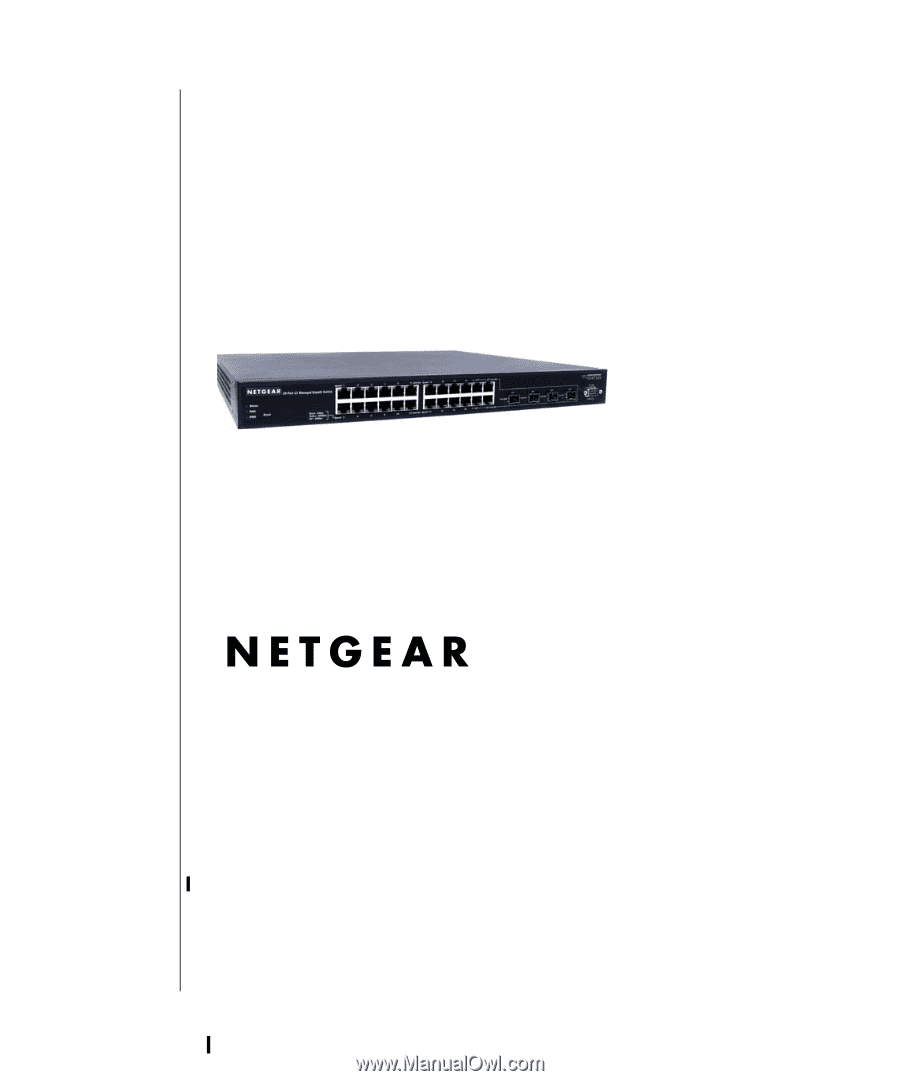
202-10009-01_060204
202-10009-01_060204
June 2004
NETGEAR
, Inc.
4500 Great America
Parkway
Santa Clara, CA
User Manual for the
NETGEAR 7300 Series Layer
3 Managed Switch Software