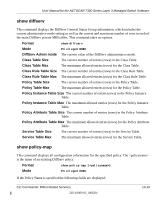Netgear GSM7312 FSM7326P User Manual - Page 265
show diffserv service brief, show policy-map interface, Interface Offered Octets/Packets
 |
UPC - 606449030693
View all Netgear GSM7312 manuals
Add to My Manuals
Save this manual to your list of manuals |
Page 265 highlights
User Manual for the NETGEAR 7300 Series Layer 3 Managed Switch Software show diffserv service brief This command displays all interfaces in the system to which a DiffServ policy has been attached. The direction parameter is optional; if specified, only services in the indicated direction are shown, otherwise service information is shown for both directions, where applicable. Format show diffserv service brief [in | out] Mode Privileged EXEC DiffServ Mode The current setting of the DiffServ administrative mode. An attached policy is only active on an interface while DiffServ is in an enabled mode. The following information is repeated for interface and direction (only those interfaces configured with an attached policy are shown): Interface The slot number and port number of the interface (slot/port). Direction The traffic direction of this interface service, either in or out OperStatus The current operational status of this DiffServ service interface. Policy Name The name of the policy attached to the interface in the indicated direction. show policy-map interface This command displays policy-oriented statistics information for the specified interface and direction. The parameter specifies a valid slot number and port number for the system. The direction parameter indicates the interface direction of interest. Note: This command is only allowed while the DiffServ administrative mode is enabled. Format show policy-map interface Interface The slot number and port number of the interface (slot/port). Direction Operational Status The traffic direction of this interface service, either in or out. The current operational status of this DiffServ service interface. Policy Name The name of the policy attached to the interface in the indicated direction. Interface Offered Octets/Packets A cumulative count of the octets/packets offered to this service interface in the specified direction before the defined DiffServ treatment is applied. CLI Commands: Differentiated Services 202-10009-01_060204 10-23