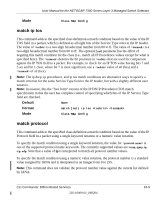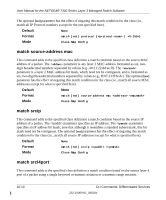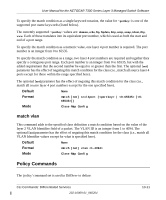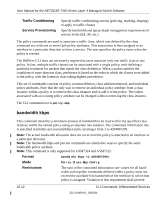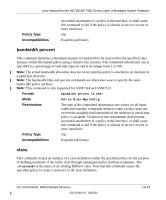Netgear GSM7312 FSM7326P User Manual - Page 250
match ip dscp, match ip precedence, tosbits, tosmask
 |
UPC - 606449030693
View all Netgear GSM7312 manuals
Add to My Manuals
Save this manual to your list of manuals |
Page 250 highlights
User Manual for the NETGEAR 7300 Series Layer 3 Managed Switch Software Format Mode match [not] dstl4port { | []} Class-Map Config match ip dscp This command adds to the specified class definition a match condition based on the value of the IP DiffServ Code Point (DSCP) field in a packet, which is defined as the high-order six bits of the Service Type octet in the IP header (the low-order two bits are not checked). The optional [not] parameter has the effect of negating this match condition for the class (i.e., match all IP DSCP values except for what is specified here). The value is specified as either an integer from 0 to 63, or symbolically through one of the following keywords: af11, af12, af13, af21, af22, af23, af31, af32, af33, af41, af42, af43, be, cs0, cs1, cs2, cs3, cs4, cs5, cs6, cs7, ef. Note: The ip dscp, ip precedence, and ip tos match conditions are alternative ways to specify a match criterion for the same Service Type field in the IP header, but with a slightly different user notation. Note: To specify a match on all DSCP values, use the match [not] ip tos command with set to 0 and set to 03 (hex). Default None Format match [not] ip dscp Mode Class-Map Config match ip precedence This command adds to the specified class definition a match condition based on the value of the IP Precedence field in a packet, which is defined as the high-order three bits of the Service Type octet in the IP header (the low-order five bits are not checked). The precedence value is an integer from 0 to 7. The optional [not] parameter has the effect of negating this match condition for the class (i.e., match all IP Precedence values except for what is specified here). Note: The ip dscp, ip precedence, and ip tos match conditions are alternative ways to specify a match criterion for the same Service Type field in the IP header, but with a slightly different user notation. Note: To specify a match on all Precedence values, use the match [not] ip tos command with set to 0 and set to 1F (hex). Default None Format match [not] ip precedence 10-8 CLI Commands: Differentiated Services 202-10009-01_060204