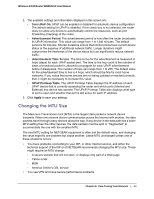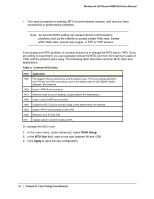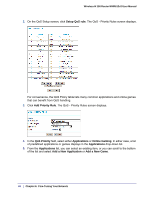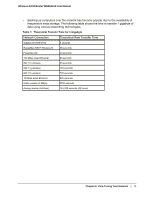Netgear WNR612v2 WNR612v2 User Manual (PDF) - Page 66
Setup QoS rule, Add Priority Rule, QoS Priority, Applications, Online Gaming, Add a New Application
 |
View all Netgear WNR612v2 manuals
Add to My Manuals
Save this manual to your list of manuals |
Page 66 highlights
Wireless-N 150 Router WNR612v2 User Manual 2. On the QoS Setup screen, click Setup QoS rule. The QoS - Priority Rules screen displays. For convenience, the QoS Policy table lists many common applications and online games that can benefit from QoS handling. 3. Click Add Priority Rule. The QoS - Priority Rules screen displays. 4. In the QoS Priority field, select either Applications or Online Gaming. In either case, a list of predefined applications or games displays in the Applications drop-down list. 5. From the Applications list, you can select an existing item, or you can scroll to the bottom of the list and select Add a New Application or Add a New Game. 66 | Chapter 6: Fine-Tuning Your Network
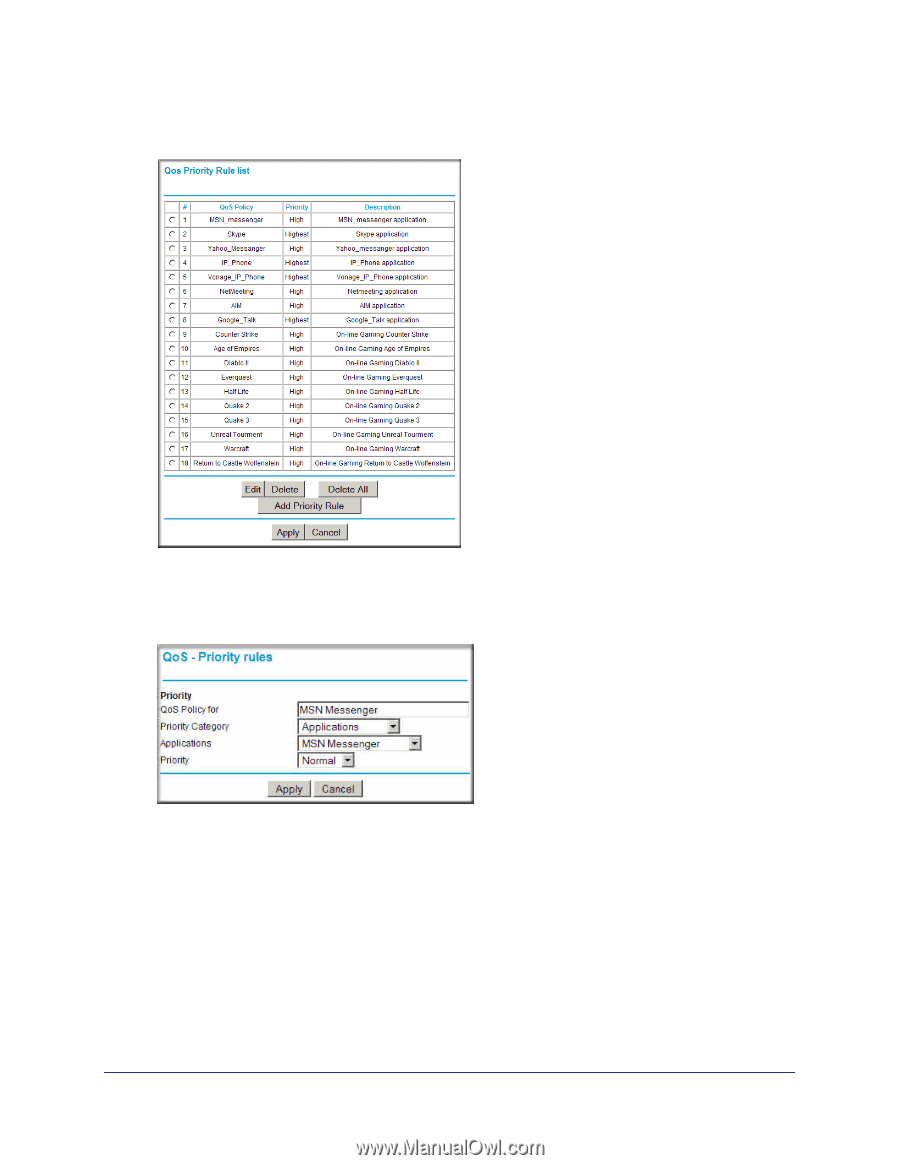
66
|
Chapter 6:
Fine-Tuning Your Network
Wireless-N 150 Router WNR612v2 User Manual
2.
On the QoS Setup screen, click
Setup QoS rule
. The QoS - Priority Rules screen displays.
For convenience, the QoS Policy table lists many common applications and online games
that can benefit from QoS handling.
3.
Click
Add Priority Rule
. The QoS - Priority Rules screen displays.
4.
In the
QoS Priority
field, select either
Applications
or
Online Gaming
. In either case, a list
of predefined applications or games displays in the
Applications
drop-down list.
5.
From the
Applications
list, you can select an existing item, or you can scroll to the bottom
of the list and select
Add a New Application
or
Add a New Game
.