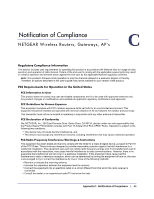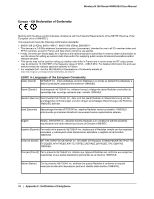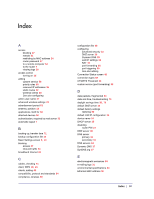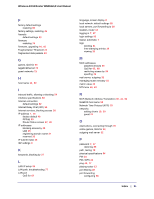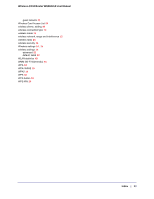Netgear WNR612v2 WNR612v2 User Manual (PDF) - Page 90
Index
 |
View all Netgear WNR612v2 manuals
Add to My Manuals
Save this manual to your list of manuals |
Page 90 highlights
Index A access blocking 27 remote 51 restricting by MAC address 24 router password 27 to a remote computer 54 to the router 7 viewing logs 30 access control turning on 25 adding custom service 58 priority rules 66 reserved IP addresses 36 static routes 42 wireless clients 48 See also configuring admin user name 27 advanced wireless settings 22 advertisement period 63 antenna, position 13 applications, QoS for 66 attached devices 50 authentication, required by mail server 32 automatic logout 7 B backing up, transfer time 71 backup configuration file 46 Basic Settings screen 9, 10 blocking access 27 inbound traffic 54 broadband Internet 69 C cables, checking 73 client, WPS 19, 20 clients, adding 48 compatibility, protocol and standards 84 compliance, wireless 86 configuration file 46 configuring advanced security 22 DMZ server 39 Dynamic DNS 38 LAN IP settings 34 NAT 41 port forwarding 58 port triggering 60 See also adding Connection Status screen 49 connection types 69 CTS/RTS Threshold 23 custom service (port forwarding) 58 D data packets, fragmented 63 date and time, troubleshooting 79 daylight savings time 30, 79 default DMZ server 39 default factory settings restoring 80 default LAN IP configuration 34 device name 34 DHCP server 35 disabling router PIN 23 DMZ server 39 DNS server primary 10 secondary 10 DNS servers 54 Dynamic DNS 37 DynDNS.org 37 E electromagnetic emissions 84 e-mailing logs 31 environmental specifications 84 Ethernet MAC address 50 Index | 90