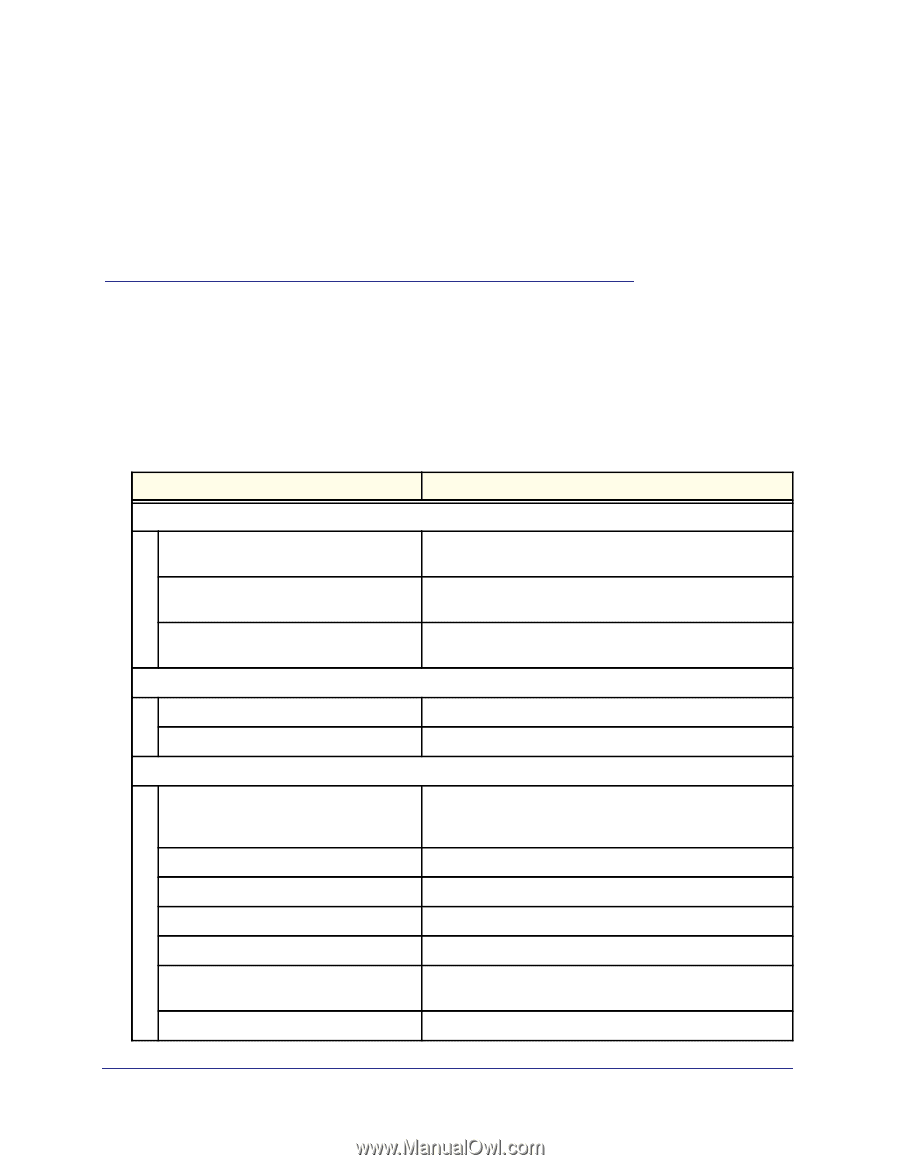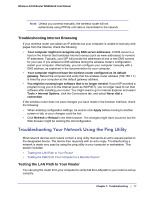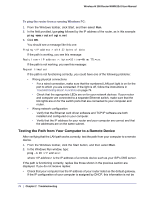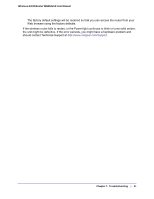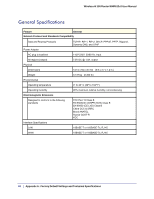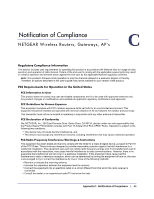Netgear WNR612v2 WNR612v2 User Manual (PDF) - Page 82
A. Factory Default Settings and Technical Specifications, Factory Default Settings
 |
View all Netgear WNR612v2 manuals
Add to My Manuals
Save this manual to your list of manuals |
Page 82 highlights
A. Factory Default Settings and Technical Specifications A Factory Default Settings To return the router to its factory default settings, see Restoring the Default Configuration and Password on page 80. The following table shows the default settings. Feature Default Setting Router Login Router Login URL http://www.routerlogin.net or http://www.routerlogin.com Login Name (case-sensitive) printed on product label admin Login Password (case-sensitive) printed on password product label Internet Connection WAN MAC Address Default hardware address (on label) MTU Size 1500 Local Network Router LAN IP address printed on product 192.168.1.1 label (also known as Gateway IP address) Router Subnet 255.255.255.0 DHCP Server Enabled DHCP range 192.168.1.2 to 192.168.1.254 Time Zone GMT Time Zone Adjusted for Daylight Saving Time Disabled Allow a Registrar to configure this router Enabled Appendix A: Factory Default Settings and Technical Specifications | 82