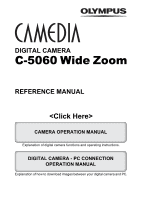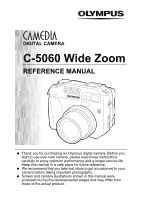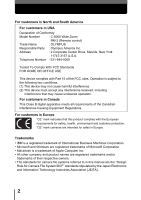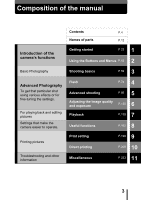Olympus 5060 C-5060 Wide Zoom Reference Manual (9.6 MB) - Page 4
Composition of the manual - c parts
 |
View all Olympus 5060 manuals
Add to My Manuals
Save this manual to your list of manuals |
Page 4 highlights
Composition of the manual Contents P.4 Names of parts P.12 Introduction of the camera's functions Getting started 1 P.23 2 Using the Buttons and Menus P.42 Basic Photography Shooting basics 3 P.59 Advanced Photography To get that particular shot using various effects or for fine-tuning the settings. For playing back and editing pictures Settings that make the camera easier to operate. Printing pictures Troubleshooting and other information Flash 4 P.74 Advanced shooting 5 P.86 6 Adjusting the image quality and exposure P.120 Playback 7 P.139 Useful functions 8 P.162 Print setting 9 P.198 Direct printing 10 P.209 Miscellaneous 11 P.223 3

3
Composition of the manual
1
2
3
4
5
6
7
8
9
10
11
Advanced Photography
To get that particular shot
using various effects or for
fine-tuning the settings.
Getting started
Shooting basics
Flash
Advanced shooting
Adjusting the image quality
and exposure
Useful functions
Print setting
Direct printing
Miscellaneous
For playing back and editing
pictures
Settings that make the
camera easier to operate.
Printing pictures
Troubleshooting and other
information
Contents
Names of parts
P.4
P.12
P.23
P.59
P.74
P.86
P.120
P.139
P.162
P.198
P.223
Playback
P.209
Introduction of the
camera’s functions
Basic Photography
Using the Buttons and Menus
P.42