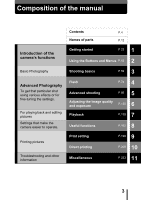8
Editing movies . . . . . . . . . . . . . . . . . . . . . . . . . . . . . . . . . . . . 148
Creating an index . . . . . . . . . . . . . . . . . . . . . . . . . . . . . .148
Editing a movie . . . . . . . . . . . . . . . . . . . . . . . . . . . . . . . . 150
Playback on a TV . . . . . . . . . . . . . . . . . . . . . . . . . . . . . . . . .152
Recording sound
. . . . . . . . . . . . . . . . . . . . . . . . . . . . . . . 153
Editing still pictures . . . . . . . . . . . . . . . . . . . . . . . . . . . . . . . . 154
Resizing
. . . . . . . . . . . . . . . . . . . . . . . . . . . . . . . . . . 155
Trimming
. . . . . . . . . . . . . . . . . . . . . . . . . . . . . . . . . 155
RAW editing . . . . . . . . . . . . . . . . . . . . . . . . . . . . . . . . . .157
Copying pictures . . . . . . . . . . . . . . . . . . . . . . . . . . . . . . . . . . 158
Protecting pictures
. . . . . . . . . . . . . . . . . . . . . . . . . . . . . 159
Erasing pictures
. . . . . . . . . . . . . . . . . . . . . . . . . . . . . . . . 160
Single-frame erase
. . . . . . . . . . . . . . . . . . . . . . . . . . 160
All-frame erase
. . . . . . . . . . . . . . . . . . . . . . . . . . . . 161
8 Useful functions
162
ALL RESET – Saving the camera’s settings . . . . . . . . . . . . . 162
Custom button
. . . . . . . . . . . . . . . . . . . . . . . . . . . . . . . . . 164
Setting the custom button . . . . . . . . . . . . . . . . . . . . . . . . 165
Using the custom button . . . . . . . . . . . . . . . . . . . . . . . . . 166
Shortcut . . . . . . . . . . . . . . . . . . . . . . . . . . . . . . . . . . . . . . . . . 167
Setting the shortcut menu . . . . . . . . . . . . . . . . . . . . . . . . 168
Using the shortcut menu . . . . . . . . . . . . . . . . . . . . . . . . . 169
MY MODE SETUP – Setting a function in My Mode
. . . 170
Formatting cards
. . . . . . . . . . . . . . . . . . . . . . . . . . . . . . . 173
Exposure steps – Selecting the adjustment increments . . . . 174
INFO – Displaying shooting information on the
monitor
. . . . . . . . . . . . . . . . . . . . . . . . . . . . . 175
Histogram display – Displaying the luminance
distribution of still pictures
. . . . . . . . . . . . . . . . . 176
Dual control panel – Displaying control panel
information on the monitor . . . . . . . . . . . . . . . . . . . .179
Monitor brightness adjustment
. . . . . . . . . . . . . . . . . . . 181