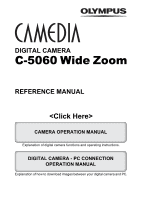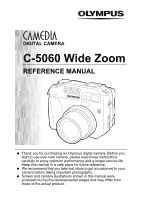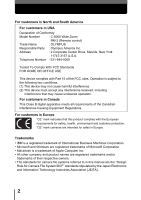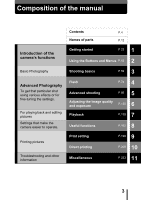Olympus 5060 C-5060 Wide Zoom Reference Manual (9.6 MB) - Page 6
Shooting basics, Flash, Advanced shooting - c flash
 |
View all Olympus 5060 manuals
Add to My Manuals
Save this manual to your list of manuals |
Page 6 highlights
How to use the menus 49 Shortcut menus 51 Mode menus 53 3 Shooting basics 59 Shooting mode 59 Taking still pictures 63 Taking still pictures using the viewfinder 63 Taking still pictures using the monitor 65 Comparison of the viewfinder & monitor 67 If correct focus cannot be obtained 68 Determine the position of the subject after focusing (Focus Lock 68 Subjects that are difficult to auto focus on 69 Recording movies 70 Zoom 72 Using the optical zoom 72 Using the digital zoom 73 4 Flash 74 Flash shooting 74 Using the slow synchronization flash 79 Flash intensity control 80 External flash (optional 81 Using the external flash 81 Using commercially available external flashes 83 Compatible commercially available external flashes. . . . . 84 Using a slave flash mode 85 5 Advanced shooting 86 Aperture priority shooting 86 5