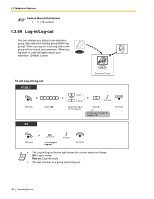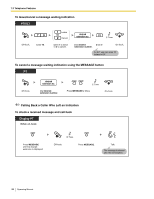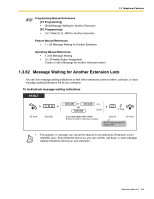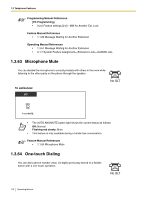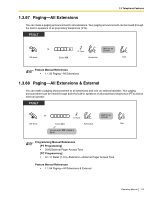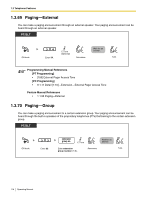Panasonic KX-TA824PK KXTA824 User Guide - Page 109
Message Waiting for Another Extension Lock, To lock/unlock message waiting indications
 |
UPC - 037988851348
View all Panasonic KX-TA824PK manuals
Add to My Manuals
Save this manual to your list of manuals |
Page 109 highlights
1.3 Telephone Features Programming Manual References [PT Programming] • [618] Message Waiting for Another Extension [PC Programming] • 9.2.1 Main [2-1]-MW for Another Extension Feature Manual References • 1.1.83 Message Waiting for Another Extension Operating Manual References • 1.3.60 Message Waiting • 3.1.3 Flexible Button Assignment Create or edit a Message for another extension button. 1.3.62 Message Waiting for Another Extension Lock You can lock message waiting indications so that other extensions cannot confirm, call back, or clear message waiting indications left at your extension. To lock/unlock message waiting indications PT/SLT 70 Off-hook. Enter 70. lock code lock code OR lock code Lock Unlock C.Tone Enter lock code (4000-9999) 2 times to lock or one time to unlock. Enter #. On-hook. An SLT user can enter "0" instead of "#". • The operator or manager can cancel this feature for all extensions (Extension Lock- CANCEL ALL). Even while this lock is on, you can confirm, call back, or clear message waiting indications left at your own extension. Operating Manual 109