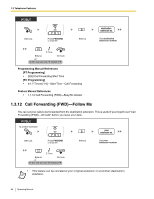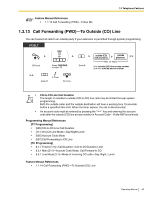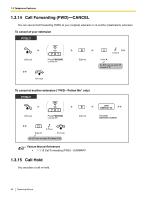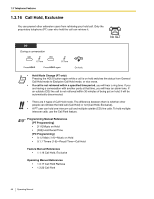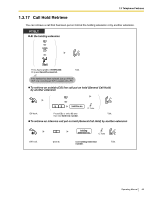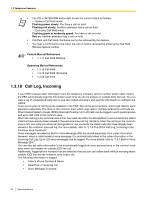Panasonic KX-TA824PK KXTA824 User Guide - Page 45
Call Forwarding FWD-To Outside CO Line, Programming Manual References, PT Programming]
 |
UPC - 037988851348
View all Panasonic KX-TA824PK manuals
Add to My Manuals
Save this manual to your list of manuals |
Page 45 highlights
1.3 Telephone Features Feature Manual References • 1.1.13 Call Forwarding (FWD)-Follow Me 1.3.13 Call Forwarding (FWD)-To Outside (CO) Line You can forward all calls to an outside party if your extension is permitted through system programming. PT/SLT Off-hook. OR 71 Press FWD/DND or enter 71. Enter #. C.Tone On-hook. 3 Enter 3. outside (CO) line access no. outside phone no. (Max. 32 digits) Dial outside (CO) line access number and then outside phone number. • CO-to-CO Line Call Duration The length of outside-to-outside (CO-to-CO) line calls may be limited through system programming. Both the outside caller and the outside destination will hear a warning tone 15 seconds before a specified time limit. When the timer expires, the call is disconnected. • An account code must be entered by pressing the " " key and entering the account code after the outside (CO) line access number in Account Code-Verify-All/Forced mode. Programming Manual References [PT Programming] • [205] CO-to-CO Line Call Duration • [414-416] CO Line Mode-Day/Night/Lunch • [605] Account Code Mode • [607] Call Forwarding to CO Line [PC Programming] • 9.1.7 Timers [1-6]-Call Duration-CO-to-CO Duration Limit • 9.2.1 Main [2-1]-Account Code Mode, Call Forward to CO • 9.3.1 Line Mode [3-1]-Mode of incoming CO calls-Day, Night, Lunch Feature Manual References • 1.1.14 Call Forwarding (FWD)-To Outside (CO) Line Operating Manual 45