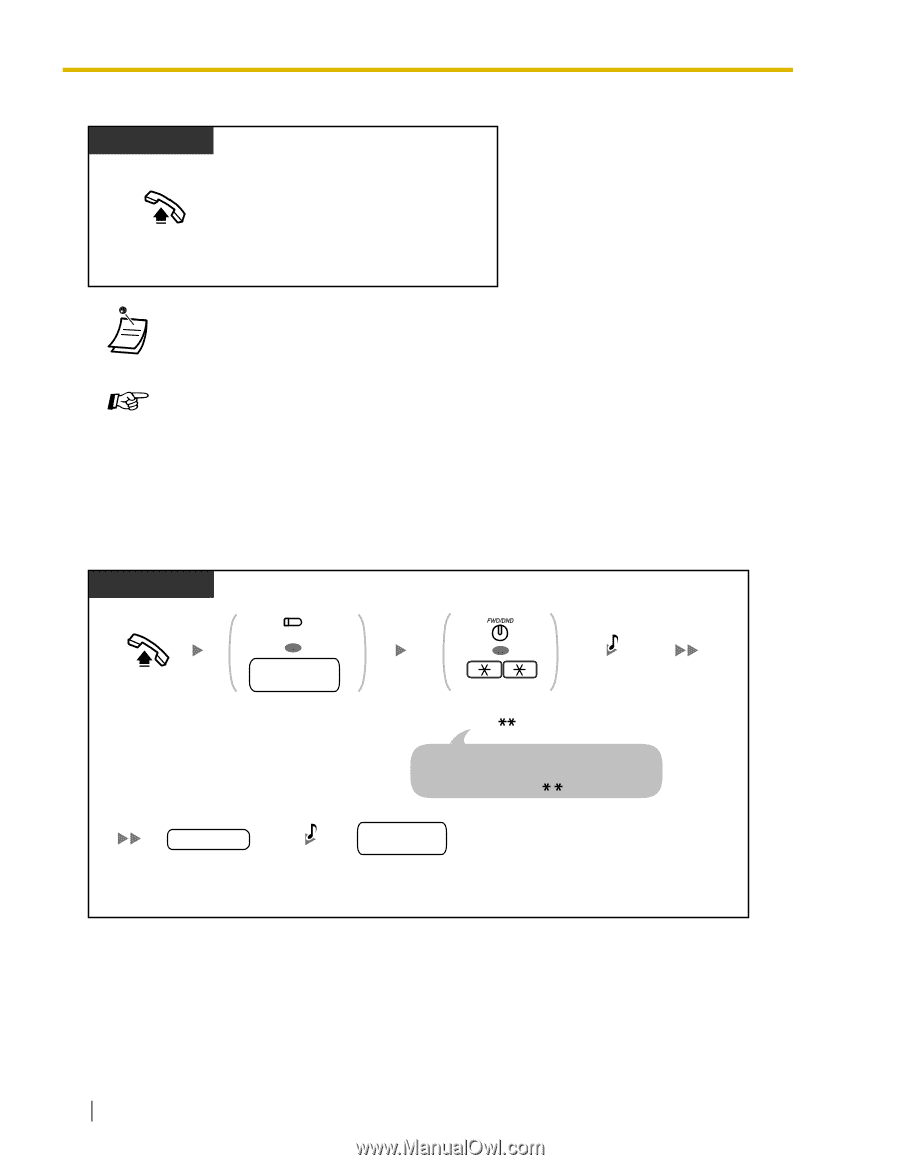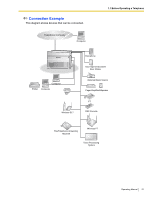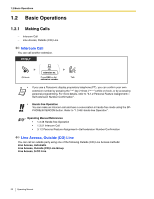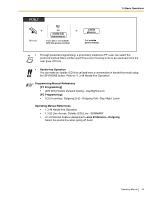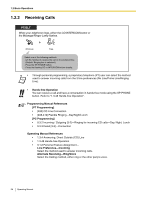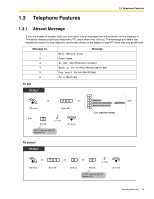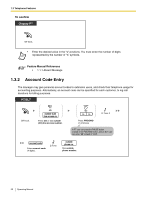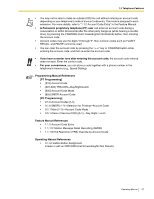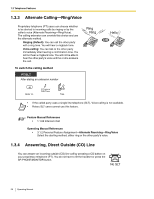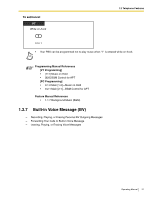Panasonic KX-TA824PK KXTA824 User Guide - Page 26
Account Code Entry, Display PT
 |
UPC - 037988851348
View all Panasonic KX-TA824PK manuals
Add to My Manuals
Save this manual to your list of manuals |
Page 26 highlights
1.3 Telephone Features To confirm Display PT Off-hook. • Enter the desired value in the "%" positions. You must enter the number of digits represented by the number of "%" symbols. Feature Manual References • 1.1.1 Absent Message 1.3.2 Account Code Entry The manager may give personal account codes to extension users, and check their telephone usage for accounting purposes. Alternatively, an account code can be specified for each customer, to log call durations for billing purposes. PT/SLT Off-hook. (CO) OR outside (CO) line access no. Press CO or dial outside (CO) line access number. OR D.Tone 3 Press FWD/DND or enter . A PT user can press the PAUSE button instead of the FWD/DND button, and an SLT user can enter "49" instead of " ". account code Enter account code (4 digits). D.Tone outside phone no. Dial outside phone number. 26 Operating Manual