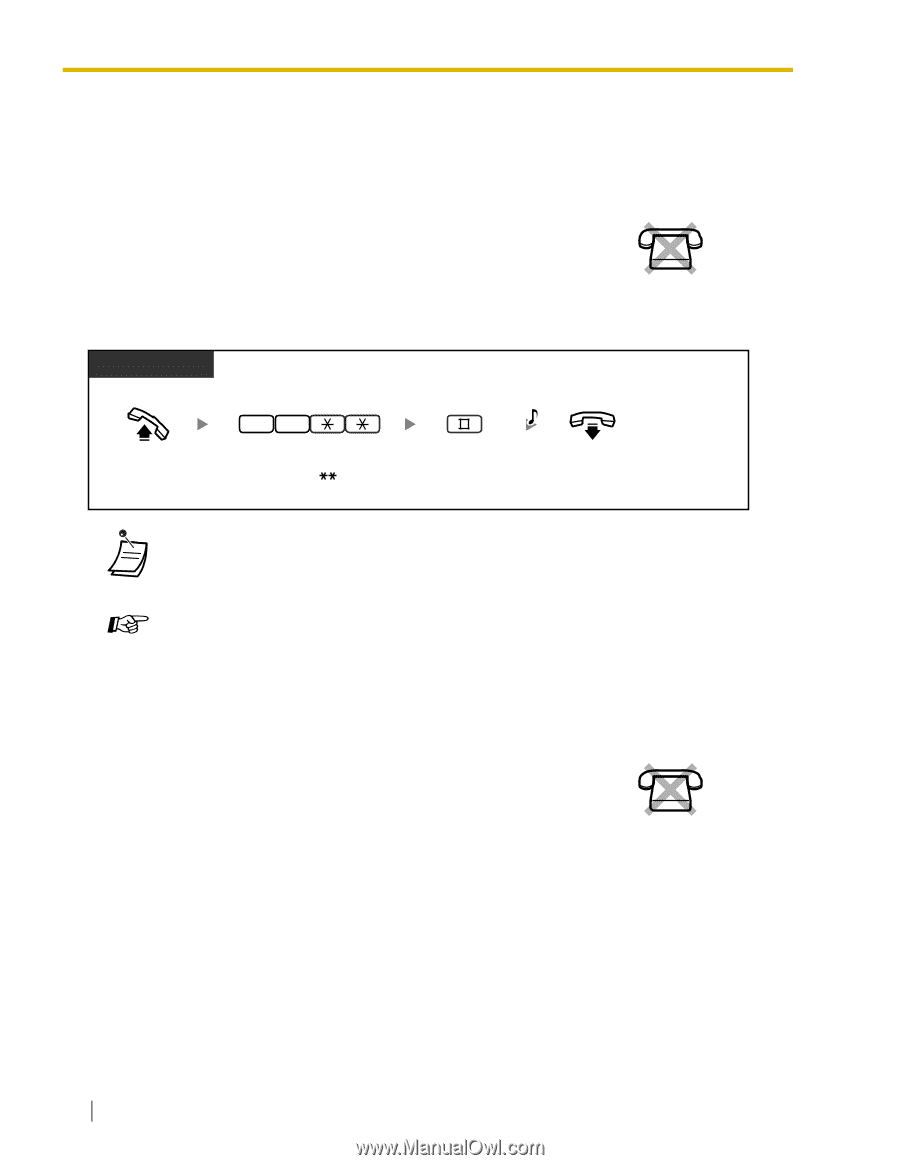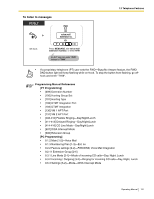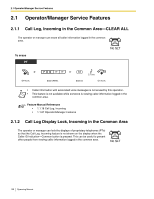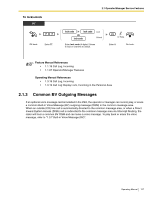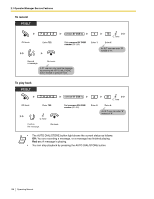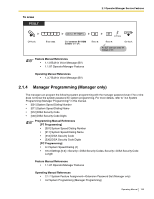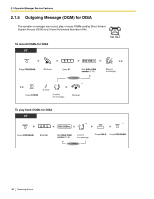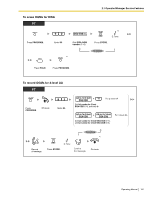Panasonic KX-TA824PK KXTA824 User Guide - Page 136
OPERATOR/MANAGER SERVICE FEATURES, Call Log, Incoming in the Common Area-CLEAR ALL
 |
UPC - 037988851348
View all Panasonic KX-TA824PK manuals
Add to My Manuals
Save this manual to your list of manuals |
Page 136 highlights
2.1 Operator/Manager Service Features 2.1 Operator/Manager Service Features 2.1.1 Call Log, Incoming in the Common Area-CLEAR ALL The operator or manager can erase all caller information logged in the common area. No SLT To erase PT Off-hook. 70 Enter 70 . C.Tone Enter #. On-hook. • Caller information with associated voice messages is not erased by this operation. • This feature is not available while someone is viewing caller information logged in the common area. Feature Manual References • 1.1.18 Call Log, Incoming • 1.1.87 Operator/Manager Features 2.1.2 Call Log Display Lock, Incoming in the Common Area The operator or manager can lock the displays of proprietary telephones (PTs) so that the Call Log, Incoming feature is not shown on the display when the Caller ID Indication-Common button is pressed. This can be useful to prevent other people from viewing caller information logged in the common area. No SLT 136 Operating Manual