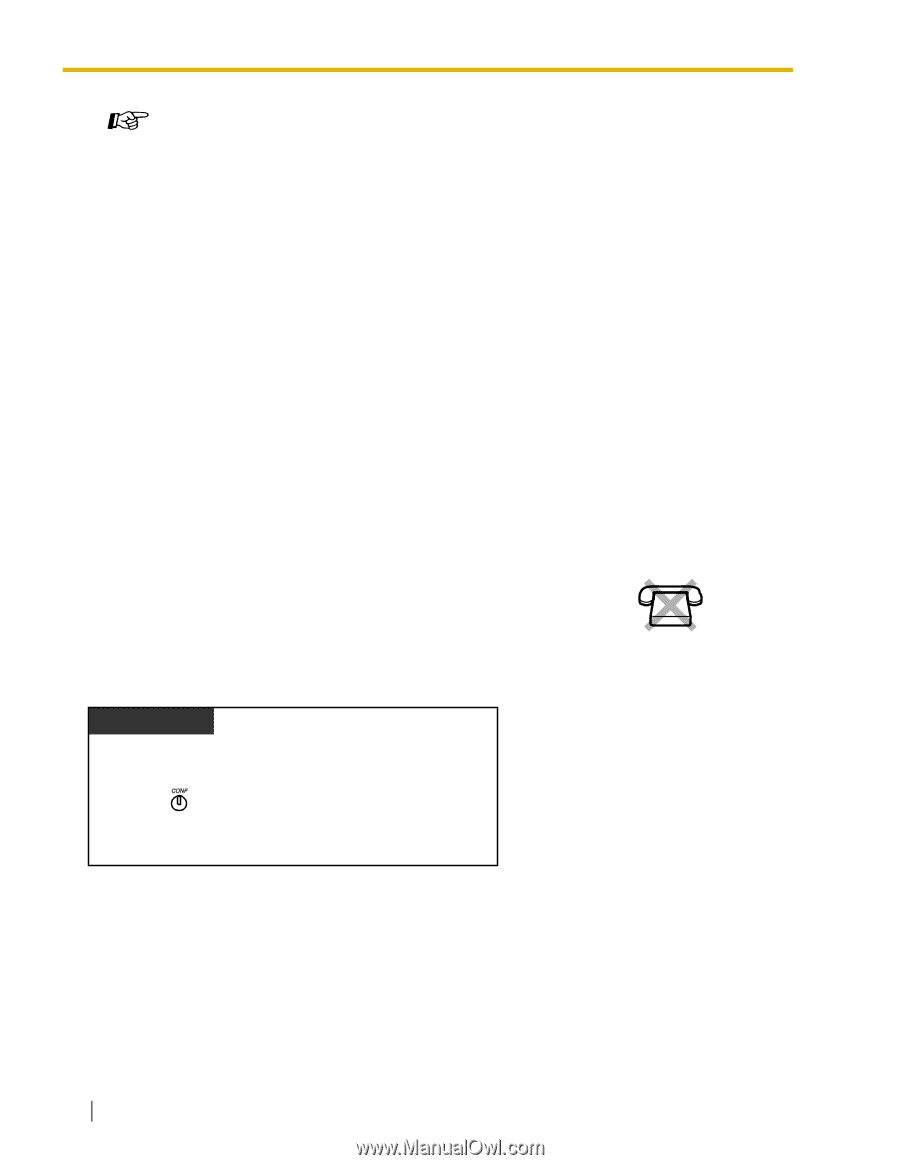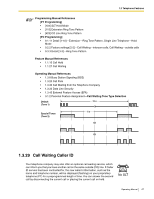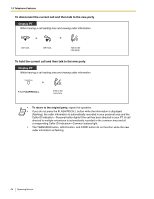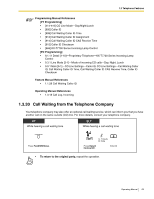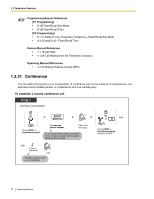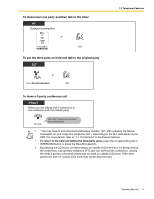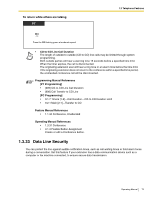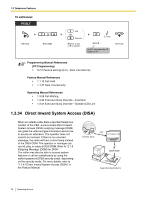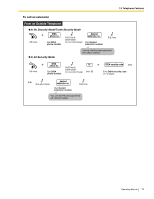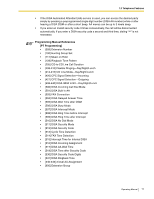Panasonic KX-TA824PK KXTA824 User Guide - Page 72
Conference, Unattended, To leave a conference call and establish an unattended conference call
 |
UPC - 037988851348
View all Panasonic KX-TA824PK manuals
Add to My Manuals
Save this manual to your list of manuals |
Page 72 highlights
1.3 Telephone Features Programming Manual References [PT Programming] • [104] SLT Hold Mode • [105] Conference Tone [PC Programming] • 9.1.11 Detail [1-10]-Single Line Telephone-Hold Mode, Conference-Conference Tone Feature Manual References • 1.1.15 Call Hold • 1.1.33 Conference Operating Manual References • 1.3.32 Conference, Unattended • 1.3.40 Executive Busy Override-Extension • 1.3.41 Executive Busy Override-Outside (CO) Line • 3.1.3 Flexible Button Assignment Create or edit a Conference button. 1.3.32 Conference, Unattended The proprietary telephone (PT) user who originated a conference with 2 outside parties can leave the conference and allow the other parties to continue the conversation. Certain extensions may be restricted from executing this feature through system programming. No SLT To leave a conference call and establish an unattended conference call PT When you are talking with 2 outside parties Press CONF. 72 Operating Manual