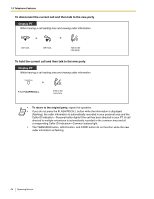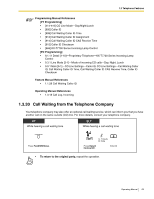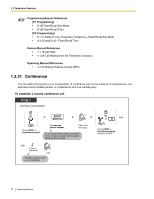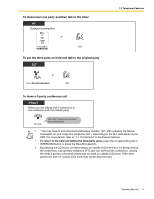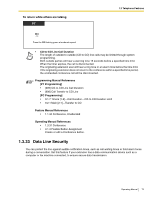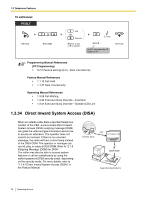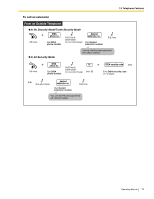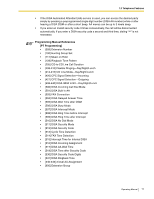Panasonic KX-TA824PK KXTA824 User Guide - Page 73
Data Line Security, CO-to-CO Line Call Duration, Programming Manual References, PT Programming]
 |
UPC - 037988851348
View all Panasonic KX-TA824PK manuals
Add to My Manuals
Save this manual to your list of manuals |
Page 73 highlights
To return while others are talking PT 1.3 Telephone Features (CO) Press the CO flashing green at moderate speed. • CO-to-CO Line Call Duration The length of outside-to-outside (CO-to-CO) line calls may be limited through system programming. Both outside parties will hear a warning tone 15 seconds before a specified time limit. When the timer expires, the call is disconnected. The originating extension user will hear a ring tone or an alarm tone before the time limit. If the originating extension does not return to the conference within a specified time period, the unattended conference call will be disconnected. Programming Manual References [PT Programming] • [205] CO-to-CO Line Call Duration • [606] Call Transfer to CO Line [PC Programming] • 9.1.7 Timers [1-6]-Call Duration-CO-to-CO Duration Limit • 9.2.1 Main [2-1]-Transfer to CO Feature Manual References • 1.1.34 Conference, Unattended Operating Manual References • 1.3.31 Conference • 3.1.3 Flexible Button Assignment Create or edit a Conference button. 1.3.33 Data Line Security You can protect the line against audible notification tones, such as call waiting tones or hold alarm tones during a conversation. Set this feature if your extension has a data communication device such as a computer or fax machine connected, to ensure secure data transmission. Operating Manual 73