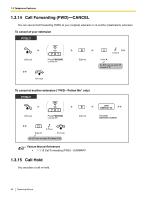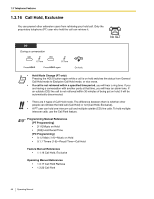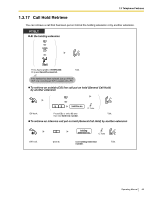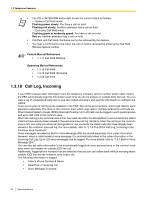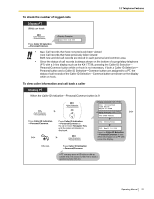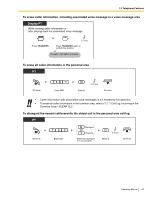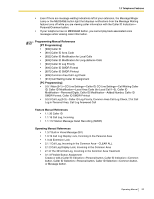Panasonic KX-TA824PK KXTA824 User Guide - Page 51
Display PT, To check the number of logged calls, To view caller information and call back a caller
 |
UPC - 037988851348
View all Panasonic KX-TA824PK manuals
Add to My Manuals
Save this manual to your list of manuals |
Page 51 highlights
1.3 Telephone Features To check the number of logged calls Display PT While on-hook (Caller ID Selection -Personal/Common) Press Caller ID Selection -Personal/Common. New:002 Old:003 • New: Call records that have not previously been viewed Old: Call records that have previously been viewed Both new and old call records are stored in each personal and common area. • Since the status of call records is always shown on the bottom of a proprietary telephone (PT) with a 3-line display such as the KX-T7736, pressing the Caller ID Selection- Personal/Common button while on-hook is not necessary. If both a Caller ID Selection- Personal button and a Caller ID Selection-Common button are assigned to a PT, the status of call records of the Caller ID Selection-Common button are shown on the display while on-hook. To view caller information and call back a caller Display PT When the Caller ID Indication-Personal/Common button is lit (Caller ID Indication -Personal/Common) Press Caller ID Indication -Personal/Common. (Caller ID Indication -Personal/Common) OR Press Caller ID Indication -Personal/Common or the Up or Down Navigator Key until the caller information is displayed. (Caller ID Indication -Personal/Common) 0 0 2: 0011223344 JOHN WHITE May15 10:23AM 002:JOHN WHITE 002: 0011223344 002: May15 10:23A Press # or Caller ID Selection -Personal/Common to see other information on a PT with a one-line display. Off-hook. Press Caller ID Indication -Personal/Common. A PT user may press a CO button or dial an outside (CO) line access number first to seize a specified outside (CO) line. Operating Manual 51