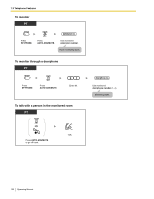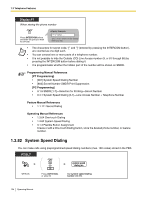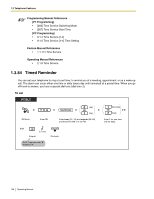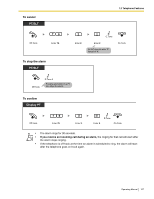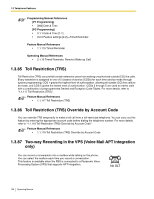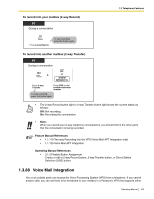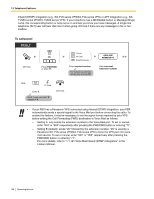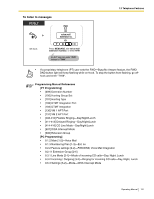Panasonic KX-TA824PK KXTA824 User Guide - Page 127
To cancel, To stop the alarm, To confirm, If you receive an incoming call during an alarm
 |
UPC - 037988851348
View all Panasonic KX-TA824PK manuals
Add to My Manuals
Save this manual to your list of manuals |
Page 127 highlights
To cancel PT/SLT Off-hook. 76 Enter 76. To stop the alarm PT/SLT 1.3 Telephone Features 2 Enter 2. C.Tone Enter #. An SLT user can enter "0" instead of "#". On-hook. Off-hook. D.Tone 3 Pressing any button on a PT also stops the alarm. To confirm Display PT Off-hook. 76 Enter 76. 3 Enter 3. D.Tone Enter #. On-hook. • The alarm rings for 30 seconds. • If you receive an incoming call during an alarm, the ringing for that call will start after the alarm stops ringing. • If the telephone is off-hook at the time an alarm is scheduled to ring, the alarm will start after the telephone goes on-hook again. Operating Manual 127

1.3 Telephone Features
Operating Manual
127
To cancel
To stop the alarm
To confirm
•
The alarm rings for 30 seconds.
•
If you receive an incoming call during an alarm,
the ringing for that call will start after
the alarm stops ringing.
•
If the telephone is off-hook at the time an alarm is scheduled to ring, the alarm will start
after the telephone goes on-hook again.
Off-hook.
On-hook.
PT/SLT
2
Enter
76
.
Enter
2
.
Enter
#
.
6
7
C.Tone
An SLT user can enter "
0
"
instead of "
#
".
PT/SLT
D.Tone 3
Off-hook.
Pressing any button on a PT
also stops the alarm.
Off-hook.
On-hook.
Display PT
3
Enter
76
.
Enter
3
.
Enter
#
.
6
7
D.Tone