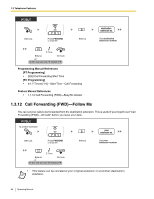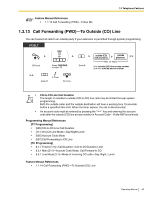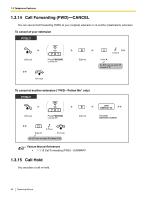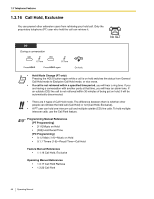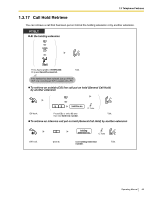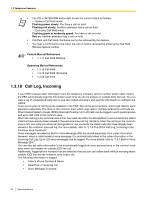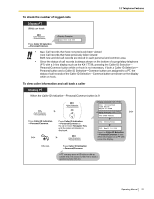Panasonic KX-TA824PK KXTA824 User Guide - Page 47
Hold Mode Change proprietary telephone [PT] only, Operating Manual References
 |
UPC - 037988851348
View all Panasonic KX-TA824PK manuals
Add to My Manuals
Save this manual to your list of manuals |
Page 47 highlights
1.3 Telephone Features PT/SLT During a conversation OR * C.Tone Press HOLD or Recall/hookswitch. On-hook. If an SLT connected in parallel with a PT makes another call after going on-hook, the call on hold is transferred to the called party. • * You may have to enter the Call Hold feature number, "20", after pressing the Recall/ hookswitch on your single line telephone (SLT), depending on the SLT Hold Mode of your PBX. For more details, refer to "1.1.15 Call Hold" in the Feature Manual. • Hold Mode Change (proprietary telephone [PT] only) Pressing the HOLD button again while a call is on hold switches the status from General Call Hold mode to Exclusive Call Hold mode, or vice versa. • You cannot hold doorphone calls. • If a call is not retrieved within a specified time period, you will hear a ring tone. If you are having a conversation with another party at that time, you will hear an alarm tone. If an outside (CO) line call is not retrieved within 30 minutes of being put on hold, it will be automatically disconnected. • There are 2 types of Call Hold mode. The difference between them is whether other people can retrieve the held call (Call Hold) or not (Call Hold, Exclusive). • An SLT user can hold either one intercom call or one outside (CO) line call at a time, while a PT user can hold one intercom call and multiple outside (CO) line calls. To hold multiple calls, use the Call Park feature. Programming Manual References [PT Programming] • [104] SLT Hold Mode • [111] Music on Hold • [200] Hold Recall Time [PC Programming] • 9.1.2 Main [1-2]-Music on Hold • 9.1.7 Timers [1-6]-Recall Time-Call Hold • 9.1.11 Detail [1-10]-Single Line Telephone-Hold Mode Feature Manual References • 1.1.15 Call Hold Operating Manual References • 1.3.17 Call Hold Retrieve • 1.3.20 Call Park Operating Manual 47