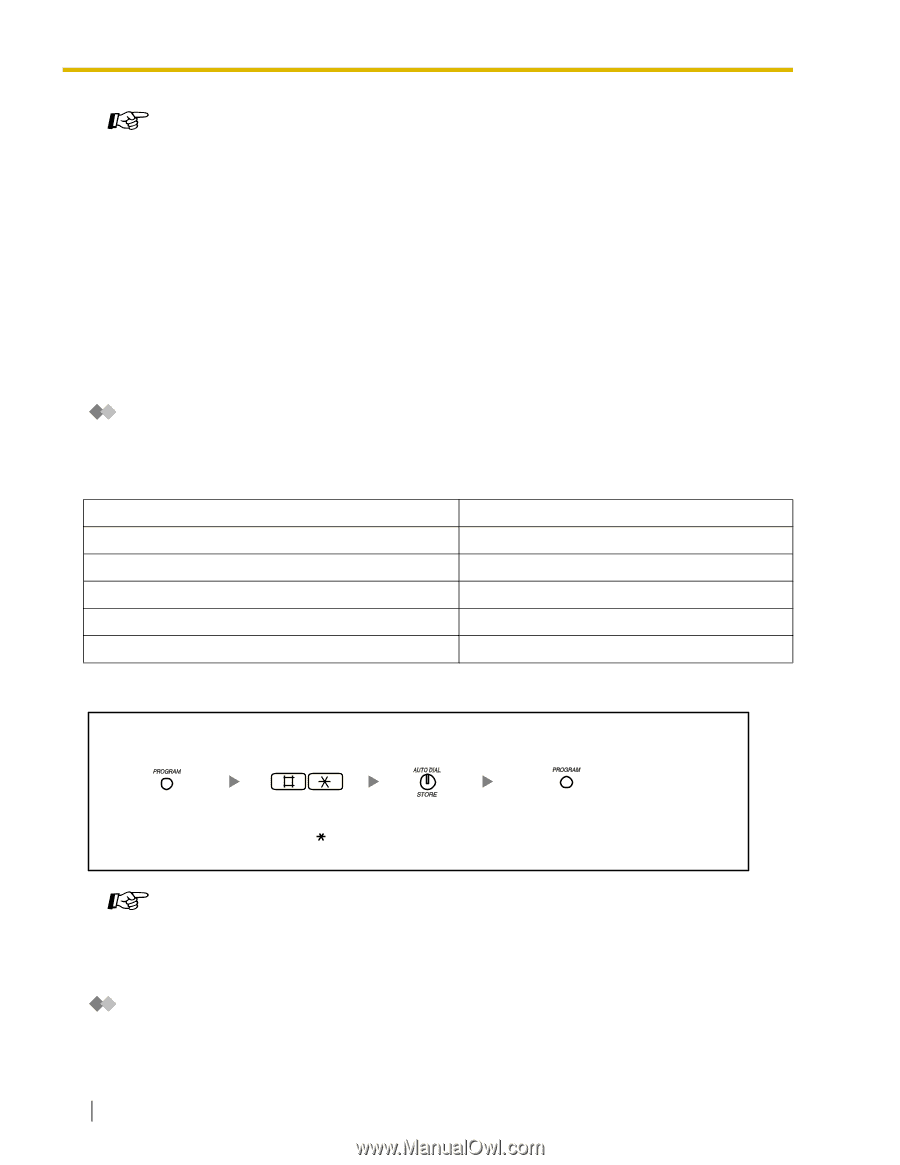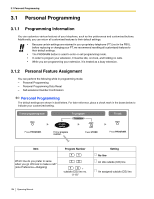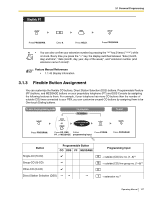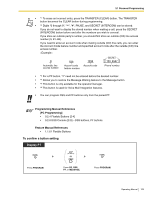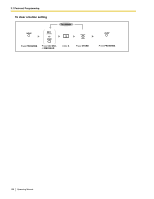Panasonic KX-TA824PK KXTA824 User Guide - Page 156
Personal Programming Data Reset, Self-extension Number Confirmation, To return features to default
 |
UPC - 037988851348
View all Panasonic KX-TA824PK manuals
Add to My Manuals
Save this manual to your list of manuals |
Page 156 highlights
3.1 Personal Programming Programming Manual References [PC Programming] • 9.2.3 PT personal settings [2-3]-Line Preference-Outgoing, Line Preference- Incoming, CO Line Ringing Selection-CO1-8, Alternate Receiving, Call Waiting Tone Type, LCS Mode Feature Manual References • 1.1.27 Call Waiting • 1.1.69 Intercom Call • 1.1.75 Line Preference-Incoming • 1.1.76 Line Preference-Outgoing • 1.1.77 Live Call Screening (LCS) (Voice Mail APT Integration only) • 1.1.90 Outside (CO) Line Ringing Selection Personal Programming Data Reset You can reset the following features to their default settings. This operation also cancels the AUTO ANS/MUTE status of both the Hands-free Answerback feature and the Room Monitor feature. Feature Line Preference-Outgoing Line Preference-Incoming Outside (CO) Line Ringing Selection Alternate Receiving-Ring/Voice Call Waiting Tone Type Selection Default Setting No line A ringing line Ring-all outside (CO) lines Ringing (Tone Call) Tone 1 To return features to default Press PROGRAM. Enter # . Press STORE. Press PROGRAM. Feature Manual References • 1.1.62 Hands-free Answerback • 1.1.103 PT Programming • 1.1.110 Room Monitor Self-extension Number Confirmation You can confirm your jack and extension number. 156 Operating Manual