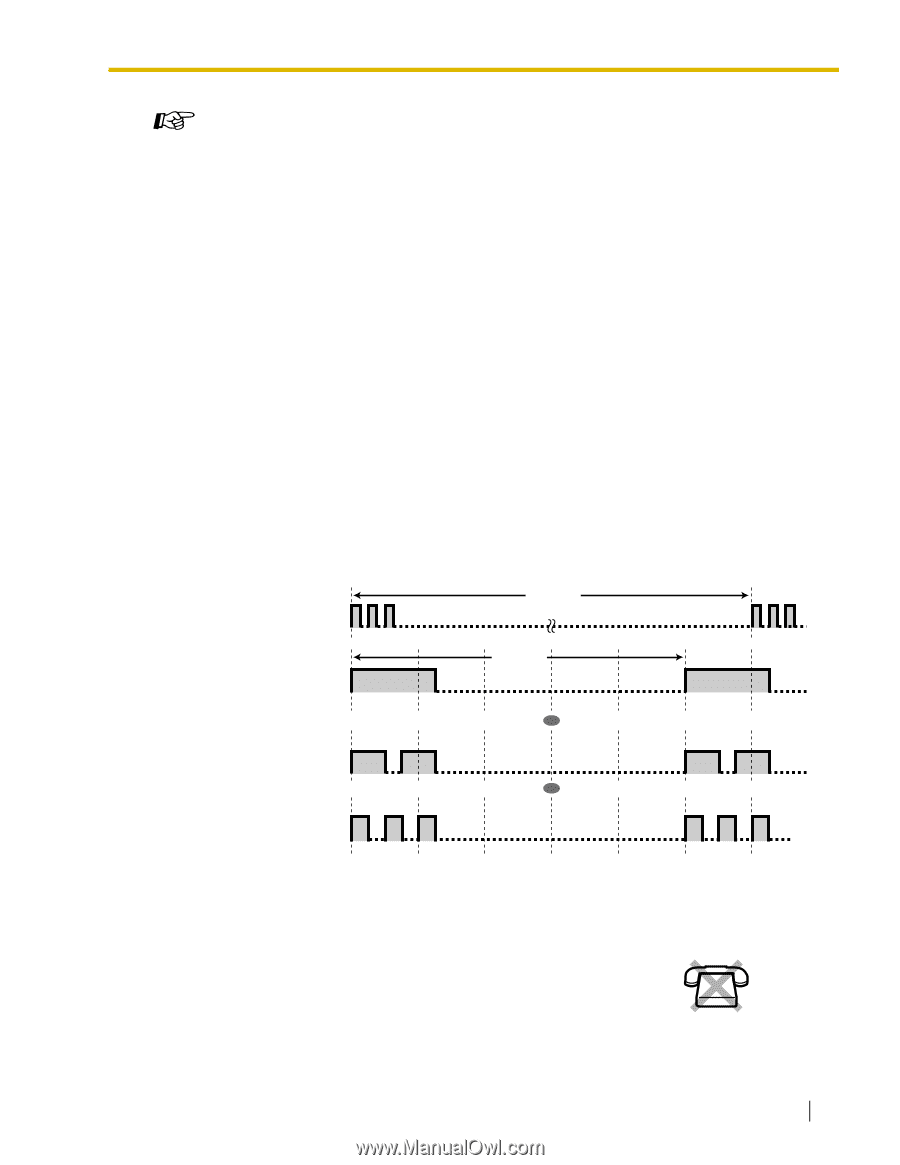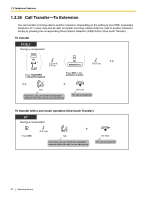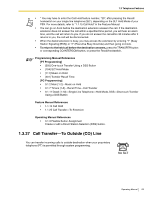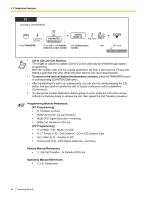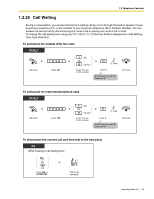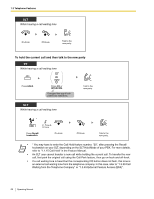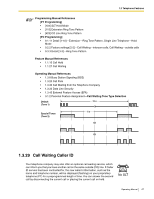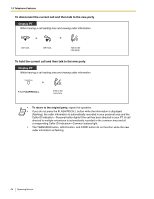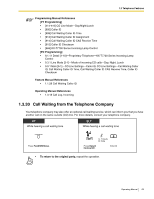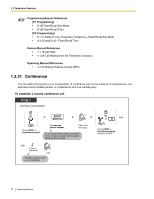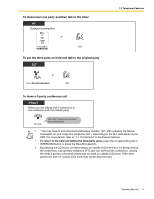Panasonic KX-TA824PK KXTA824 User Guide - Page 67
Call Waiting Caller ID, Programming Manual References, PT Programming]
 |
UPC - 037988851348
View all Panasonic KX-TA824PK manuals
Add to My Manuals
Save this manual to your list of manuals |
Page 67 highlights
1.3 Telephone Features Programming Manual References [PT Programming] • [104] SLT Hold Mode • [115] Extension Ring Tone Pattern • [423] CO Line Ring Tone Pattern [PC Programming] • 9.1.11 Detail [1-10]-Extension-Ring Tone Pattern, Single Line Telephone-Hold Mode • 9.2.2 Feature settings [2-2]-Call Waiting-intercom calls, Call Waiting-outside calls • 9.3.3 Detail [3-3]-Ring Tone Pattern Feature Manual References • 1.1.15 Call Hold • 1.1.27 Call Waiting Operating Manual References • 1.3.8 Busy Station Signaling (BSS) • 1.3.20 Call Park • 1.3.30 Call Waiting from the Telephone Company • 1.3.33 Data Line Security • 1.3.45 External Feature Access (EFA) • 3.1.2 Personal Feature Assignment-Call Waiting Tone Type Selection Default 15 s (Tone 1) 5 s Special Tones (Tone 2) OR OR 1.3.29 Call Waiting Caller ID Your telephone company may also offer an optional call waiting service, which can inform you that you have another call on the same outside (CO) line. If Caller ID service has been contracted for, the new caller's information, such as the name and telephone number, will be displayed (flashing) on your proprietary telephone (PT) for a preprogrammed length of time. You can answer the second call by disconnecting the current call or placing the current call on hold. No SLT Operating Manual 67