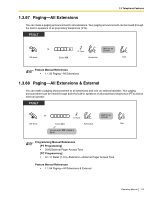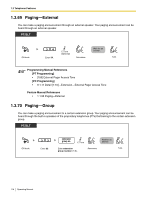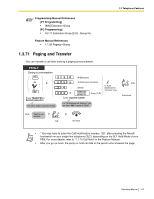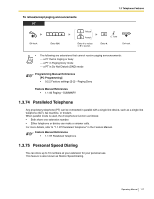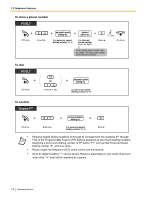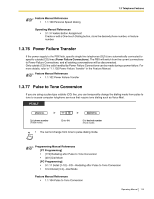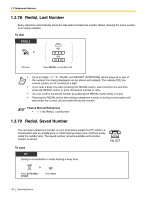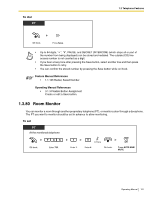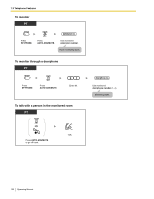Panasonic KX-TA824PK KXTA824 User Guide - Page 117
Paralleled Telephone, Personal Speed Dialing, To refuse/accept paging announcements
 |
UPC - 037988851348
View all Panasonic KX-TA824PK manuals
Add to My Manuals
Save this manual to your list of manuals |
Page 117 highlights
To refuse/accept paging announcements PT Off-hook. 734 Enter 734. 1 Refuse OR 0 Accept Enter 1 to refuse or 0 to accept. 1.3 Telephone Features C.Tone Enter #. On-hook. • The following are extensions that cannot receive paging announcements: - a PT that is ringing or busy - a PT in Paging Deny mode - a PT in Do Not Disturb (DND) mode Programming Manual References [PC Programming] • 9.2.2 Feature settings [2-2]-Paging Deny Feature Manual References • 1.1.92 Paging-SUMMARY 1.3.74 Paralleled Telephone Any proprietary telephone (PT) can be connected in parallel with a single line device, such as a single line telephone (SLT), fax machine, or modem. When parallel mode is used, the 2 telephones function as follows: • Both share one extension number. • Either telephone or device can make or answer calls. For more details, refer to "1.1.97 Paralleled Telephone" in the Feature Manual. Feature Manual References • 1.1.97 Paralleled Telephone 1.3.75 Personal Speed Dialing You can store up to 10 numbers at your extension for your personal use. This feature is also known as Station Speed Dialing. Operating Manual 117