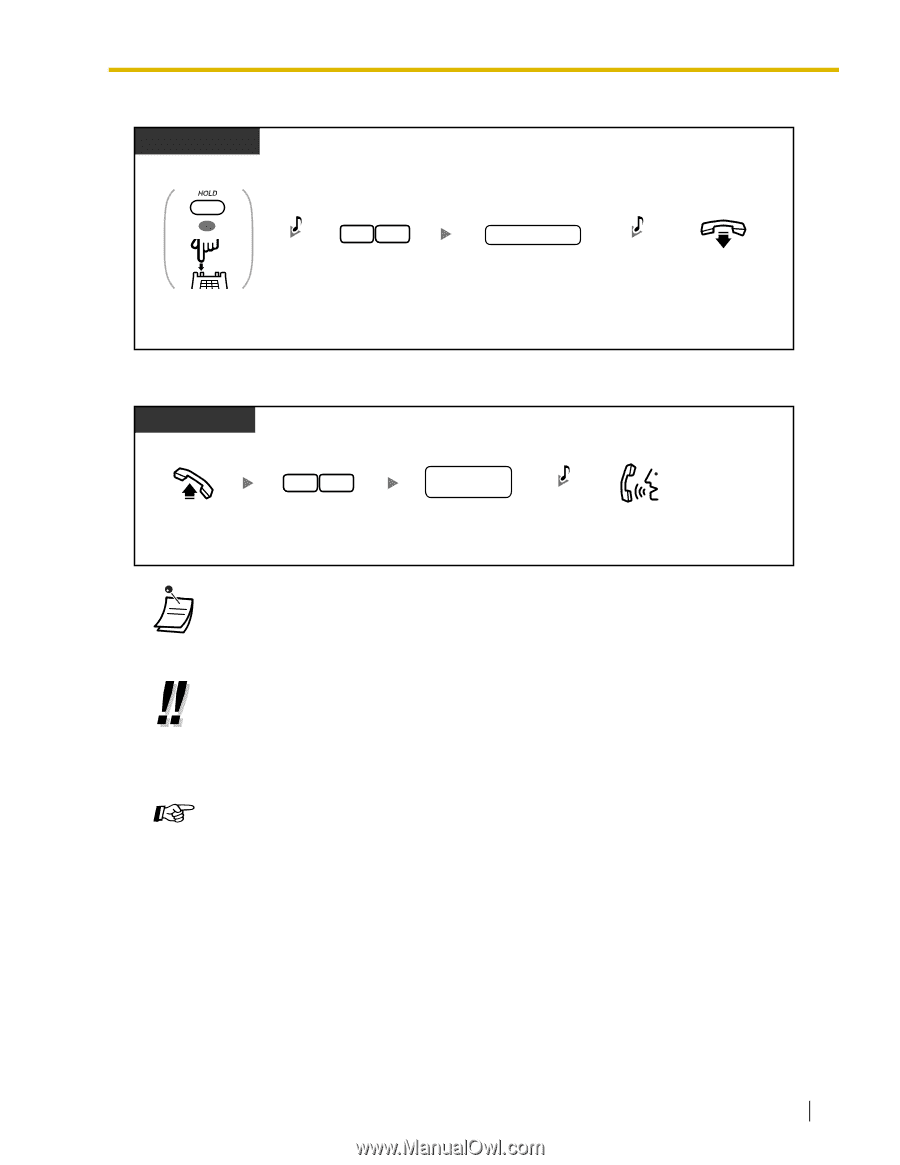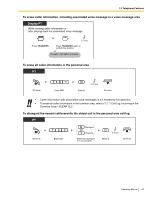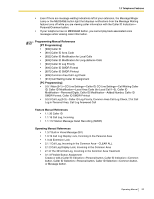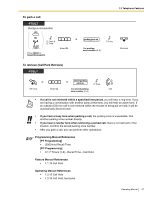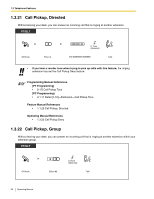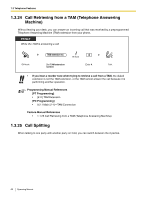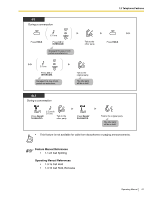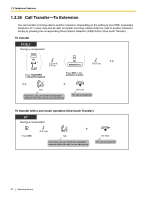Panasonic KX-TA824PK KXTA824 User Guide - Page 57
To park a call, To retrieve Call Park Retrieve, Programming Manual References
 |
UPC - 037988851348
View all Panasonic KX-TA824PK manuals
Add to My Manuals
Save this manual to your list of manuals |
Page 57 highlights
To park a call PT/SLT During a conversation 1.3 Telephone Features OR C.Tone & D.Tone Press HOLD or Recall/hookswitch. 22 Enter 22. parking zone no. C.Tone Dial parking zone number (0-9). On-hook. To retrieve (Call Park Retrieve) PT/SLT Off-hook. 52 Enter 52. stored parking zone no. Dial stored parking zone number (0-9). C.Tone Talk. • If a call is not retrieved within a specified time period, you will hear a ring tone. If you are having a conversation with another party at that time, you will hear an alarm tone. If an outside (CO) line call is not retrieved within 30 minutes of being put on hold, it will be automatically disconnected. • If you hear a busy tone when parking a call, the parking zone is unavailable. Dial another parking zone number directly. • If you hear a reorder tone when retrieving a parked call, there is no held call in that location. Confirm the stored parking zone number. • After you park a call, you can perform other operations. Programming Manual References [PT Programming] • [200] Hold Recall Time [PC Programming] • 9.1.7 Timers [1-6]-Recall Time-Call Hold Feature Manual References • 1.1.19 Call Park Operating Manual References • 1.3.15 Call Hold • 1.3.16 Call Hold, Exclusive Operating Manual 57