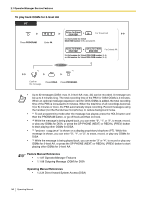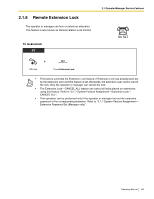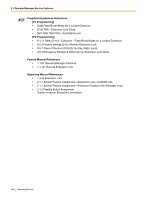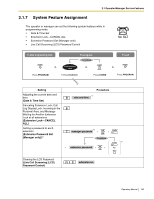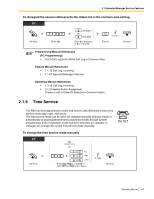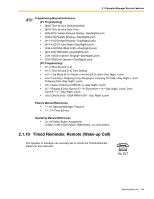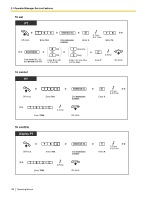Panasonic KX-TA824PK KXTA824 User Guide - Page 147
Programming Manual References, PC Programming]
 |
UPC - 037988851348
View all Panasonic KX-TA824PK manuals
Add to My Manuals
Save this manual to your list of manuals |
Page 147 highlights
2.1 Operator/Manager Service Features To disregard the newest call/overwrite the oldest call in the common area call log PT Off-hook. 737 Enter 737. 2 Disregard OR 3 Overwrite Enter 2 to disregard or 3 to overwrite. C.Tone Enter #. On-hook. Programming Manual References [PC Programming] • 9.9.3 Call Log [9-3]-301st Call Log in Common Area Feature Manual References • 1.1.18 Call Log, Incoming • 1.1.87 Operator/Manager Features Operating Manual References • 1.3.18 Call Log, Incoming • 3.1.3 Flexible Button Assignment Create or edit a Caller ID Selection-Common button. 2.1.9 Time Service The PBX can be programmed to make and receive calls differently in each time service mode (day, night, and lunch). The time service mode can be set to be changed manually (manual mode) or automatically at preprogrammed times (automatic mode) through system programming. Even if automatic mode has been selected, the operator or manager can change the current time service mode manually. No SLT To change the time service mode manually PT Off-hook. (Day, Night, Lunch) OR 1 Day 78 2 Night 3 Lunch Press Day, Night, or Lunch or enter 781# to 783# as you desire. C.Tone On-hook. Operating Manual 147