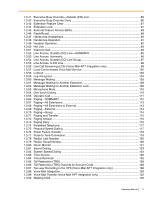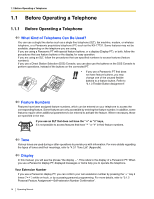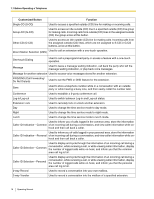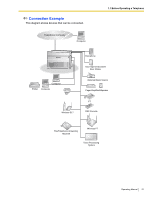Panasonic KX-TA824PK KXTA824 User Guide - Page 16
When You Use a Panasonic Proprietary Telephone, Fixed Buttons
 |
UPC - 037988851348
View all Panasonic KX-TA824PK manuals
Add to My Manuals
Save this manual to your list of manuals |
Page 16 highlights
1.1 Before Operating a Telephone Go on-hook by doing any of the following: • Hang up. • Press the SP-PHONE button. • Press the MONITOR button. Talk. outside phone no. You will hear a busy, confirmation, dial, or ringback tone. B. Tone: Busy Tone C. Tone: Confirmation Tone D. Tone: Dial Tone R. B. Tone: Ringback Tone Dial an outside telephone number. desired no. extension no. phone no. Press the Recall/hookswitch briefly. Enter the required number. account code Enter the account code. Dial an extension number. Dial an extension number or outside telephone number. When You Use a Panasonic Proprietary Telephone If you use a Panasonic PT or DSS Console, you will be able to use some of the useful feature buttons described below. These buttons simplify certain operations. The illustrations below may differ from the actual buttons on your telephone. Fixed Buttons CO: Used to access an outside (CO) line (or (CO) outside (CO) line group) when making or receiving a call. The button's preprogrammed Outside (CO) Line Access method determines which line is (CO) selected. Can also be customized as a feature button. AUTO DIAL/STORE: Used for System Speed Dialing/Saved Number Redial, playing back personal/ common BV outgoing messages (OGMs) used by the Built-in Voice Message (BV) feature, and storing program changes. SP-PHONE: Used to select handset or hands-free operation. PAUSE: Used to insert a dialing pause in a stored number. 16 Operating Manual