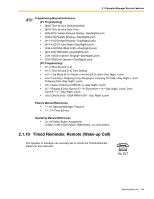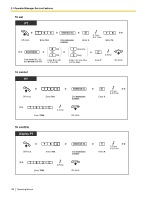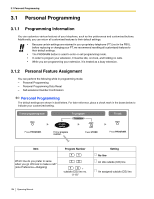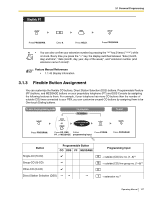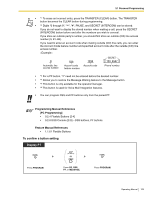Panasonic KX-TA824PK KXTA824 User Guide - Page 154
Personal Programming
 |
UPC - 037988851348
View all Panasonic KX-TA824PK manuals
Add to My Manuals
Save this manual to your list of manuals |
Page 154 highlights
3.1 Personal Programming 3.1 Personal Programming 3.1.1 Programming Information You can customize various features of your telephone, such as line preferences and customized buttons. Additionally, you can return all customized features to their default settings. • Because certain settings are retained in your proprietary telephone (PT) (not in the PBX), before replacing or changing your PT, we recommend resetting all customized features to their default settings. • The PROGRAM button is used to enter or exit programming mode. • In order to program your extension, it must be idle, on-hook, and holding no calls. • While you are programming your extension, it is treated as a busy extension. 3.1.2 Personal Feature Assignment You can perform the following while in programming mode: - Personal Programming - Personal Programming Data Reset - Self-extension Number Confirmation Personal Programming The default settings are shown in bold letters. For later reference, place a check mark in the boxes below to indicate your customized setting. To enter programming mode Press PROGRAM. To program To continue program number Follow program number. Press STORE. To exit Press PROGRAM. Item Which line do you prefer to seize when you go off-hook to make a call? (Line Preference-Outgoing) Program Number 11 12 1 3+ outside (CO) line no. (1-8)* Setting No line An idle outside (CO) line An assigned outside (CO) line 154 Operating Manual