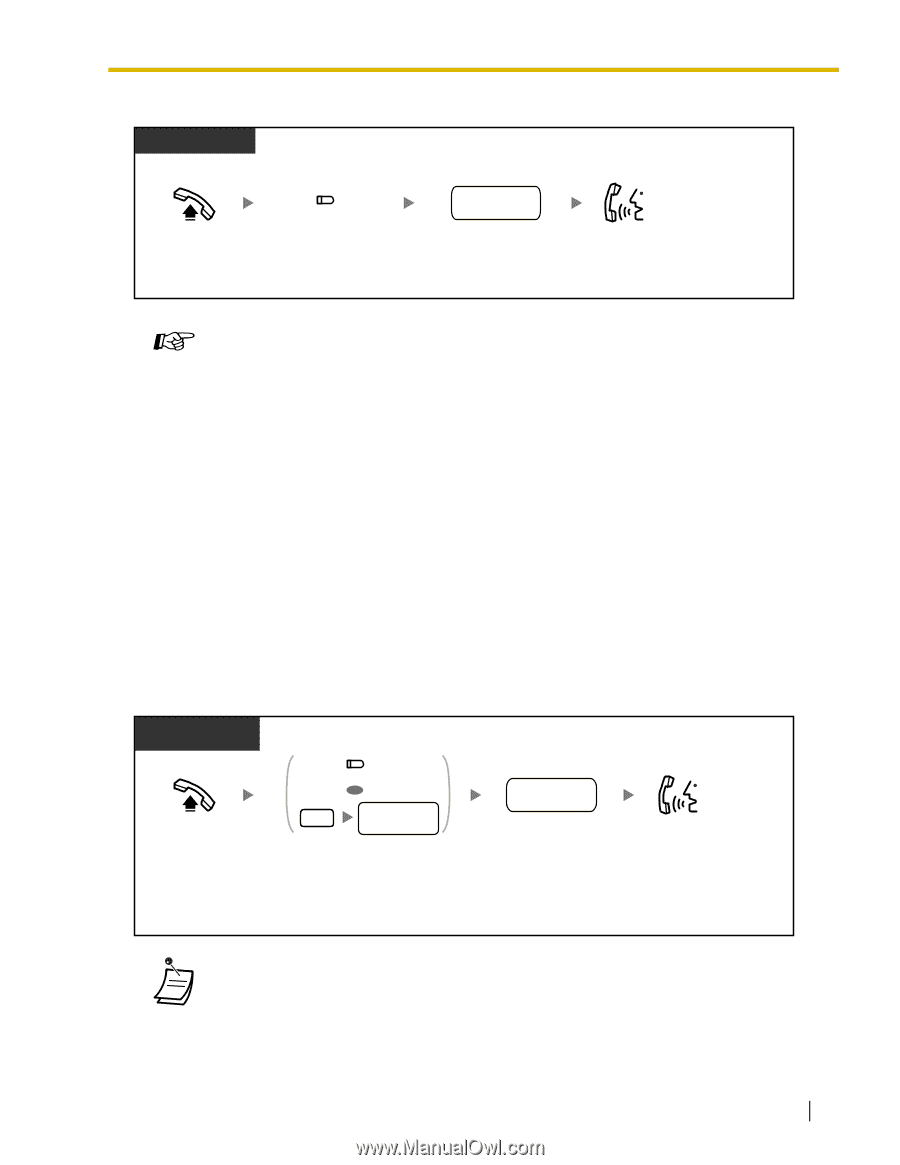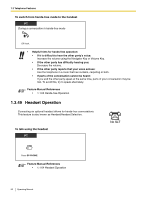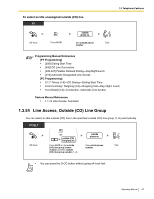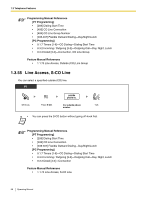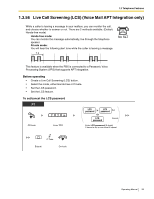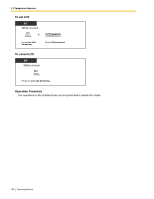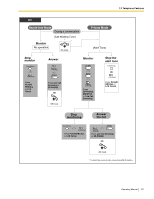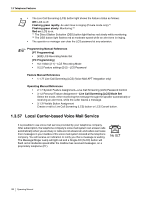Panasonic KX-TA824PK KXTA824 User Guide - Page 97
Line Access, Outside CO Line Group, To select an idle unassigned outside CO line
 |
UPC - 037988851348
View all Panasonic KX-TA824PK manuals
Add to My Manuals
Save this manual to your list of manuals |
Page 97 highlights
To select an idle unassigned outside (CO) line PT Off-hook. (O-CO) Press O-CO. outside phone no. Dial outside phone number. 1.3 Telephone Features Talk. Programming Manual References [PT Programming] • [206] Dialing Start Time • [400] CO Line Connection • [405-407] Flexible Outward Dialing-Day/Night/Lunch • [419] Automatic Designated Line Access [PC Programming] • 9.1.7 Timers [1-6]-CO Dialing-Dialing Start Time • 9.3.2 Incoming / Outgoing [3-2]-Outgoing Call-Day, Night, Lunch • 9.3.3 Detail [3-3]-Connection, Automatic Line Access Feature Manual References • 1.1.72 Line Access, Automatic 1.3.54 Line Access, Outside (CO) Line Group You can select an idle outside (CO) line in the specified outside (CO) line group (1-8) automatically. PT/SLT Off-hook. (G-CO) OR 8 outside (CO) line group no. Press G-CO or dial outside (CO) line group access number and then outside (CO) line group number (1-8). outside phone no. Dial outside phone number. Talk. • You can press the G-CO button without going off-hook first. Operating Manual 97