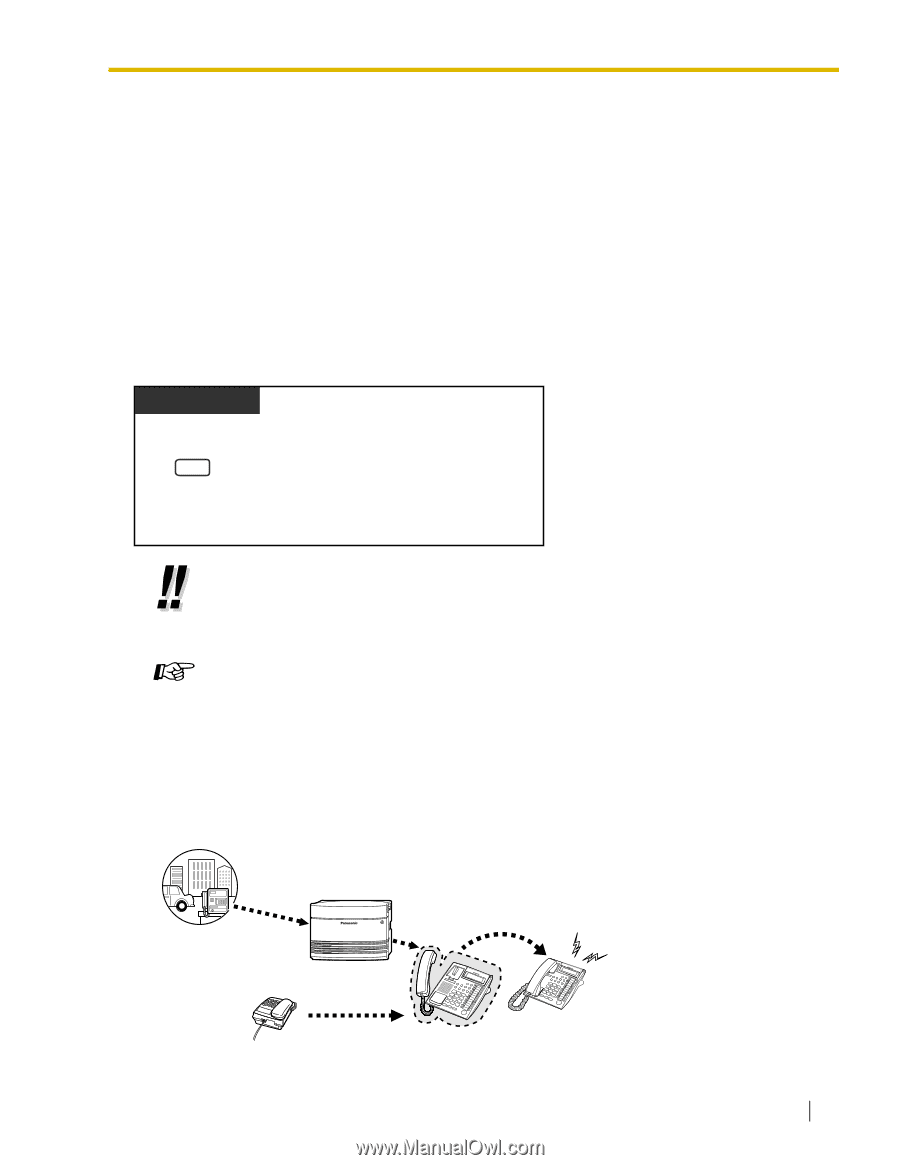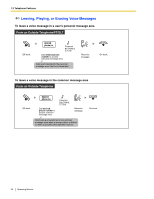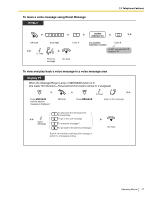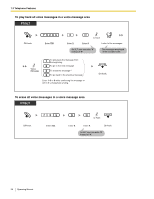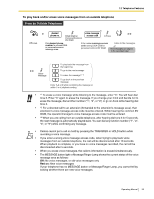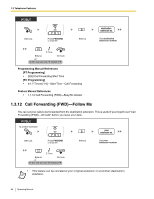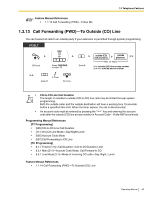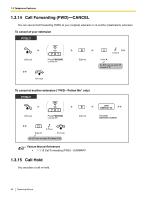Panasonic KX-TA824PK KXTA824 User Guide - Page 41
Busy Station Signaling BSS, Call Forwarding FWD-SUMMARY, Operating Manual References
 |
UPC - 037988851348
View all Panasonic KX-TA824PK manuals
Add to My Manuals
Save this manual to your list of manuals |
Page 41 highlights
1.3 Telephone Features Operating Manual References • 1.3.18 Call Log, Incoming • 1.3.34 Direct Inward System Access (DISA) • 3.1.3 Flexible Button Assignment Create or edit a Message button, Caller ID Indication-Personal button, or Caller ID Indication-Common button. 1.3.8 Busy Station Signaling (BSS) If the extension that you want to call is busy, you can send a call waiting tone, to inform the extension user that your call is waiting. When the extension user hears this tone, he or she can choose to put the current party on hold, and talk to you. PT/SLT While hearing a busy tone after dialing an extension number 1 Enter 1. • If you hear a reorder tone after dialing an extension number, this feature is not available for the other party's phone. This feature is only available if the called extension has set Call Waiting. To set Call Waiting or to answer a waiting call, refer to "1.3.28 Call Waiting". Feature Manual References • 1.1.9 Busy Station Signaling (BSS) Operating Manual References • 1.3.28 Call Waiting 1.3.9 Call Forwarding (FWD)-SUMMARY Call Outside party FWD to Call Extension Extension FWD destination Operating Manual 41