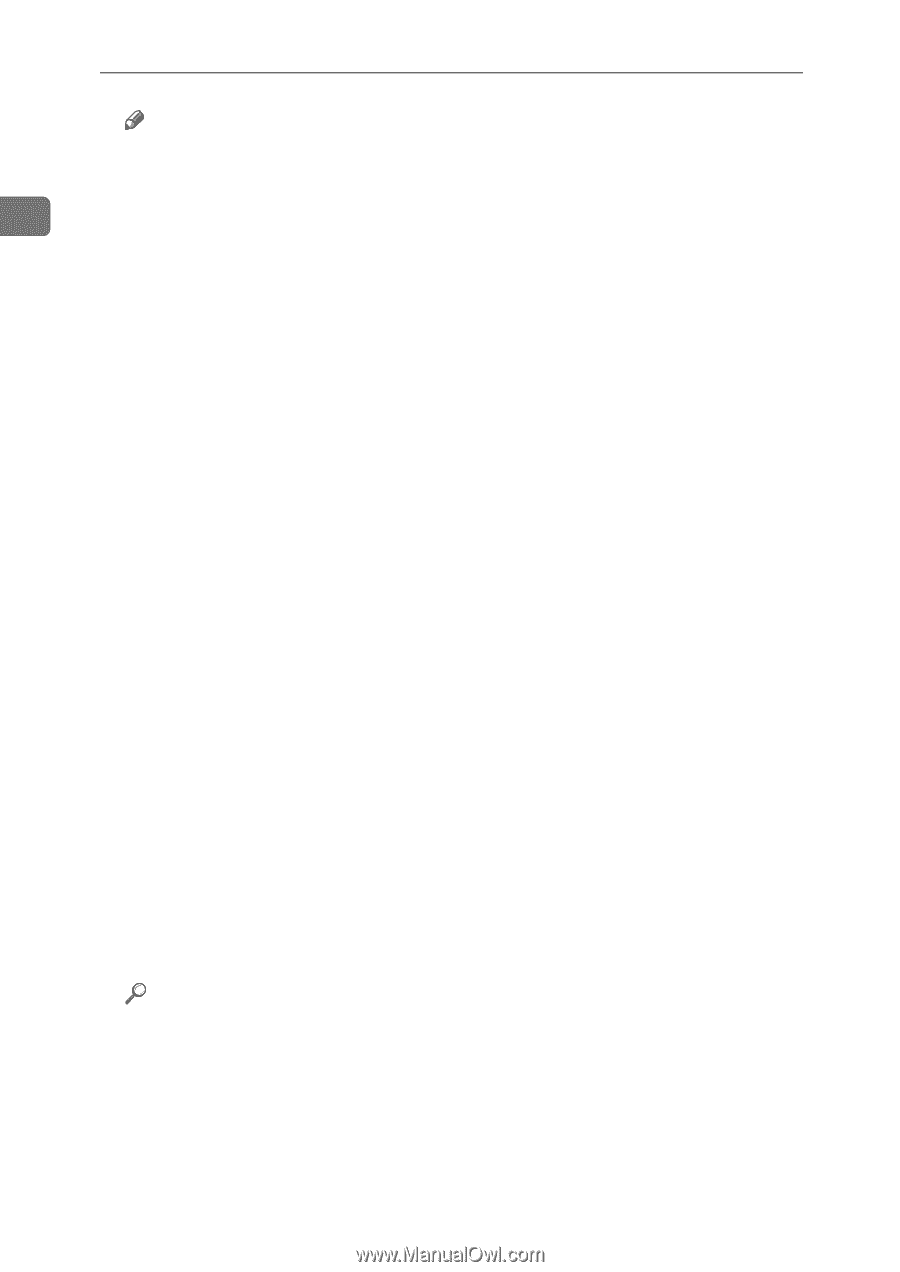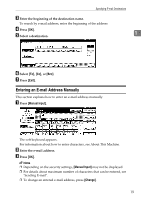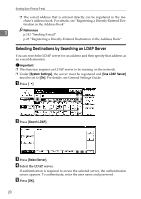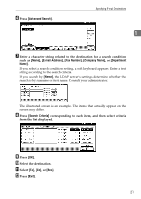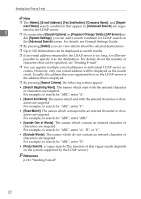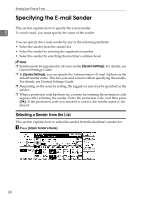Ricoh Aficio MP 171 Operating Instructions - Page 30
Program / Change / Delete LDAP Server, Include One of Words
 |
View all Ricoh Aficio MP 171 manuals
Add to My Manuals
Save this manual to your list of manuals |
Page 30 highlights
Sending Scan Files by E-mail Note ❒ The [Name], [E-mail Address], [Fax Destination], [Company Name], and [Depart- ment Name] search conditions that appear in [Advanced Search] are regis- tered in the LDAP server. 1 ❒ If you specified [Search Options] on [Program / Change / Delete LDAP Server] un- der [System Settings], you can add a search condition for LDAP search on the [Advanced Search] screen. For details, see General Settings Guide. ❒ By pressing [Detail], you can view details about the selected destinations. ❒ Up to 100 destinations can be displayed as search results. ❒ If an e-mail address returned by the LDAP server is too long, it will be impossible to specify it as the destination. For details about the number of characters that can be specified, see "Sending E-mail". ❒ You can register multiple e-mail addresses in individual LDAP server accounts. However, only one e-mail address will be displayed as the search result. Usually, the address that was registered first on the LDAP server is the address that is displayed. ❒ By pressing [Search Criteria], the following criteria appear: • [Search Beginning Word]: The names which start with the entered character or characters are targeted. For example, to search for "ABC", enter "A". • [Search End Word]: The names which end with the entered character or characters are targeted. For example, to search for "ABC", enter "C". • [Exact Match]: The names which correspond to an entered character or characters are targeted. For example, to search for "ABC", enter "ABC". • [Include One of Words]: The names which contain an entered character or characters are targeted. For example, to search for "ABC", enter "A", "B", or "C". • [Exclude Words]: The names which do not contain an entered character or characters are targeted. For example, to search for "ABC", enter "D". • [Fuzzy Search]: a vague search (The function of this vague search depends on the system supported by the LDAP server.) Reference p.141 "Sending E-mail" 22