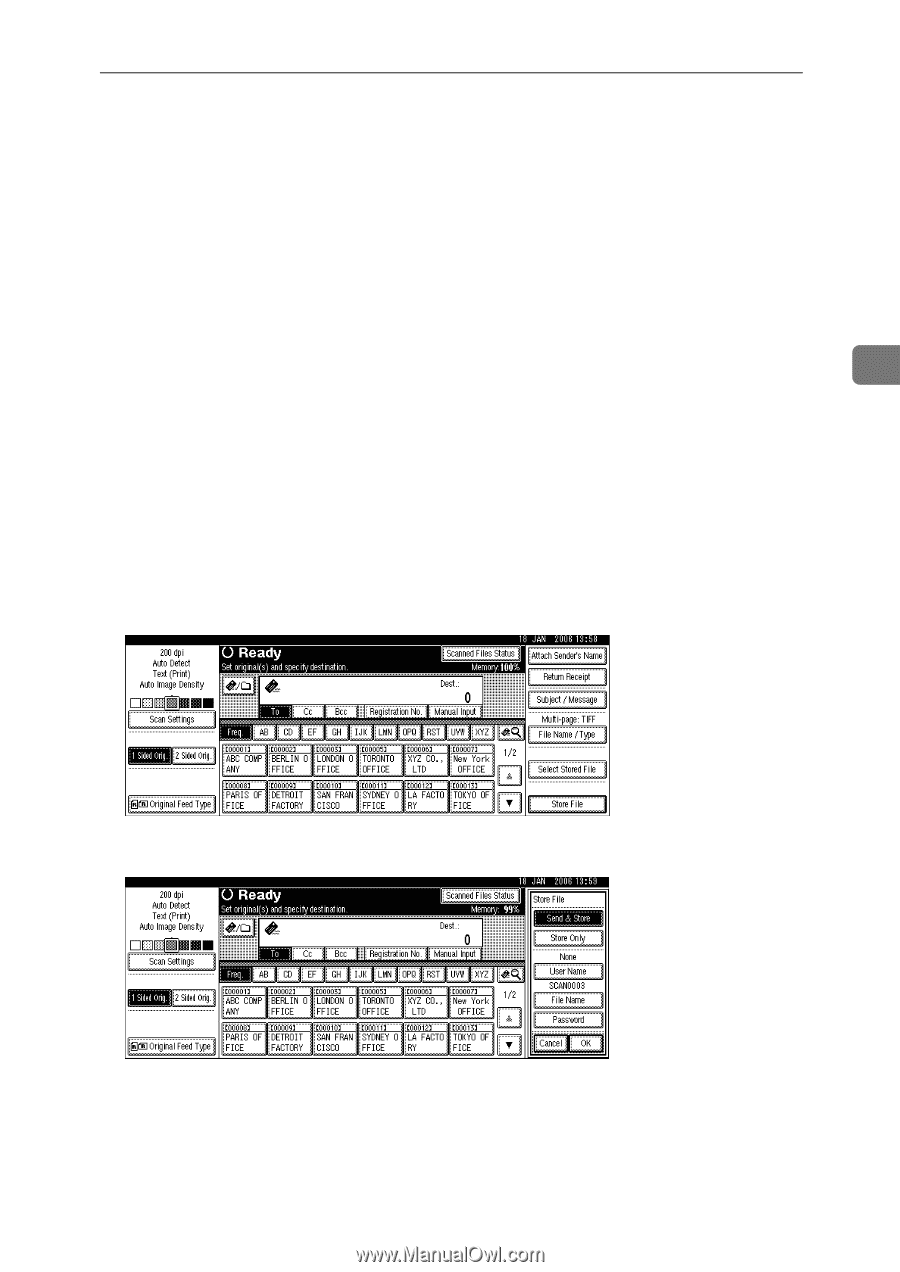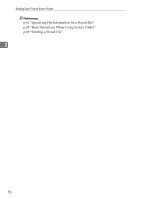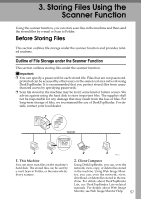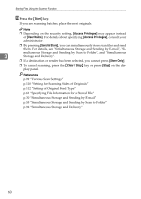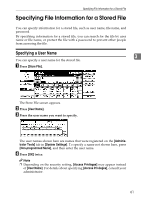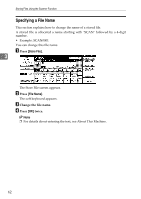Ricoh Aficio MP 171 Operating Instructions - Page 67
Basic Operation for Storing Scan Files
 |
View all Ricoh Aficio MP 171 manuals
Add to My Manuals
Save this manual to your list of manuals |
Page 67 highlights
Basic Operation for Storing Scan Files Basic Operation for Storing Scan Files This section describes the basic operation for storing scan files. A Make sure that no previous settings remain. If a previous setting remains, press the {Clear Modes} key. B Place originals. C If necessary, press [Scan Settings] to specify scanner settings such as scan type, resolution, image density, or scan size. 3 For details, see "Various Scan Settings". D If necessary, press [1 Sided Orig.] or [2 Sided Orig.] to scan one or both sides of the originals. For details, see "Setting for Scanning Sides of Originals". E If necessary, press [Original Feed Type] to specify settings such as original ori- entation. For details, see "Setting of Original Feed Type". F Press [Store File]. G Press [Store Only]. H If necessary, specify the stored file's information, such as [User Name], [File Name], and [Password]. For details, see "Specifying File Information for a Stored File". I Press [OK]. 59