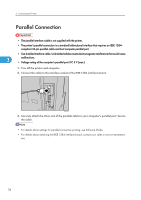Ricoh Aficio SP 9100DN Hardware Guide - Page 45
Making Network Settings for Using Netware, Auto Select
 |
View all Ricoh Aficio SP 9100DN manuals
Add to My Manuals
Save this manual to your list of manuals |
Page 45 highlights
Ethernet Configuration • For details about printing the configuration page, see p.33 "Test Printing". Making Network Settings for Using Netware If you use NetWare, select the frame type for NetWare. Select one of the items below if necessary. • Auto Select • Ethernet II • Ethernet 802.2 • Ethernet 802.3 4 • Ethernet SNAP • Usually, use the default setting ("Auto Select"). When you first select "Auto Select", the frame type detected by the printer is adopted. If your network can use more than two frame types, the printer may fail to select the correct frame type if "Auto Select" is selected. In this case, select the appropriate frame type. 1. Press the [Menu] key. AST008S The menu appears on the display. 2. Press the [ ] or [ ] key to select [Host Interface], and then press the [ Enter] key. 3. Press the [ ] or [ ] key to select [Network Setup], and then press the [ Enter] key. 43