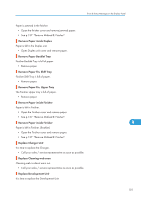Ricoh Aficio SP 9100DN Hardware Guide - Page 99
Change Setting Tray #/Paper Size: Paper Type, Removing Punch Waste.
 |
View all Ricoh Aficio SP 9100DN manuals
Add to My Manuals
Save this manual to your list of manuals |
Page 99 highlights
Error & Status Messages on the Display Panel • Cancel duplex mode. Alternatively, select another tray using [Form Feed], or cancel the job. Cannot select same Tray for: / Main sheet and Designate: The main sheets and designation sheets are set to the same tray. • Press the [Reset] key. • Cancel the job and change the setting for the Main sheet tray and designation sheet tray, and then try printing the job again. Change Setting Tray #/Paper Size: Paper Type The printer detected that the actual paper type was not the same as the paper tray size and paper type setting. • Load the indicated tray with the correct paper, or change the paper type/size using the dial or using the [Paper Input] menu on the operation panel. Alternatively, select another tray using [Form Feed], or cancel the job. Close Finisher Front Cover The finisher front cover is open. • Close the finisher front cover. Close Front Cover The front cover is open. • Close the front cover. DHCP assigned Cannot change An attempt to change the IP address, subnet mask or gateway address was made while [DHCP] was set to [On]. 9 • Make the change after setting [DHCP] to [Off]. • See p.39 "Ethernet Configuration". Empty Punch Receptacle Punch hole receptacle is full. • Remove the punch-hole chips from the punch receptacle. • Alternatively, disable the punch settings. • See p.124 "Removing Punch Waste". Error: Tray # Form Feed There is a problem with the tray. • Turn the power switch to Standby, and then to On. If the message appears again, call your sales / service representative. Error: Enter 10 or 26 characters 97