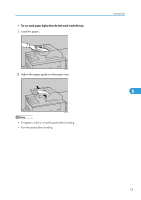Ricoh Aficio SP 9100DN Hardware Guide - Page 81
Return the lever under the toner bottle to its original position., Remove the outer cap.
 |
View all Ricoh Aficio SP 9100DN manuals
Add to My Manuals
Save this manual to your list of manuals |
Page 81 highlights
Replacing the Toner bottle 5. Remove the outer cap. AST104S AST105S 7 6. Place the toner bottle in position, and then push it in until the green lever clicks. AST107S 7. Return the lever under the toner bottle to its original position. 79

AST104S
5.
Remove the outer cap.
AST105S
6.
Place the toner bottle in position, and then push it in until the green lever clicks.
AST107S
7.
Return the lever under the toner bottle to its original position.
Replacing the Toner bottle
79
7