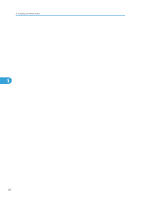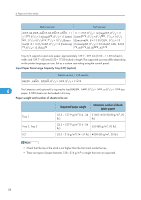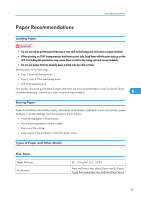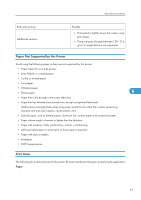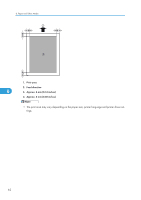Ricoh Aficio SP 9100DN Hardware Guide - Page 59
Paper and Other Media, Paper and Other Media Supported by This Printer
 |
View all Ricoh Aficio SP 9100DN manuals
Add to My Manuals
Save this manual to your list of manuals |
Page 59 highlights
6. Paper and Other Media Paper and Other Media Supported by This Printer This section describes the paper size, feed direction, and the maximum amount of paper that can be loaded into each paper tray in this printer. Symbols In this manual (Feed direction) (Feed direction) On the display A4 (210 × 297) 8 1/2 × 11 A5 (210 × 148) 8 1/2 × 5 1/2 Paper feed direction Short-edge feed direction Long-edge feed direction 6 • The symbols and terminology are used to represent the feed direction. • Be careful of the paper feed direction. The direction is determined for each paper size. Input Paper Sizes Tray 1 Metric version A4 , 81/2 × 11(Letter) Inch version 81/2 × 11(Letter) , A4 The following sizes are supported when the option is attached. Metric version A3 , B4 JIS , A4 , 11 × 17 , 81/2 × 14 (Legal) , 81/2 × 11(Letter) Inch version 11 × 17 , 81/2 × 14(Legal) , 81/2 × 11 (Letter) , A3 , B4 JIS , A4 The paper tray fence is fixed. If you wish to change the size of paper placed in this tray, contact your service representative. Input Paper Sizes Tray 2/3 The following sizes are supported and the printer selects it automatically. 57