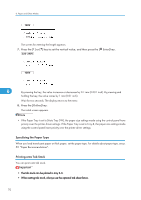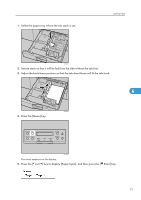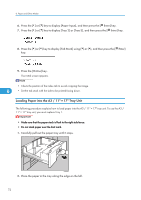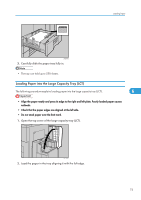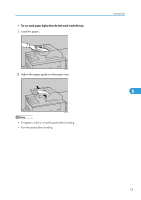Ricoh Aficio SP 9100DN Hardware Guide - Page 77
Do not stack paper higher than the limit mark inside the tray., Load the paper.
 |
View all Ricoh Aficio SP 9100DN manuals
Add to My Manuals
Save this manual to your list of manuals |
Page 77 highlights
• Do not stack paper higher than the limit mark inside the tray. 1. Load the paper. Loading Paper AST112S 2. Adjust the paper guides to the paper size. 6 AST113S • Straighten curled or warped paper before loading. • Fan the paper before loading. 75

•
Do not stack paper higher than the limit mark inside the tray.
1.
Load the paper.
AST112S
2.
Adjust the paper guides to the paper size.
AST113S
•
Straighten curled or warped paper before loading.
•
Fan the paper before loading.
Loading Paper
75
6