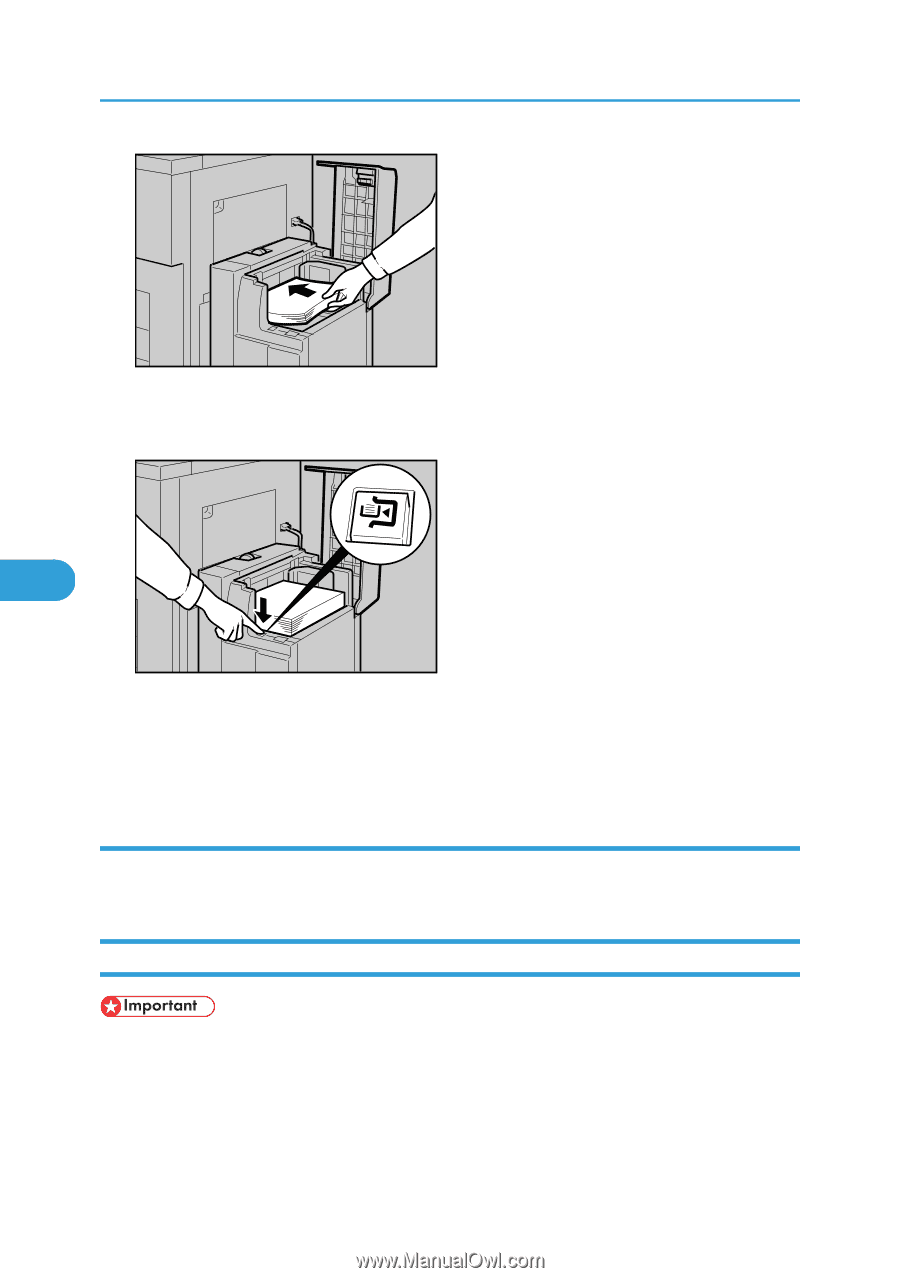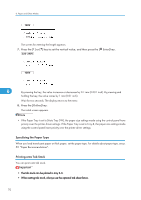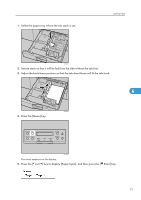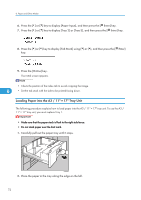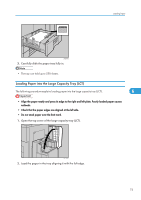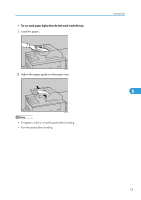Ricoh Aficio SP 9100DN Hardware Guide - Page 76
Specifying the Paper Type, Loading Paper in the Interposer (optional
 |
View all Ricoh Aficio SP 9100DN manuals
Add to My Manuals
Save this manual to your list of manuals |
Page 76 highlights
6. Paper and Other Media AST110S 3. Press the [Down] key. The key blinks while the bottom plate is moving down. 6 AST111S 4. Load paper by repeating steps 2 and 3. The tray can hold up to 4,000 sheets. 5. Close the top cover of the large capacity tray (LCT). Specifying the Paper Type When you load translucent paper or thick paper, set the paper type. For details about paper type, see p. 59 "Paper Recommendations". Loading Paper in the Interposer (optional) • Load paper printed side down. • Load paper in the interposer in the same orientation as paper in the paper tray. • Stapling and punching location is on the left side of the paper, when you are facing the machine. • Do not place anything on the top of the interposer or leave documents on the sensor. Obstructing the sensor can lead to the paper size not being correctly detected or paper jams. 74