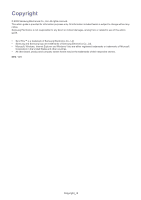Contents
_ 3
Contents
COPYRIGHT/2
CONTENTS/3
HOW TO USE THIS GUIDE
INTRODUCTION
Overview
. . . . . . . . . . . . . . . . . . . . . . . . . . . . . . . . . . . . . . . . . . . . . . . . . . . . . . . . .
8
Benefits of using the SyncThru™ Admin 5 Job Accounting Plug-in . . . . . . . . .
8
What’s improved? . . . . . . . . . . . . . . . . . . . . . . . . . . . . . . . . . . . . . . . . . . . . . . . . . .
8
New features
. . . . . . . . . . . . . . . . . . . . . . . . . . . . . . . . . . . . . . . . . . . . . . . . . . . .
8
Compatibility
. . . . . . . . . . . . . . . . . . . . . . . . . . . . . . . . . . . . . . . . . . . . . . . . . . . .
9
Features of SyncThru™ Admin 5 Job Accounting Plug-in . . . . . . . . . . . . . . . . .
9
Main features . . . . . . . . . . . . . . . . . . . . . . . . . . . . . . . . . . . . . . . . . . . . . . . . . . . .
9
Additional features . . . . . . . . . . . . . . . . . . . . . . . . . . . . . . . . . . . . . . . . . . . . . . . .
9
Tips for using SyncThru™ Admin 5
. . . . . . . . . . . . . . . . . . . . . . . . . . . . . . . . . .
10
Layout related tips . . . . . . . . . . . . . . . . . . . . . . . . . . . . . . . . . . . . . . . . . . . . . . .
10
System related tips
. . . . . . . . . . . . . . . . . . . . . . . . . . . . . . . . . . . . . . . . . . . . . .
11
Other tips . . . . . . . . . . . . . . . . . . . . . . . . . . . . . . . . . . . . . . . . . . . . . . . . . . . . . .
11
GETTING STARTED
Installing the SyncThru™ Admin 5 Job Accounting Plug-in . . . . . . . . . . . . . . .
12
Uninstalling the SyncThru™ Admin 5 Job Accounting Plug-in
. . . . . . . . . . . .
12
Upgrading SyncThru™ Admin 5 Job Accounting Plug-in . . . . . . . . . . . . . . . . .
12
Configuring Job Accounting from Devices
. . . . . . . . . . . . . . . . . . . . . . . . . . . .
12
Adding Users to SyncThru™ Admin 5 . . . . . . . . . . . . . . . . . . . . . . . . . . . . . . . .
12
Enabling Job Accounting for devices . . . . . . . . . . . . . . . . . . . . . . . . . . . . . . . . .
13
Assigning Job Accounting to the devices
. . . . . . . . . . . . . . . . . . . . . . . . . . . . .
13
Using Job Accounting enabled devices . . . . . . . . . . . . . . . . . . . . . . . . . . . . . . .
13
USERS
Overview
. . . . . . . . . . . . . . . . . . . . . . . . . . . . . . . . . . . . . . . . . . . . . . . . . . . . . . . .
14
Adding Users . . . . . . . . . . . . . . . . . . . . . . . . . . . . . . . . . . . . . . . . . . . . . . . . . . . . .
15
Adding users
. . . . . . . . . . . . . . . . . . . . . . . . . . . . . . . . . . . . . . . . . . . . . . . . . . .
15
User List . . . . . . . . . . . . . . . . . . . . . . . . . . . . . . . . . . . . . . . . . . . . . . . . . . . . . . . . .
16
Exporting users
. . . . . . . . . . . . . . . . . . . . . . . . . . . . . . . . . . . . . . . . . . . . . . . . .
16
Modifying user information . . . . . . . . . . . . . . . . . . . . . . . . . . . . . . . . . . . . . . . . .
16
Deleting users
. . . . . . . . . . . . . . . . . . . . . . . . . . . . . . . . . . . . . . . . . . . . . . . . . .
16
User Groups . . . . . . . . . . . . . . . . . . . . . . . . . . . . . . . . . . . . . . . . . . . . . . . . . . . . . .
17
Managing user groups . . . . . . . . . . . . . . . . . . . . . . . . . . . . . . . . . . . . . . . . . . . .
17
Managing user permissions . . . . . . . . . . . . . . . . . . . . . . . . . . . . . . . . . . . . . . . .
18
DEVICES
Device Settings
. . . . . . . . . . . . . . . . . . . . . . . . . . . . . . . . . . . . . . . . . . . . . . . . . . .
19
Understanding the Device List . . . . . . . . . . . . . . . . . . . . . . . . . . . . . . . . . . . . . .
20
Enabling/disabling Job Accounting
. . . . . . . . . . . . . . . . . . . . . . . . . . . . . . . . . .
21
Changing Access Code . . . . . . . . . . . . . . . . . . . . . . . . . . . . . . . . . . . . . . . . . . .
21
Exporting the device list . . . . . . . . . . . . . . . . . . . . . . . . . . . . . . . . . . . . . . . . . . .
21
Show deleted but controlled devices . . . . . . . . . . . . . . . . . . . . . . . . . . . . . . . . .
22
Viewing job records for a device
. . . . . . . . . . . . . . . . . . . . . . . . . . . . . . . . . . . .
22
Modifying permissions . . . . . . . . . . . . . . . . . . . . . . . . . . . . . . . . . . . . . . . . . . . .
22