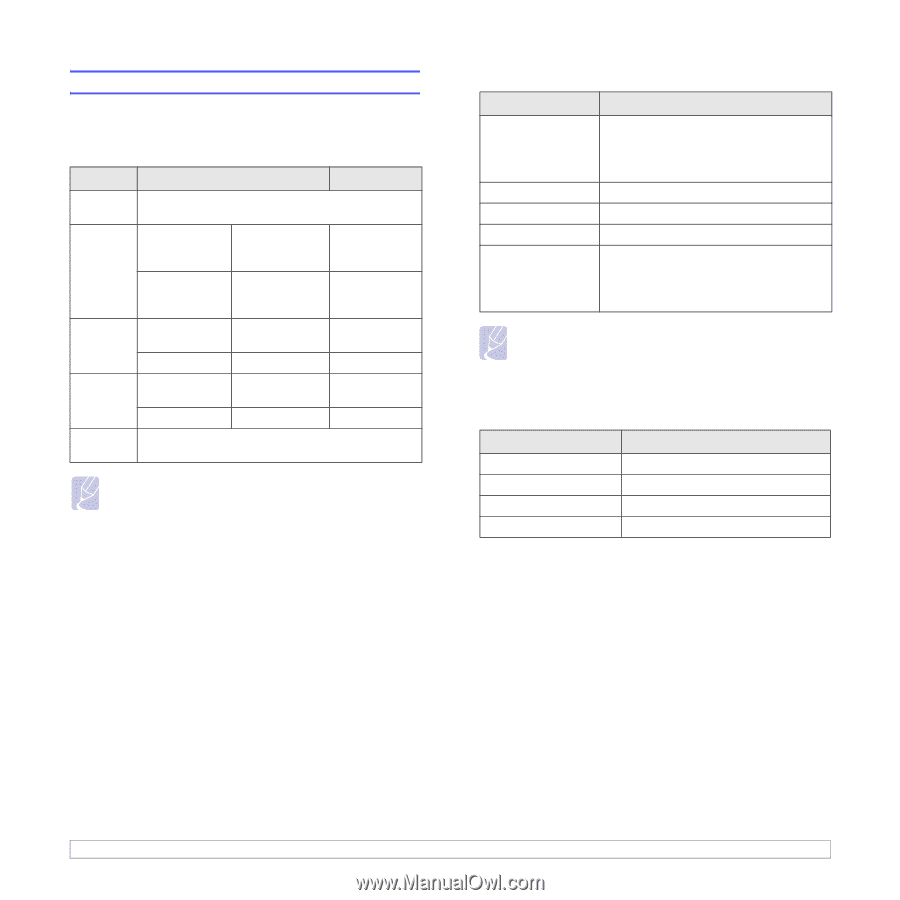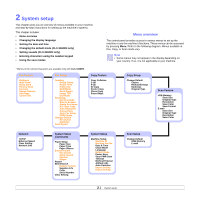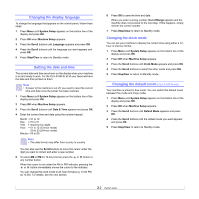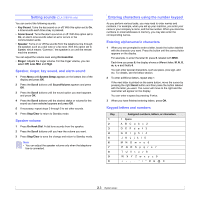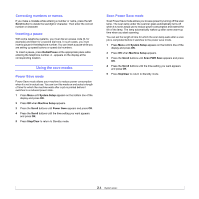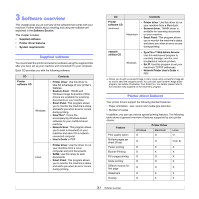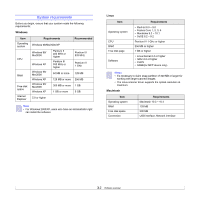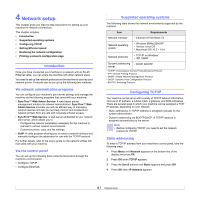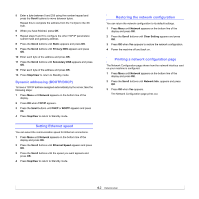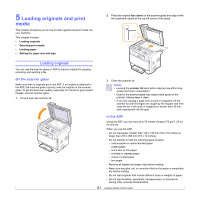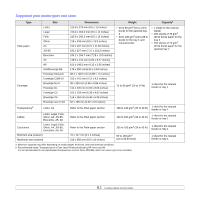Samsung CLX 3160FN User Manual (ENGLISH) - Page 22
System requirements, Windows, Linux, Macintosh - driver for windows 7
 |
UPC - 635753712490
View all Samsung CLX 3160FN manuals
Add to My Manuals
Save this manual to your list of manuals |
Page 22 highlights
System requirements Before you begin, ensure that your system meets the following requirements: Windows Item Operating system CPU RAM Free disk space Internet Explorer Requirements Windows 98/Me/2000/XP Windows 98/ Me/2000 Windows XP Windows 98/ Me/2000 Windows XP Windows 98/ Me/2000 Windows XP Pentium II 400 MHz or higher Pentium III 933 MHz or higher 64 MB or more 128 MB or more 300 MB or more 1 GB or more 5.0 or higher Recommended Pentium III 933 MHz Pentium IV 1 GHz 128 MB 256 MB 1 GB 5 GB Note • For Windows 2000/XP, users who have an administrator right can install the software. Linux Item Operating system CPU RAM Free disk page Software Requirements • RedHat 8.0 ~ 9.0 • Fedora Core 1, 2, 3, 4 • Mandrake 9.2 ~ 10.1 • SuSE 8.2 ~ 9.2 Pentium IV 1 GHz or higher 256 MB or higher 1 GB or higher • Linux Kernel 2.4 or higher • Glibc 2.2 or higher • CUPS • SANE(for MFP device only) Notes • It's necessary to claim swap partition of 300 MB or larger for working with large scanned images. • The Linux scanner driver supports the optical resolution at maximum. Macintosh Item Operating system RAM Free disk space Connection Requirements Macintosh 10.3 ~ 10.4 128 MB 200 MB USB interface, Network interface 3.2