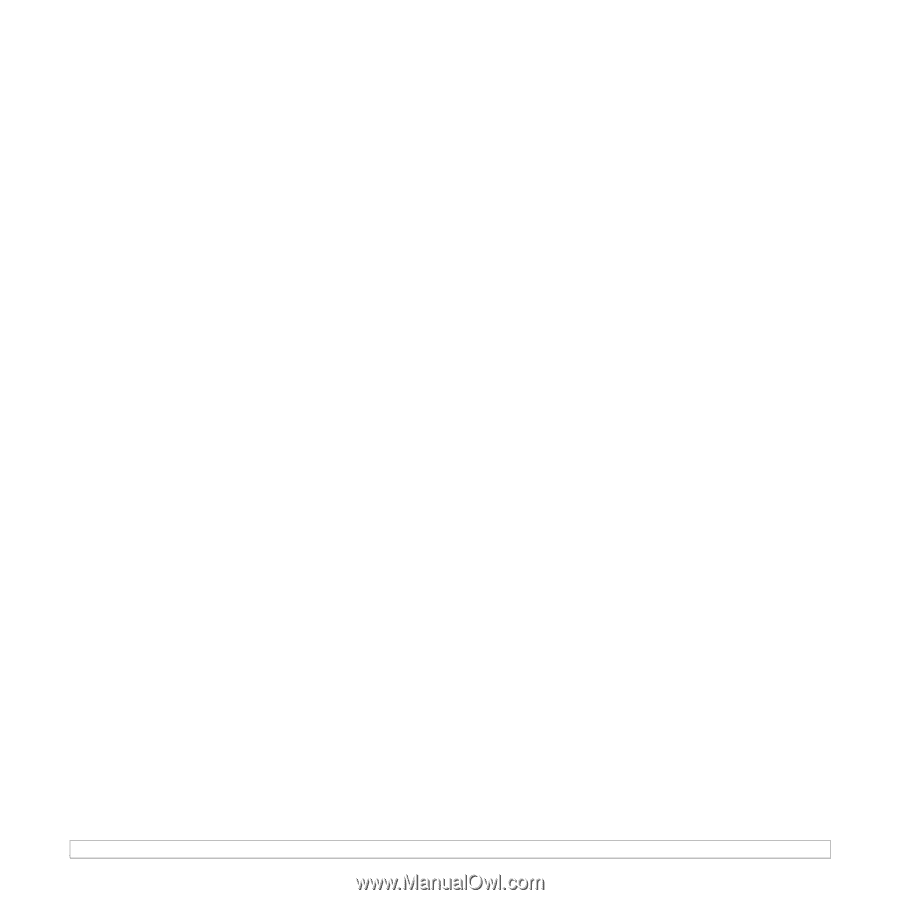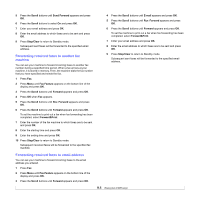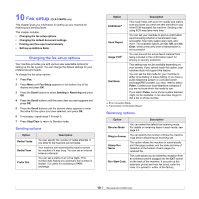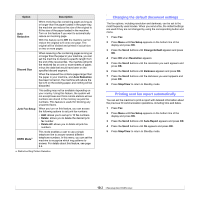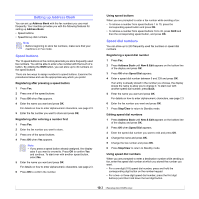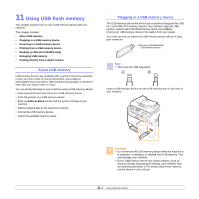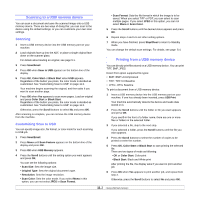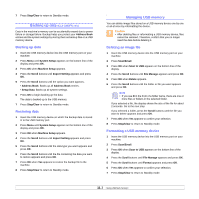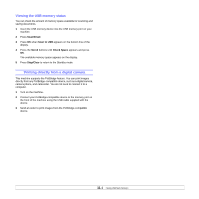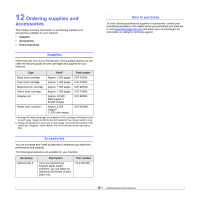Samsung CLX 3160FN User Manual (ENGLISH) - Page 57
Deleting a Address Book entry, Printing Address Book, Address Book, Delete, Scroll, Search All
 |
UPC - 635753712490
View all Samsung CLX 3160FN manuals
Add to My Manuals
Save this manual to your list of manuals |
Page 57 highlights
Deleting a Address Book entry You can delete entries in Address Book one by one. 1 Press Address Book until Delete appears on the bottom line of the display and press OK. 2 Press the Scroll buttons until the number category you want appears and press OK. 3 Press the Scroll buttons until the searching method you want appears and press OK. Select Search All to search for an entry by scanning through all entries in Address Book. Select Search ID to search for an entry by the first few letters of the name. 4 Press the Scroll buttons until the name you want appears and press OK. Or, enter the first letters and press OK. Press the Scroll buttons until the name you want appears and press OK. 5 Press OK. 6 Press OK when Yes appears to confirm the deletion. 7 Press Stop/Clear to return to Standby mode. Printing Address Book You can check your Address Book settings by printing a list. 1 Press Address Book until Print appears on the bottom line of the display. 2 Press OK. A list showing your speed button settings, and speed dial and group dial entries prints out. 10.5