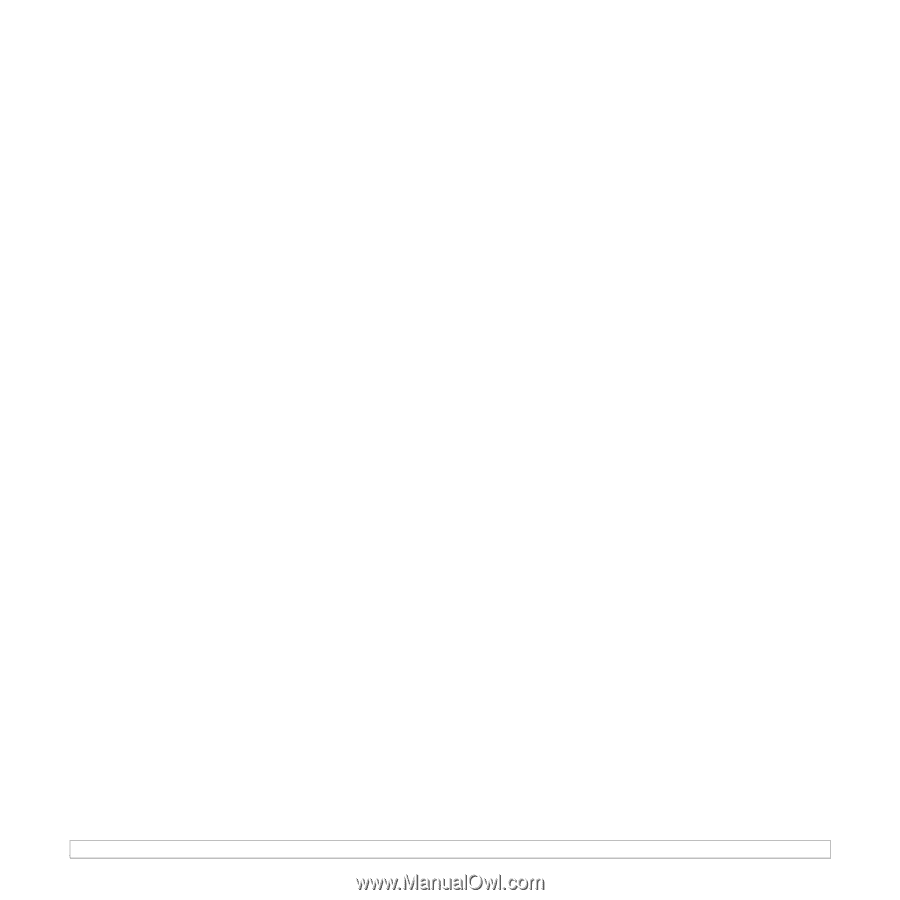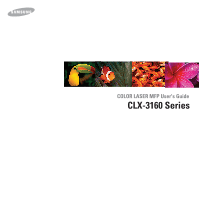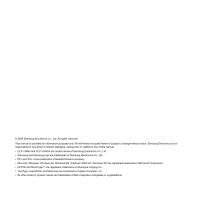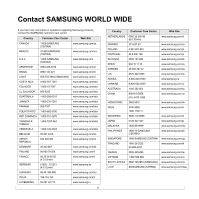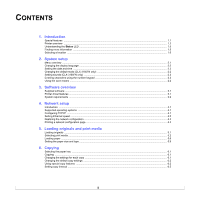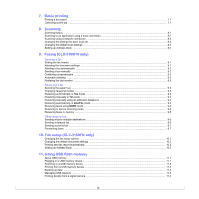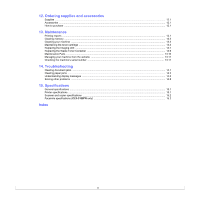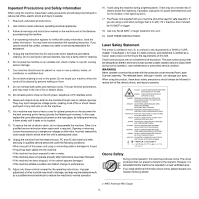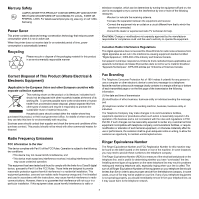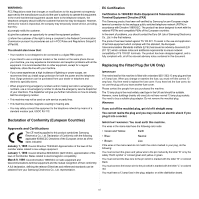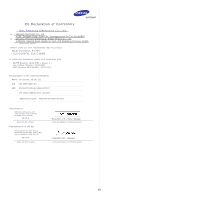iv
7.
Basic printing
Printing a document
................................................................................................................................................
7.1
Canceling a print job
...............................................................................................................................................
7.1
8.
Scanning
Scanning basics
......................................................................................................................................................
8.1
Scanning to an application using a local connection
...............................................................................................
8.1
Scanning using a network connection
.....................................................................................................................
8.2
Changing the settings for each scan job
.................................................................................................................
8.4
Changing the default scan settings
.........................................................................................................................
8.4
Setting up Address Book
.........................................................................................................................................
8.4
9.
Faxing
(CLX-3160FN only)
Sending a fax
Setting the fax header
.............................................................................................................................................
9.1
Adjusting the document settings
.............................................................................................................................
9.1
Sending a fax automatically
....................................................................................................................................
9.2
Sending a fax manually
...........................................................................................................................................
9.2
Confirming a transmission
.......................................................................................................................................
9.3
Automatic redialing
..................................................................................................................................................
9.3
Redialing the last number
.......................................................................................................................................
9.3
Receiving a fax
Selecting the paper tray
..........................................................................................................................................
9.3
Changing receiving modes
......................................................................................................................................
9.3
Receiving automatically in
Fax
mode
.....................................................................................................................
9.4
Receiving manually in
Tel
mode
.............................................................................................................................
9.4
Receiving manually using an extension telephone
.................................................................................................
9.4
Receiving automatically in
Ans/Fax
mode
..............................................................................................................
9.4
Receiving faxes using
DRPD
mode
........................................................................................................................
9.4
Receiving in secure receiving mode
.......................................................................................................................
9.5
Receiving faxes in memory
.....................................................................................................................................
9.5
Other ways to fax
Sending a fax to multiple destinations
.....................................................................................................................
9.6
Sending a delayed fax
.............................................................................................................................................
9.6
Sending a priority fax
..............................................................................................................................................
9.7
Forwarding faxes
.....................................................................................................................................................
9.7
10. Fax setup (CLX-3160FN only)
Changing the fax setup options
.............................................................................................................................
10.1
Changing the default document settings
...............................................................................................................
10.2
Printing sent fax report automatically
....................................................................................................................
10.2
Setting up Address Book
.......................................................................................................................................
10.3
11. Using USB flash memory
About USB memory
..............................................................................................................................................
11.1
Plugging in a USB memory device
........................................................................................................................
11.1
Scanning to a USB memory device
......................................................................................................................
11.2
Printing from a USB memory device
.....................................................................................................................
11.2
Backing up data
....................................................................................................................................................
11.3
Managing USB memory
........................................................................................................................................
11.3
Printing directly from a digital camera
...................................................................................................................
11.4