Samsung SCH-R390 User Manual Ver.fe01_f3 (English) - Page 19
Rear View of Your Phone, Features, Command Keys, Left Soft Key - accessories
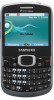 |
View all Samsung SCH-R390 manuals
Add to My Manuals
Save this manual to your list of manuals |
Page 19 highlights
Rear View of Your Phone 1 2 Features 1. Headset Connector: Used to connect an optional headset (for hands-free operation and/or music playback) or an optional TTY device. 2. Camera Lens: The lens of your built-in camera. 4 3. Power/USB Connector: Used to connect charging accessories or optional USB Data cable to your phone. 4. Speaker: Reproduces music and other sounds played by your phone. Command Keys Left Soft Key Some functions of the Left Soft Key ( ) are as follows: • In standby mode, press the Left Soft Key to open the Menu screen. • When entering text, press the Left Soft Key to select an entry mode. (For more information, refer to "Entering Text" on page 29.) 3 Understanding Your Phone 15

Understanding Your Phone
15
Rear View of Your Phone
Features
1.
Headset Connector
: Used to connect an optional headset
(for hands-free operation and/or music playback) or an
optional TTY device.
2.
Camera Lens
: The lens of your built-in camera.
3.
Power
/
USB Connector
: Used to connect charging
accessories or optional USB Data cable to your phone.
4.
Speaker
: Reproduces music and other sounds played by
your phone.
Command Keys
Left Soft Key
Some functions of the
Left Soft Key
(
) are as follows:
•
In standby mode, press the
Left Soft Key
to open the
Menu
screen.
•
When entering text, press the
Left Soft Key
to select an entry mode.
(For more information, refer to
“Entering Text”
on page 29.)
1
2
4
3














