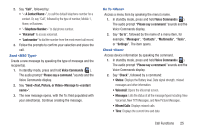Samsung SCH-R390 User Manual Ver.fe01_f3 (English) - Page 27
Removing a Speed Dial Location, Answering a Call, Sending Calls to Voicemail
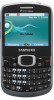 |
View all Samsung SCH-R390 manuals
Add to My Manuals
Save this manual to your list of manuals |
Page 27 highlights
Removing a Speed Dial Location 1. In standby mode, press Menu ( ) ➔ Contacts ➔ Speed Dials. 2. Highlight the Speed Dial location to erase and press Remove ( ). 3. At the "Remove speed dial?" prompt, highlight Yes and press OK ( ) to remove the entry. Answering a Call Ⅲ Press Send ( ) to answer an incoming call. Note: To choose other options for answering calls, see "Answer Options" on page 74. Sending Calls to Voicemail Use one of these methods to ignore an incoming call and send it directly to voicemail: • Press Ignore ( ) to send the call to voicemail. Tip: To silence the ringer on an incoming call, press Quiet ( ), or press the down on the Volume key ( ). Answering Call-Waiting Calls When you receive a call while on a call: • Press Send ( ) to place the first call on hold and answer the new call. • Press Send ( ) again to return to the first call. Call In-Progress Options You can access menus and features during a call: 1. Press Options ( ) for these options. • Messages: Send a message or check one of the boxes while on the call. • Find: Locate contacts and contact information from the CONTACT LIST. • Recent Calls: View Calls log. • Send DTMF: Send your phone number as DTMF tones to the other person on the call. • Bluetooth: Pair with a Bluetooth headset to use for this call. • Memo Pad: Take notes while on a call. • Location: Turn your GPS location or set GPS location for emergency calls only. • Voice Privacy: Select a voice privacy mode: Standard, or Enhanced. Call Functions 23